Welcome to the Onshape forum! Ask questions and join in the discussions about everything Onshape.
First time visiting? Here are some places to start:- Looking for a certain topic? Check out the categories filter or use Search (upper right).
- Need support? Ask a question to our Community Support category.
- Please submit support tickets for bugs but you can request improvements in the Product Feedback category.
- Be respectful, on topic and if you see a problem, Flag it.
If you would like to contact our Community Manager personally, feel free to send a private message or an email.
Sketch could not be solved after Offset Tool
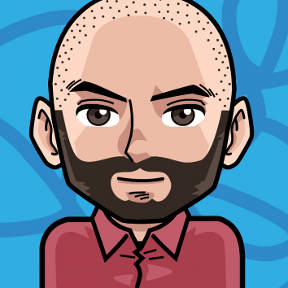 Tygan
Member Posts: 11 ✭
Tygan
Member Posts: 11 ✭
Hi,
I am trying to offset a projected path, but after using the offset tool the sketch is broken. Looks like it overdefined the new path.

Can someone tell me what I am doing wrong?
I am trying to offset a projected path, but after using the offset tool the sketch is broken. Looks like it overdefined the new path.

Can someone tell me what I am doing wrong?
0
Best Answers
-
 NeilCooke
Moderator, Onshape Employees Posts: 5,967
NeilCooke
Moderator, Onshape Employees Posts: 5,967  For whatever reason, it really doesn't like offsetting the spline - can the spline be approximated with two tangent arcs in your first sketch?Senior Director, Technical Services, EMEA5
For whatever reason, it really doesn't like offsetting the spline - can the spline be approximated with two tangent arcs in your first sketch?Senior Director, Technical Services, EMEA5 -
 steve_shubin
Member Posts: 1,118 ✭✭✭✭
@Tygan
steve_shubin
Member Posts: 1,118 ✭✭✭✭
@Tygan
Here is one way of doing it. I don’t know exactly what you want to do — if you want to make a curb or recess around the edge. But at least this is a starting point5
Answers
Selecting all Edges like this does not work:
Offsetting each Edge individually does not break the Sketch but the Edges are not connected:
Thanks for the help so far
Here is one way of doing it. I don’t know exactly what you want to do — if you want to make a curb or recess around the edge. But at least this is a starting point
It is working with two tangent arcs but not as smooth as the spline. I have to experiment a bit and find the sweet spot where the arcs have to touch.
Thanks for the help!
Thank you
I was curious since I've un into this before. Initially I tried offsetting the splines separate from the lines. This worked for the first iteration but failed when I tried to repeat for another size down. Leaves a sketch that's not closed and splines that can't be trimmed to close sketch.
Thinking of Romeo's comment.
Next I tried using a zero offset surface. Then move boundary to give an equivalent to offset sketch entities. Now extrude that surface. Seams to be very robust and could be repeated many times.
https://cad.onshape.com/documents/7fb24d72c892d33717e21947/w/32177e12b69dc58632581df4/e/1d7abdc3178700278bb0e63e