Welcome to the Onshape forum! Ask questions and join in the discussions about everything Onshape.
First time visiting? Here are some places to start:- Looking for a certain topic? Check out the categories filter or use Search (upper right).
- Need support? Ask a question to our Community Support category.
- Please submit support tickets for bugs but you can request improvements in the Product Feedback category.
- Be respectful, on topic and if you see a problem, Flag it.
If you would like to contact our Community Manager personally, feel free to send a private message or an email.
Determine if Sketch entities are within an area (Face)
 timo_schmid
Member Posts: 36 EDU
timo_schmid
Member Posts: 36 EDU
in General
Hi everyone,
I'm writing a FeatureScript that automatically creates many sketch lines on a given surface (similar to a raster). Depending on the shape of the surface, sometimes a line is outside of the surface area.
Is it possible to remove all sketch entities that are not within the given Face? Especially, also lines that are between 2 points on the Face edges, but are outside of it, should be deleted (see picture - yellow marked lines).
Thanks for suggestions,
Timo
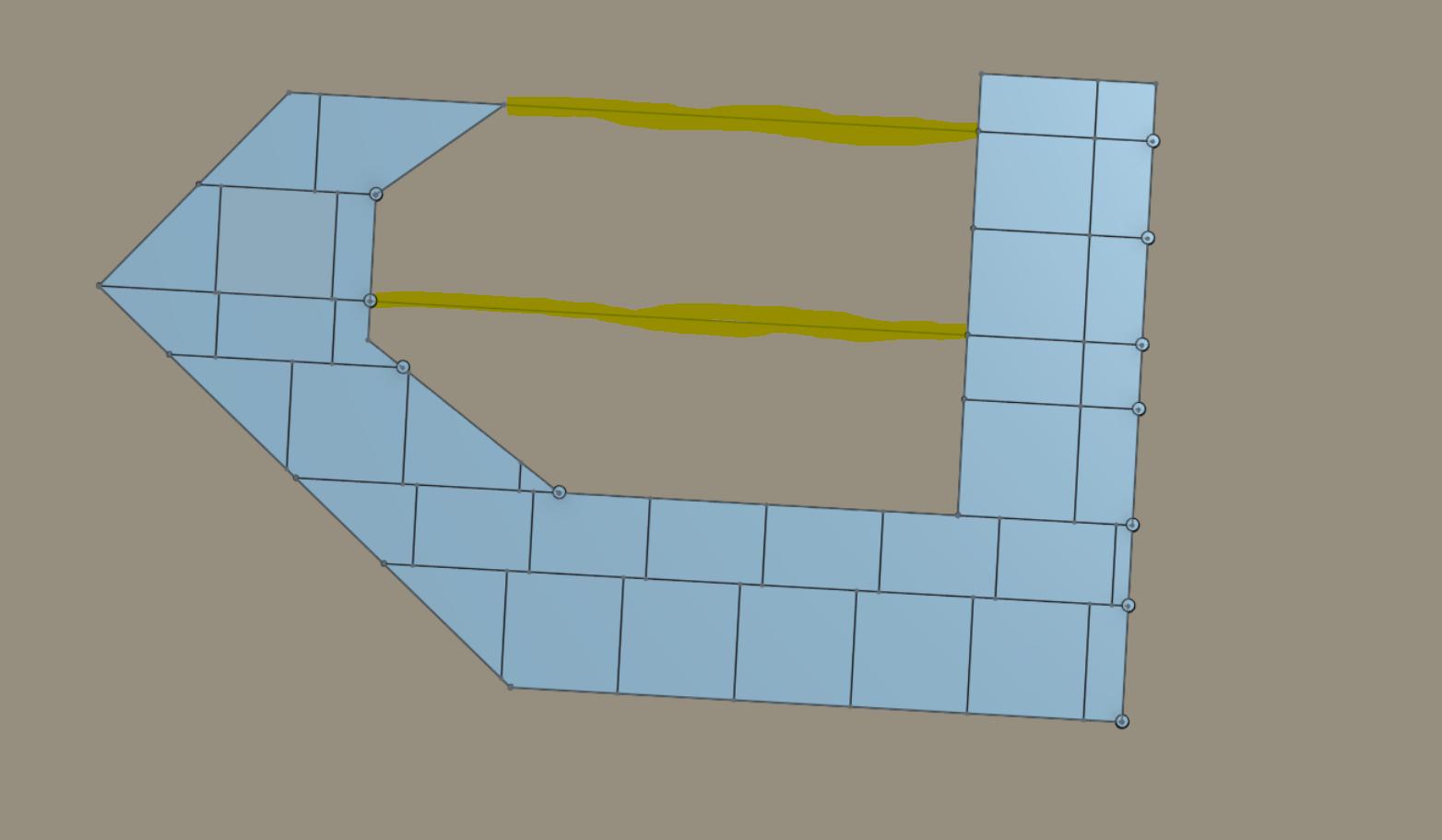
Tagged:
0
Comments
Now, will someone who knows this stuff please come save @timo_schmid from my answer?
The Onsherpa | Reach peak Onshape productivity
www.theonsherpa.com
https://forum.onshape.com/discussion/14546/new-custom-feature-wire-mesh
opSplitFace(context, splitFaceId, { "faceTargets" : qCreatedBy(meshSurfaceId, EntityType.FACE), "edgeTools" : qCreatedBy(id + "meshSketch", EntityType.EDGE), "direction" : meshPlane.normal }); opExtractWires(context, id + "extractWires", { "edges" : qCreatedBy(splitFaceId, EntityType.EDGE)The gist of which is you split the face with the mesh sketch using opSplitFace. Then, you create wire bodies from the edges created by the split, which notably would not include any open space within the face in question.