Welcome to the Onshape forum! Ask questions and join in the discussions about everything Onshape.
First time visiting? Here are some places to start:- Looking for a certain topic? Check out the categories filter or use Search (upper right).
- Need support? Ask a question to our Community Support category.
- Please submit support tickets for bugs but you can request improvements in the Product Feedback category.
- Be respectful, on topic and if you see a problem, Flag it.
If you would like to contact our Community Manager personally, feel free to send a private message or an email.
Applying draft to a circular disk / rib?
 Eric_92
OS Professional Posts: 22 PRO
Eric_92
OS Professional Posts: 22 PRO
Probably easy, but trying to figure it out - I'd like to apply a draft angle to the disks in the attached screenshot - what do you use as the neutral plane in this case? or how do you create one? Ideally I would use the base of where they hit the main shaft as the start and apply the taper radially.
My "hard way" solution was going to sketch in the draft and create the disks using revolve...
Thanks!
My "hard way" solution was going to sketch in the draft and create the disks using revolve...
Thanks!
0
Best Answer
-
 nav
Member Posts: 258 ✭✭✭✭
Hi @Eric_92 as @brucebartlett mentioned, you'll have more control puting the angle from scratch in the sketch and then revolve, but if you want to apply
nav
Member Posts: 258 ✭✭✭✭
Hi @Eric_92 as @brucebartlett mentioned, you'll have more control puting the angle from scratch in the sketch and then revolve, but if you want to apply
the draft to the image attached in your post see below.
Nicolas Ariza V.
Indaer -- Aircraft Lifecycle Solutions7
Answers
Another option maybe the "chamfer" tool just set to a large distance so it blows right through your face, you might struggle get control. You could also use the "move face" to reposition after the chamfer feature has been created to get the correct position
Twitter: @onshapetricks & @babart1977
the draft to the image attached in your post see below.
Indaer -- Aircraft Lifecycle Solutions