Welcome to the Onshape forum! Ask questions and join in the discussions about everything Onshape.
First time visiting? Here are some places to start:- Looking for a certain topic? Check out the categories filter or use Search (upper right).
- Need support? Ask a question to our Community Support category.
- Please submit support tickets for bugs but you can request improvements in the Product Feedback category.
- Be respectful, on topic and if you see a problem, Flag it.
If you would like to contact our Community Manager personally, feel free to send a private message or an email.
Improvements to Onshape - March 29th, 2021
 paul_simon
Member, Onshape Employees, Channel partner Posts: 4
paul_simon
Member, Onshape Employees, Channel partner Posts: 4 
CAD IMPROVEMENTS
VARIABLE TABLE
Variables can now be viewed, created or edited in a new panel on the right-hand side of the screen in a Part Studio. This new variable table makes it much easier to find and edit variables, especially when multiple variables are scattered throughout your Feature list.
DRAWING IMPROVEMENTS
EXPORT IMAGES
Drawing sheets can now be exported as SVG, JPEG or PNG image formats.

SECTION AND DETAIL VIEW IDENTIFIERS
Currently the drawings sheet panel only shows “Section” and “Detail” for those types of views. In this release, the drawing sheet panel has been Improved to reveal Section and Detail view identifiers like “Section A-A” or “Detail B”.
EXPORT SELECTED DRAWING SHEETS
Until now, for DWG and DXF formats, you only had two choices when exporting a drawing: export all sheets or export the current sheet. Now you can also specify which sheet you want to export. Use the “Custom sheets” option and specify the range of sheets you would like to export. This is very similar to how you would select pages for a printer.
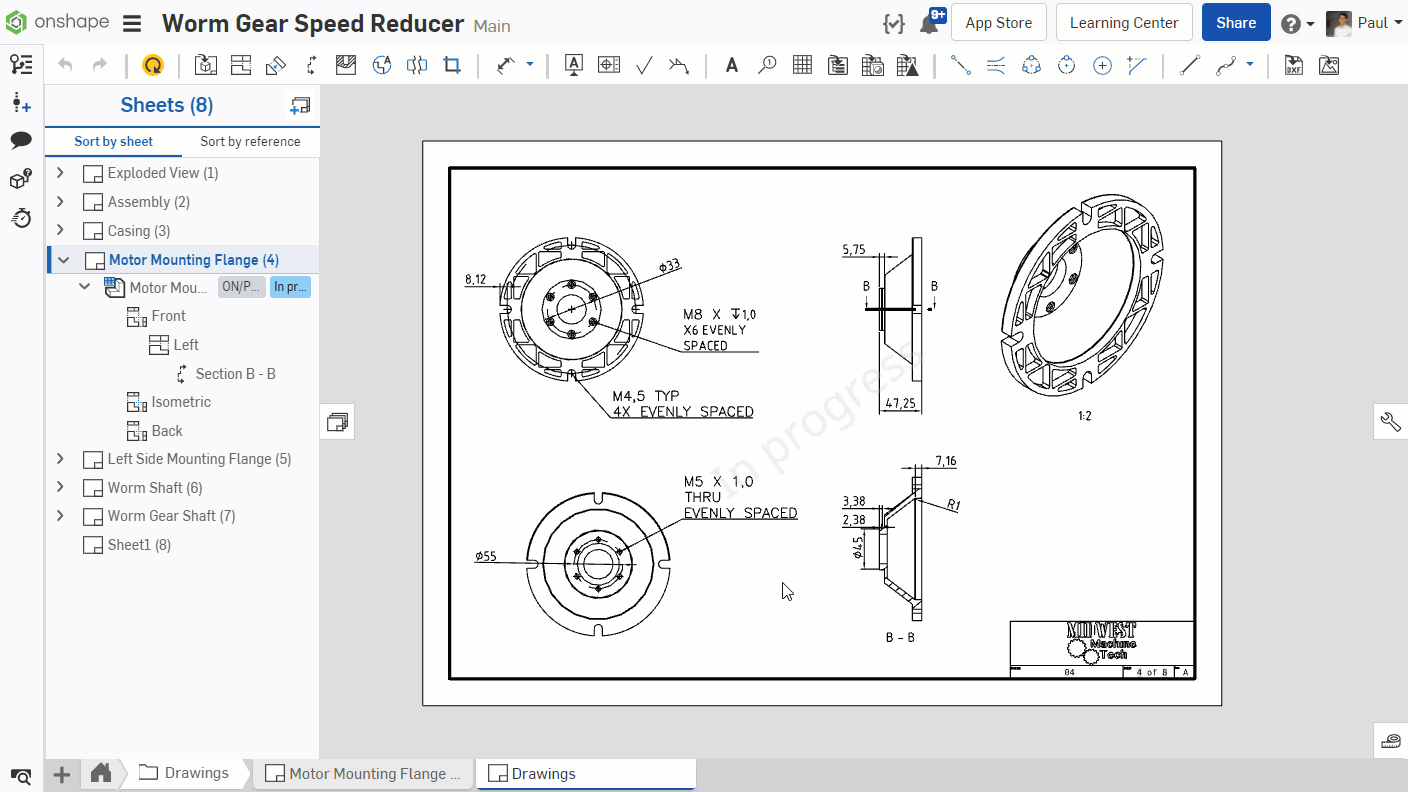
MOBILE IMPROVEMENTS
IOS - MASS PROPERTIES OVERRIDE
With this release, we have added the functionality to override mass properties. Sometimes users will want to give a part a prescribed mass since the density is not easily calculated. This prevents the user from having to back calculate a density to give the part the mass they want.
IOS - HIDE ALL MATES/HIDE OTHER MATES
With this release, we have added the functionality to hide all mates or hide other mates. This gives you more flexibility when working in the assembly environment.
GENERAL IMPROVEMENTS
EDUCATION ACCOUNT EXPIRY NOTIFICATIONS
Education Standard users will now receive a notification to renew their account at least one week before their account expires to ensure continuity. If the account is not renewed, it will be downgraded to the Onshape Free plan.
PERFORMANCE IMPROVEMENTS
In addition to adding great new features every 3 weeks, improving performance is a top priority here at Onshape. With this update, we have improved assembly opening time and reduced client side memory usage – in other words, less data is needed so your assemblies will open faster.
ENTERPRISE IMPROVEMENT
INTEGRATING WITH PingOne
With this release, we have new instructions showing users how to integrate Onshape’s Enterprise with PingOne.
Please take a moment to try out these new features and improvements and leave your comments below. For a detailed list of all the changes in this update, please see the changelog.
Remember: The updates listed here are now live for all users when creating new Onshape Documents and over the next few days these features will also be available in Documents created before the date of this update.

Comments
PhD, Mechanical Engineering, Stanford University
New variables created in the table are inserted into the feature list right before the current position of the rollback bar.
Listen to Anton! He wrote it
非常有感覺
讚!
SVG export is very welcome for my lasercut workflow! If SVG could be added to the PartStudio view also, beside the current DXF/DWG option, it would make the Onshape to lasercutter workflow so much easier and faster.
Learn more about the Gospel of Christ ( Here )
CADSharp - We make custom features and integrated Onshape apps! Learn How to FeatureScript Here 🔴
Assemblies do appear to load much faster now.
I still see issues with assemblies/configurations
every day I have to go through each config of some assemblies otherwise they fail to display.
here is an example of it happening and what I do to fix it.
(note, the part is not disappearing after loading, that was just where I ended the video and it looped back to the beginning. it seems to be on every user until one person goes through and clicks through the configs to render the assembly, at that point everyone can see the parts even on fresh login for the day)
Has anyone else seen this? I've seen it in a bunch of documents to date
I would be even more pleased if the SVG export did not have the "width" and "height" attributes set, just the viewbox so it auto-scaled.
I tried reloading a few configurations in the part studio and now I'm getting more stuff to show up in my assembly, but there's still a couple that aren't coming through, I think.
Update: I just found one configuration that wasn't showing up in my assembly. I reloaded that configuration in the part studio, then refreshed the assembly tab and the part showed up.
Is replacing PDFs with SVGs a thing? What's the benefit? Curious if I gotta get on the bandwagon. ;-)
It is not the first time that I miss a function and the next update fixes it.
Today in the morning I tried to overwrite the mass of one part in the app and saw it is not possible. In the evening it can be done, mind blowing!
archiving? analysis? importing to some other system?
If you experience the issue again, can you please create a support ticket ?
That's interesting. So someone wrote an inhouse app that interfaces with Onshape API? Very cool!
You can copy from the tables (right-click) and paste into configuration tables. Paste into the variable table is coming soon.