Welcome to the Onshape forum! Ask questions and join in the discussions about everything Onshape.
First time visiting? Here are some places to start:- Looking for a certain topic? Check out the categories filter or use Search (upper right).
- Need support? Ask a question to our Community Support category.
- Please submit support tickets for bugs but you can request improvements in the Product Feedback category.
- Be respectful, on topic and if you see a problem, Flag it.
If you would like to contact our Community Manager personally, feel free to send a private message or an email.
Configurations that supress parts
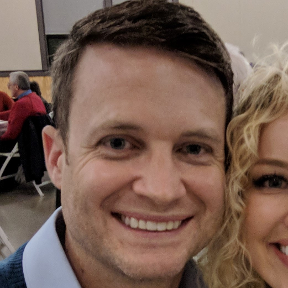 Logan_5
Member Posts: 44 ✭✭✭
Logan_5
Member Posts: 44 ✭✭✭
@NeilCooke, I am making a coupler that has a male and a female design. There will be two parts in the design and I would like to toggle each one on and off depending on which configuration I choose. In configurations, it shows I can select sketches or features to configure the design. Because there are so many features to build these two parts that are shared it would be best if there was an option to toggle the finished parts on and off instead of selecting sketches or features. I found a workaround in the Assembly configurations but that adds another step that is not necessary. Can parts be added to the configurations selections for us in the future?
Here is my design and what I was able to create with the Assembly workaround.
https://cad.onshape.com/documents/9e9ff24f64b44f18f13061e4/w/f63474a29d34048cf2727133/e/0c0e15b51d9603279a1d096a?configuration=male=true
Thanks,
Logan
Here is my design and what I was able to create with the Assembly workaround.
https://cad.onshape.com/documents/9e9ff24f64b44f18f13061e4/w/f63474a29d34048cf2727133/e/0c0e15b51d9603279a1d096a?configuration=male=true
Thanks,
Logan
Tagged:
0
Comments
Here a link for the help file
https://cad.onshape.com/help/Content/configurations.htm?tocpath=Part Studios|_____9
There are also lot,s of tutorial,s
https://cad.onshape.com/documents/231e8a654981a6223649f015/w/81e1ff57cb97bf3c6f270443/e/4b37a2d7f2e325c586ef9441
Thanks.
Thank you all for your help and input. I'm hoping the ability to add part suppression in the part studio will come out in an update down the line.
I'm not sure we're talking about the same thing. I'm not talking about suppressing individual features that you used to make the part. I meant you could use a Delete feature to delete specific solid bodies and leave the ones you want. This could be done with a single Delete feature. Even if you don't have separate part bodies, you could create them using Split. After that using Delete would be relatively simple.
This is not a problem showing the two parts in the Part Studio. What I found when I designed these two parts in one part studio with a common sketch was that I needed to create an assembly in order to configure those two parts to turn one on and the other off to make drawings of each separately.
This was an added step that could be accomplished within the part studio if Parts were able to be added to the selection guide for configurations. I think it would be super simple and clean for future projects that have multiple parts or designs created with the same sketches and features as is in this case.
Thanks for your help everyone. I am a day time SolidWorks user and a night time OnShape user for personal projects. I still need a few things added to the OS arsenal before I make the switch for my day job. Hopefully, those improvements get worked into the line up this year.
I have situations where I have slightly different part designs depending on how the user wants to manufacture them. The overall design of the parts looks the same in studio, but the number of parts is different.
Example: https://cad.onshape.com/documents/a3c0514a32d1f378869fda06/w/f657597c2af73aaae151a35c/e/c01690e48ff52a3d97a2d8d8?configuration=Base_and_Corners_as_Single_Part%3Dtrue%3BFillet_Radius%3D5.0E-4%2Bmeter%3BFillets%3Dtrue%3BOuter_Fillet_Radius%3D0.003%2Bmeter&renderMode=0&uiState=681ce2414223ed7846d8de73
The corner parts of the cube exist no matter what, but different printers can/can't handle printing these as one part, so there's a boolean checkbox to be able to print the base and the corners separately, or as a single unit.
It's difficult when there are two parts with nearly identical geometry sharing the exact same space, to continue to work on the design, and I constantly have to go back and toggle visibility conditions. It can also screw up the BOM and the exports.