Welcome to the Onshape forum! Ask questions and join in the discussions about everything Onshape.
First time visiting? Here are some places to start:- Looking for a certain topic? Check out the categories filter or use Search (upper right).
- Need support? Ask a question to our Community Support category.
- Please submit support tickets for bugs but you can request improvements in the Product Feedback category.
- Be respectful, on topic and if you see a problem, Flag it.
If you would like to contact our Community Manager personally, feel free to send a private message or an email.
Improvements to Onshape - July 30th, 2021
 paul_simon
Member, Onshape Employees, Channel partner Posts: 4
paul_simon
Member, Onshape Employees, Channel partner Posts: 4 
We are excited to bring you our second update this month! This update brings several improvements in different areas of Onshape. Let's dig in.
GENERAL IMPROVEMENTS
AUTOMATICALLY CHANGE URLS IN COMMENTS TO HYPERLINKS
When an URL is added in a comment, it is now automatically changed to hyperlink. This way you are able to directly select it. Also, external links are indicated with an icon and a tooltip.

HELP DOCUMENTATION IMPROVEMENTS
With this release, many improvements have been made to the help documentation. You will find new videos, better documentation for keyboard shortcuts and new icons at the top of the page to help navigate through the system, print and download as PDF.
CAD IMPROVEMENTS
OPTION TO PREVENT OR DISABLE IMPRINTING IN SKETCH
Until now, sketches created on faces imprinted the face below them. This, unfortunately, led to unintentionally created sketch regions caused by the intersection of upstream and downstream sketches or the inability to select sketch regions below other sketch regions. With this release, you can now check a box for whether or not to allow the sketch to “imprint” onto the face of the part.
REMEMBER LAST ENTRY FOR RADIUS AND DISTANCE FOR FILLET AND CHAMFER
The last value for radius and distance for fillet and chamfer is now remembered and used as the default for the next fillet/chamfer feature. This is only available for radius of circular fillets and distance for “Equal distance” and “Distance and angle” chamfer.

SUPPORT FOR JT EXPORT
With this release, you now have the option to export parts and assemblies to JT format.

SHOW HIDDEN/SUPPRESSED STATES IN TOOLTIPS
Hovering the cursor over a hidden or suppressed feature or instance now displays their state in the tooltip.

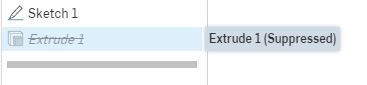
DRAWING IMPROVEMENTS
ABILITY TO EDIT DRAWING TAB NAME IN CREATE DRAWING DIALOG
In this release, you can now edit the drawing tab name directly in the create drawing dialog.
DRAWING PROPERTY FOR USER’S INITIALS
Some Organizations prefer to use their employee’s initials to mark off drawings, rather than their full names. In this release you can now easily do that with the new “documentation name” property. This property will be used over the Nickname if filled out.
RELEASE MANAGEMENT IMPROVEMENTS
RELEASE MANAGEMENT PART NUMBER PREFIX ALLOWS MORE CHARACTERS
In this release, the part number prefix scheme has been increased from 6 to 10 characters.
RECOGNIZE REVISION PROPERTY FOR FIRST RELEASE
Upon the initial revision after Release management is turned on, Onshape maintains the revision values for Parts, Assemblies, and Drawings. This will be important for anyone that is migrating data over into Onshape and wants to preserve the revision metadata that they bring over from another system. If the associated revision is not the same as the Release management scheme, a warning message is produced, and the object's revision value is adjusted to match the Release management revision scheme.

FEATURESCRIPT IMPROVEMENTS
FS OPERATION TO FLIP ORIENTATION
With this release, we have introduced `opFlipOrientation`. It fully flips the orientation of a given sheet body or plane. This can be used for example to flip a sheet metal sheet body to invert the up-down flags in a drawing.
Please take a moment to try out these new features and improvements and leave your comments below. For a detailed list of all the changes in this update, please see the changelog.
Remember: The updates listed here are now live for all users when creating new Onshape Documents and over the next few days these features will also be available in Documents created before the date of this update.




Comments
RENDERCAD
rendercad.ai - Photorealistic product rendering.
▚▞▚▞▚▞▚▞▚
________________________________________________________________________
Hi Henk_de_Vlaam,
It's not a new property, it's what shows up when user fields such as `Drawing drawn by` or `Drawing approved by` are used. If there is no entry in the documentation name on a user, their username will populate those values. If you are not seeing this populate properly, please send in a support ticket.
I think it is clear now.
Incidentally, the 'new ... property' in the announcement is apparently a bit confusing.
Yes! Finally we don't have to use planes or implicit mate connectors to disable imprinting.
Remember last fillet value will come in handy, being a imperial unit user the default value of 5mm (.2") just meant I always had to fill it in. This is much appreciated!
JT format will come in handy with one of our customers. We have been using Onshape to translate the files they give us in JT. Now it will be good we can also send they files in the same format.
Drawing Initials! Thank you, I had to re-organize the drawing templates to allow for full names, It was a waste of space really.
I see you also fixed the annoying context menu being covered by the toolbar in drawings. Sweet!
It appears the circular Fillet and distance/angle Chamfer values are uniquely remembered at the document level. Would like to see values uniquely remembered at the Part Studio level.