Welcome to the Onshape forum! Ask questions and join in the discussions about everything Onshape.
First time visiting? Here are some places to start:- Looking for a certain topic? Check out the categories filter or use Search (upper right).
- Need support? Ask a question to our Community Support category.
- Please submit support tickets for bugs but you can request improvements in the Product Feedback category.
- Be respectful, on topic and if you see a problem, Flag it.
If you would like to contact our Community Manager personally, feel free to send a private message or an email.
rendering question
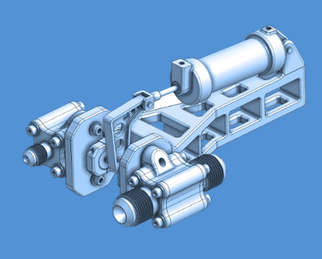
I really like this rendering style and would like to use it with some of my projects.
Is this something I can do in onshape?
Or was this enhanced by the marketing folks?
0
Best Answer
-
 jakeramsley
Member, Moderator, Onshape Employees, Developers, csevp Posts: 669
jakeramsley
Member, Moderator, Onshape Employees, Developers, csevp Posts: 669  This image is something that the marketing team modified in Onshape to use. Currently there is no way of making graphics just like this in Onshape.Jake RamsleyDirector of Quality Engineering & Release Manager onshape.com7
This image is something that the marketing team modified in Onshape to use. Currently there is no way of making graphics just like this in Onshape.Jake RamsleyDirector of Quality Engineering & Release Manager onshape.com7

Answers
That image looks pretty much Onshape workspace which is not bad at all and you can always fine tune with image processing software if needed.
There is one little problem in Lagoa you can import whole assembly as a step file and it works fine, in Clara I have problems with step imports. Clara tessellate steps with very low resolution and also skips spheres. That's way I had to use stl instead. In Onshape we can export entire assembly as stl... but here we have another problem. If we export assembly as one stl file, parts that intersects or touching each other will be a silngle mesh (at first whole assembly will come as a single mesh, but we can detach separate parts of mesh), which means you have to apply same apperance to whole mesh regardless of how it was build in Onshape... if we try to export from Onshape each part separate they will come centered on origin... What to do?
In Onshape before export I try to give some space between parts, by moving them of offseting touching faces.
One more thing, when I was importing assets to Clara.io I saw that they support .onshape format??? That indicates that maybe soon we will have some sort of life plugin for Onshape? Especialy that Onshape app store should launch soon.
projektowanieproduktow.wordpress.com
So Onshape the more appearance tools the better please.
Take a look:
First, for export use Step, if many parts, export them from assembly tab (no need of any extra grouping, go for default).
In my example I've used Onshape sample file without any changes:
Second, open any project in Lagoa and just upload:
As you can see it came flipped but each part is a separate body, and you can apply new appearance (yes also just by drag'n'drop). To show that Lagoa reads steps from Onshape without a problem take a look at meshes names (bodys) in explorer window (other words properties manager, right panel) in shot below:
projektowanieproduktow.wordpress.com
In keyshot decent pc renders screen in few secs (work quality) so I wouldn't mind if rendering was just a view like shaded-, section- and other views.
As the time goes and cloud power shows some of it's potential, I'm sure we will work all the time with high quality rendered model according to selected material. Like we do in real world.
If you compare Onshape's render quality to early days wireframes, we have already moved closer to WYSIWYG workspace.. Like @pete_yodis often tends to say, imagine what it will be in 2, 5 or 10 years from now..
Everything happens in cloud and we don't need to worry about having the right software..