Welcome to the Onshape forum! Ask questions and join in the discussions about everything Onshape.
First time visiting? Here are some places to start:- Looking for a certain topic? Check out the categories filter or use Search (upper right).
- Need support? Ask a question to our Community Support category.
- Please submit support tickets for bugs but you can request improvements in the Product Feedback category.
- Be respectful, on topic and if you see a problem, Flag it.
If you would like to contact our Community Manager personally, feel free to send a private message or an email.
Document Speed
 wayne_sauder
Member, csevp Posts: 641 PRO
wayne_sauder
Member, csevp Posts: 641 PRO
in General
What ideas are others using to increase the speed of documents?
I have an assembly that is getting rather large and slow. It is built with a lot of linked subassemblies, most of the linked assemblies contain less than 10 mates except a few that use a good bit of standard content, (and no don't get me started on maintaining all the links, a headache all it's own) I found that this speeds things up some but I need to add a number more parts yet, and find that I spend a lot of time waiting. I considered exporting and reimporting and that does gain some speed however it also breaks all the connections to the metadata which is part of the appeal of Onshape. This assembly does have a lot of motion with limits. I can't post the document but here is a screenshot of the performance tab. This is on a mac M1Max.
Are there any tips or tricks that others have learned along the way?
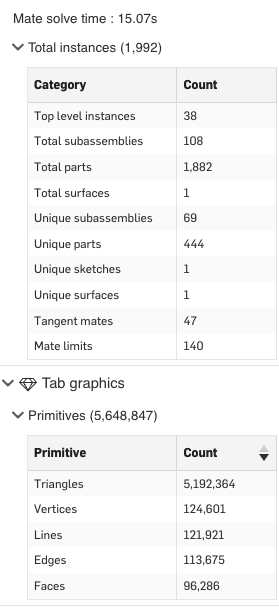
I have an assembly that is getting rather large and slow. It is built with a lot of linked subassemblies, most of the linked assemblies contain less than 10 mates except a few that use a good bit of standard content, (and no don't get me started on maintaining all the links, a headache all it's own) I found that this speeds things up some but I need to add a number more parts yet, and find that I spend a lot of time waiting. I considered exporting and reimporting and that does gain some speed however it also breaks all the connections to the metadata which is part of the appeal of Onshape. This assembly does have a lot of motion with limits. I can't post the document but here is a screenshot of the performance tab. This is on a mac M1Max.
Are there any tips or tricks that others have learned along the way?
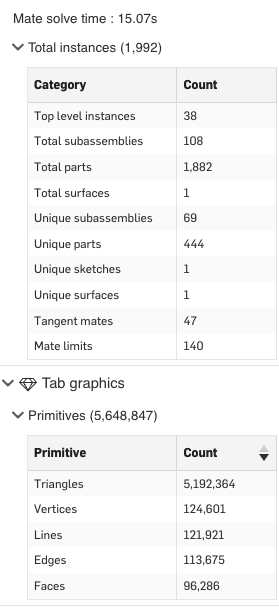
0
Comments
Can you please post a picture of your monster assembly?
@billy2
I'll try to post a screenshot when the document is a bit more complete.
Having run pro/e on a pentium computer, computers will never be fast enough.
It's best to have strategies to keep your models working fast. Surprising, it will scale to a very large size with some minor tweaking and management. When things slow down, try and figure out why. Turning those things off is a great strategy. CAD is all about making things go away and then making them come back.
I rarely use tangent mate. I prefer things that are more deterministic.