Welcome to the Onshape forum! Ask questions and join in the discussions about everything Onshape.
First time visiting? Here are some places to start:- Looking for a certain topic? Check out the categories filter or use Search (upper right).
- Need support? Ask a question to our Community Support category.
- Please submit support tickets for bugs but you can request improvements in the Product Feedback category.
- Be respectful, on topic and if you see a problem, Flag it.
If you would like to contact our Community Manager personally, feel free to send a private message or an email.
Is there a wiring featurescript that does ribbon cables?
 nick_papageorge_dayjob
Member, csevp Posts: 1,060 PRO
nick_papageorge_dayjob
Member, csevp Posts: 1,060 PRO
in General
Title say it all. I have these two wiring FS, and one does do cable bundles, but not a flat ribbon. Its not super important, just seeing if one is out there already. Thanks.

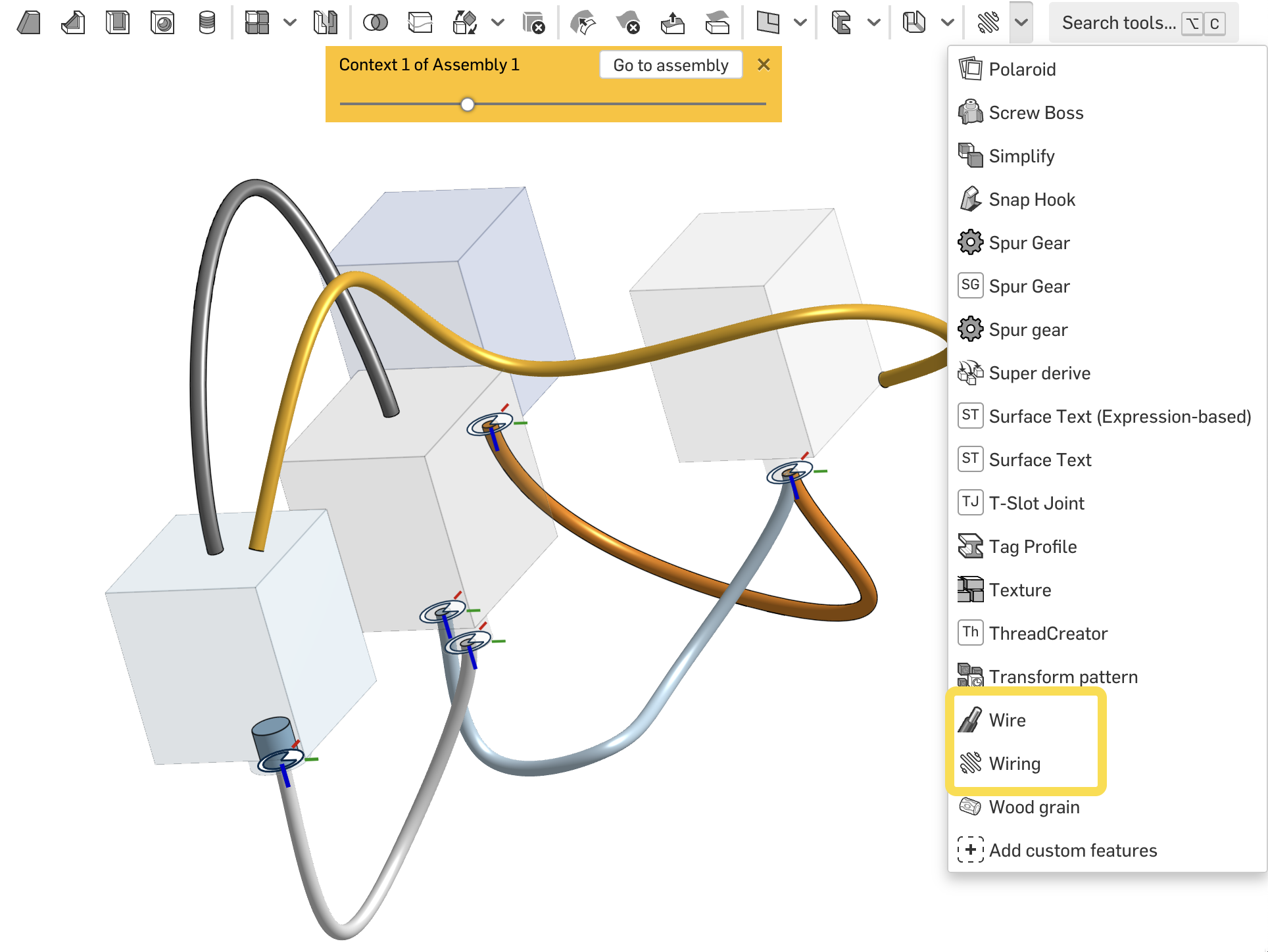







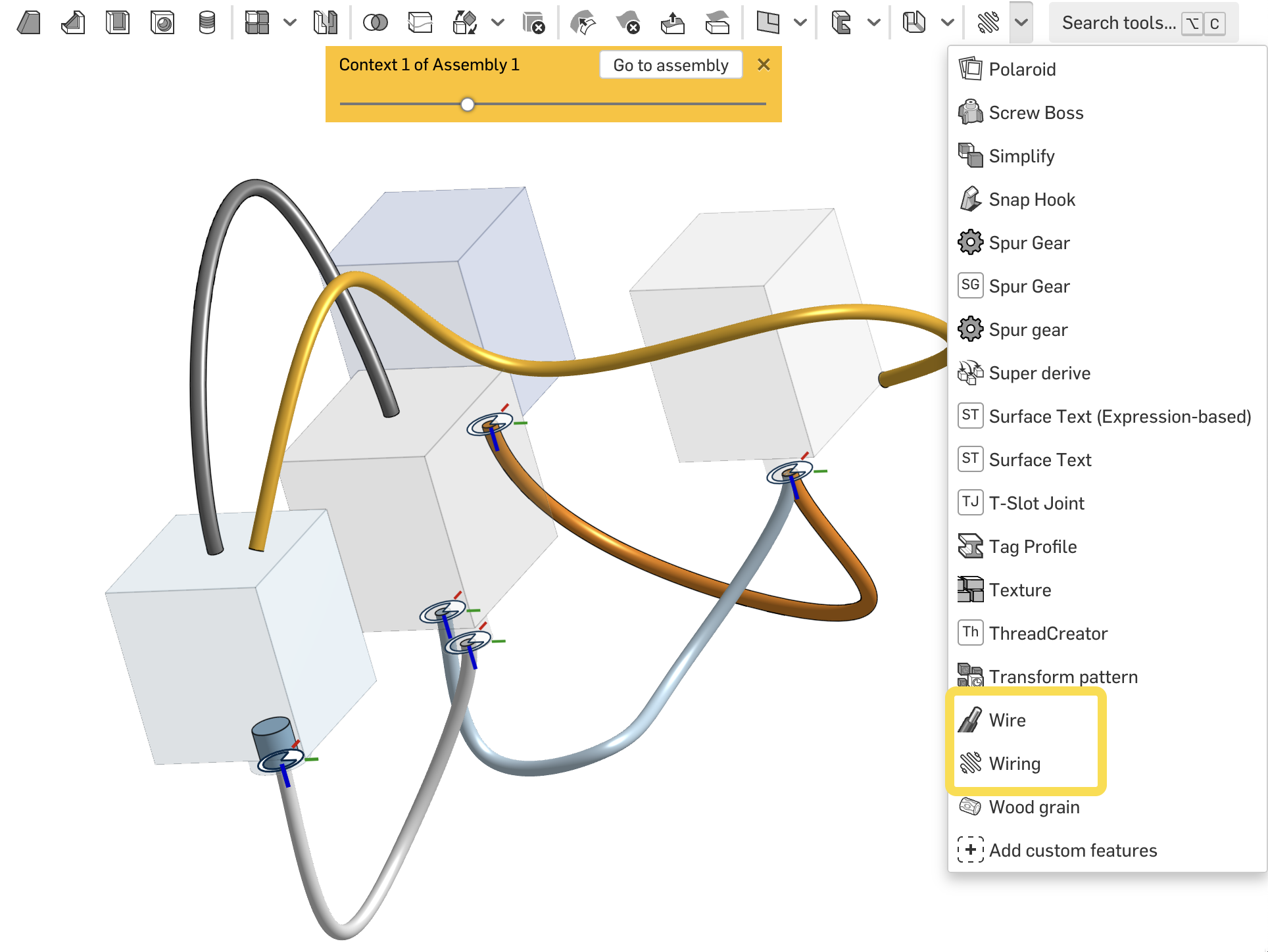






0
Comments
The Onsherpa | Reach peak Onshape productivity
www.theonsherpa.com
Beggars can't be choosers, but some feedback for your scripts:
2) Would it be possible on the "Profile Sweeper" to have independent rotation on each end, and have it twist automatically to accommodate somewhere in the middle? See my screenshot what's happening on the 2 ribbon cables. I tried move face (rotate) after the feature was created, but that did not work.
Another option is to use a loft with path approach.
You can use the "transform pattern" feature to only draw your profile once and replicate to all you connectors. A bit more manual but that way you have better control...
You can even add a profile somewhere along the way if you need to have a specific orientation somewhere (using the "multi mate connector" is good way to create a reference for the intermediate profile). The key is to mess around with the "number of station" setting to something that doesn't vary too much ins section along the way.
Example: https://cad.onshape.com/documents/5be9e29ad9938c76ceeb4e8f/w/ed9244455e5ec8742877c713/e/38e753f02b505e593403f84b
Also the length of freeform splines is reported in a table:
Sometimes using sketches can make sense too (especially if you have coplanar connectors)
The Onsherpa | Reach peak Onshape productivity
www.theonsherpa.com