Welcome to the Onshape forum! Ask questions and join in the discussions about everything Onshape.
First time visiting? Here are some places to start:- Looking for a certain topic? Check out the categories filter or use Search (upper right).
- Need support? Ask a question to our Community Support category.
- Please submit support tickets for bugs but you can request improvements in the Product Feedback category.
- Be respectful, on topic and if you see a problem, Flag it.
If you would like to contact our Community Manager personally, feel free to send a private message or an email.
Selection tool for rounds
 nick_papageorge_dayjob
Member, csevp Posts: 1,036 PRO
nick_papageorge_dayjob
Member, csevp Posts: 1,036 PRO
What "create selection" do I pick to get rounds on the inner rectangle only, as shown? I'm been messing around with this for a while, and am still picking one edge at a time. Thanks.

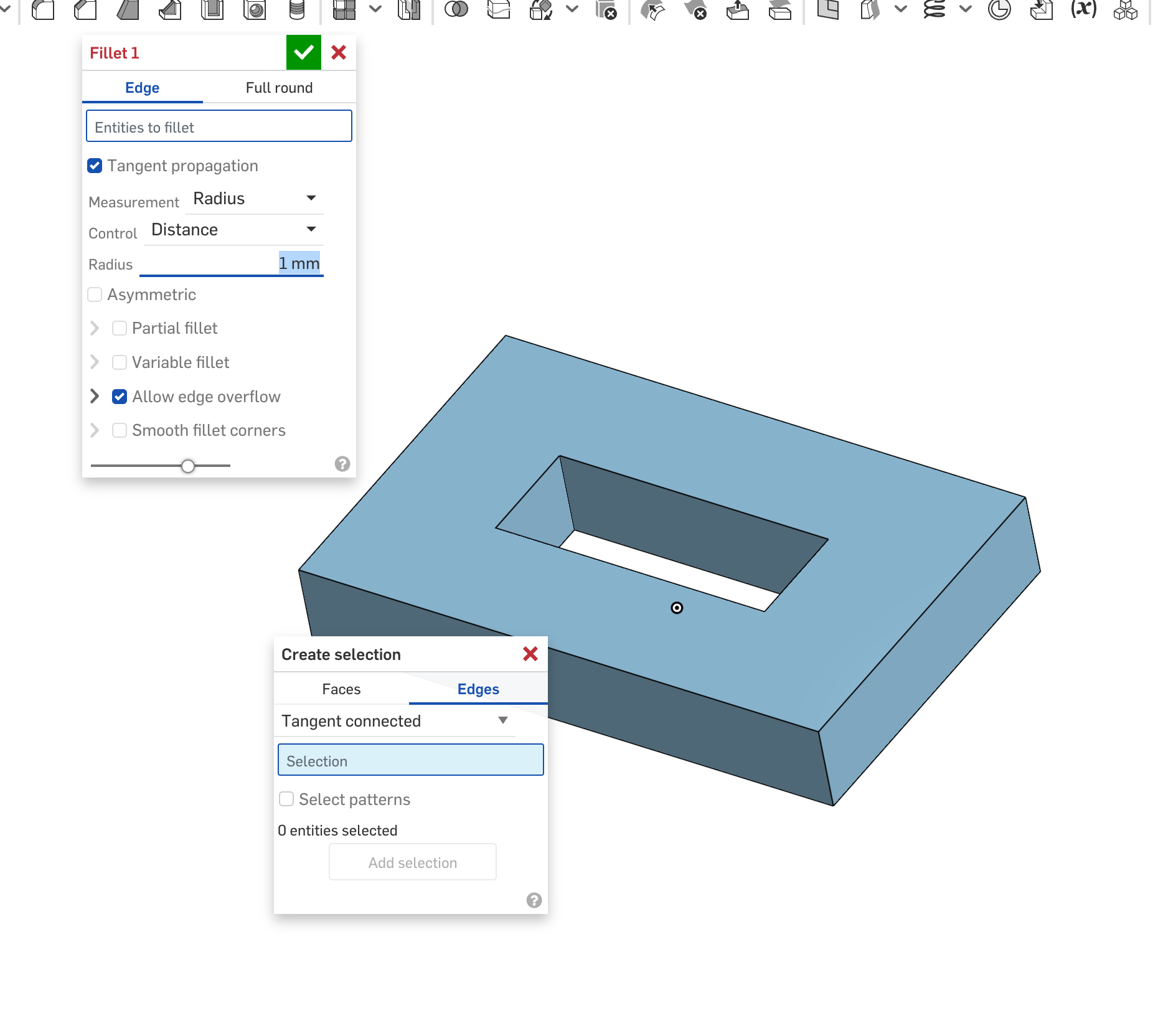




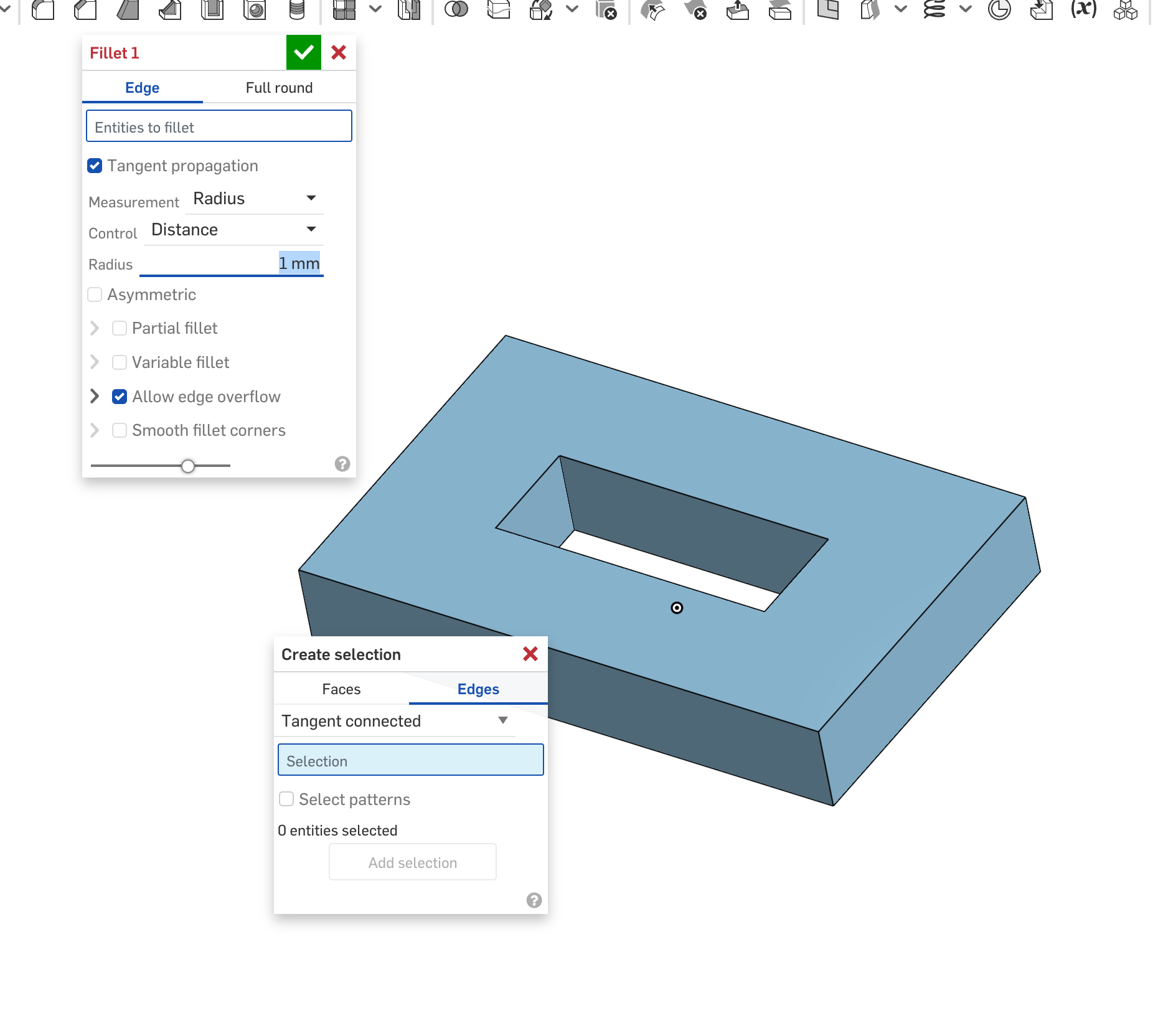



0
Comments
Simon Gatrall | Product Development Specialist | Open For Work
The quickest way is to just do a cross selection from the front:
Box selecting around each corner from a top view would also work (to avoid having to be "precise" with your selection and rotate the view for each edge).
I agree with @S1mon, the "selection fillet" is the best option when you have a large number of edges although it does take a number of clicks and some practice to setup so only really worth it when there are quite a few edges to pick.
Simon Gatrall | Product Development Specialist | Open For Work
Simon Gatrall | Product Development Specialist | Open For Work