Welcome to the Onshape forum! Ask questions and join in the discussions about everything Onshape.
First time visiting? Here are some places to start:- Looking for a certain topic? Check out the categories filter or use Search (upper right).
- Need support? Ask a question to our Community Support category.
- Please submit support tickets for bugs but you can request improvements in the Product Feedback category.
- Be respectful, on topic and if you see a problem, Flag it.
If you would like to contact our Community Manager personally, feel free to send a private message or an email.
Mirror command and construction lines
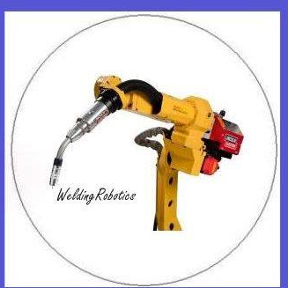 peter_hall
Member Posts: 196 ✭✭✭
peter_hall
Member Posts: 196 ✭✭✭
in General
Hi,
https://cad.onshape.com/documents/13454b6b1af842d4a965f5f4/w/ee48bf34eb9f4c68992e91ad/e/3d40136b1fe54f418f265542
I made a commont about this, and it was cut off by onshape support suggesting it was fine, no problem. Well I tried again and construction line still mirrored as solid line so what am I dong wrong?
I was very disappointed that online support stopped my discussion not alllowing any further comments last time!
Please explain what I am doing wrong or why this is happening. thanks.
https://cad.onshape.com/documents/13454b6b1af842d4a965f5f4/w/ee48bf34eb9f4c68992e91ad/e/3d40136b1fe54f418f265542
I made a commont about this, and it was cut off by onshape support suggesting it was fine, no problem. Well I tried again and construction line still mirrored as solid line so what am I dong wrong?
I was very disappointed that online support stopped my discussion not alllowing any further comments last time!
Please explain what I am doing wrong or why this is happening. thanks.
The post Mirror command and construction lines has a new comment.
Onshape SupportHi Peter,
This has already been implemented and follows the current behavior of hitting mirror and then using the construction toggle to set the destination entity type. Here is an example:

This is the designed behavior and matches that of the rest of the entity creation workflow.
0
Comments
The clip seems to me to imply this:
if you choose the mirror icon, then (BEFORE selecting the original lines), re-activate the construction line icon, ALL the new lines resulting from your mirroring operation will be created with the construction line style, regardless of whether the original lines had that style.
I didn't realise that until now. I need to try it out.
If the user is performing a mirror of multiple entities about a single line or plane, and some of the resulting lines are to be solid and others construction, it is possible to change the state of the construction style toggle part way through, without re-invoking the mirror line or plane.
Incidentally, before opening the OP's link, I didn't realise a plane could be used for sketch entity mirroring in Onshape, in lieu of a mirror line.
I realise this will mean putting in more mouse mileage, by going back over the same ground, but it's only one more mouseclick than the workflow you would prefer.
Vote here: https://forum.onshape.com/discussion/2064/mirror-command-and-construction-lines
BUT if we talk about mirror or pattern, for me it means it will copy the things I select exactly as they currently are.
ie. if I look into mirror, I expect to see exactly the same as original but mirrored - this is easy to remember and understand as it follows real world.
I tend to agree with @peter_hall 's preference, too, although I can happily live with the present workflow, now that I fully understand it.
It's internally consistent, at the expense of being intuitive...
... I was just gently suggesting Peter was overstating the case a bit in his IR, because the current workflow does not need to involve lots of extra clicks.
OK, now I understand. And hopefully, Onshape will, too.