Welcome to the Onshape forum! Ask questions and join in the discussions about everything Onshape.
First time visiting? Here are some places to start:- Looking for a certain topic? Check out the categories filter or use Search (upper right).
- Need support? Ask a question to our Community Support category.
- Please submit support tickets for bugs but you can request improvements in the Product Feedback category.
- Be respectful, on topic and if you see a problem, Flag it.
If you would like to contact our Community Manager personally, feel free to send a private message or an email.
I'm new to CAD. What workflow should I use to create this roof jack?
 michael_moore728
Member Posts: 3 ✭
michael_moore728
Member Posts: 3 ✭
I need to create a part similar to the image. What would that workflow look like? I'm very new to CAD. I've done most of the tutorials on here, but I think I may need a loft. Any pointers would be a big help.


Tagged:
0

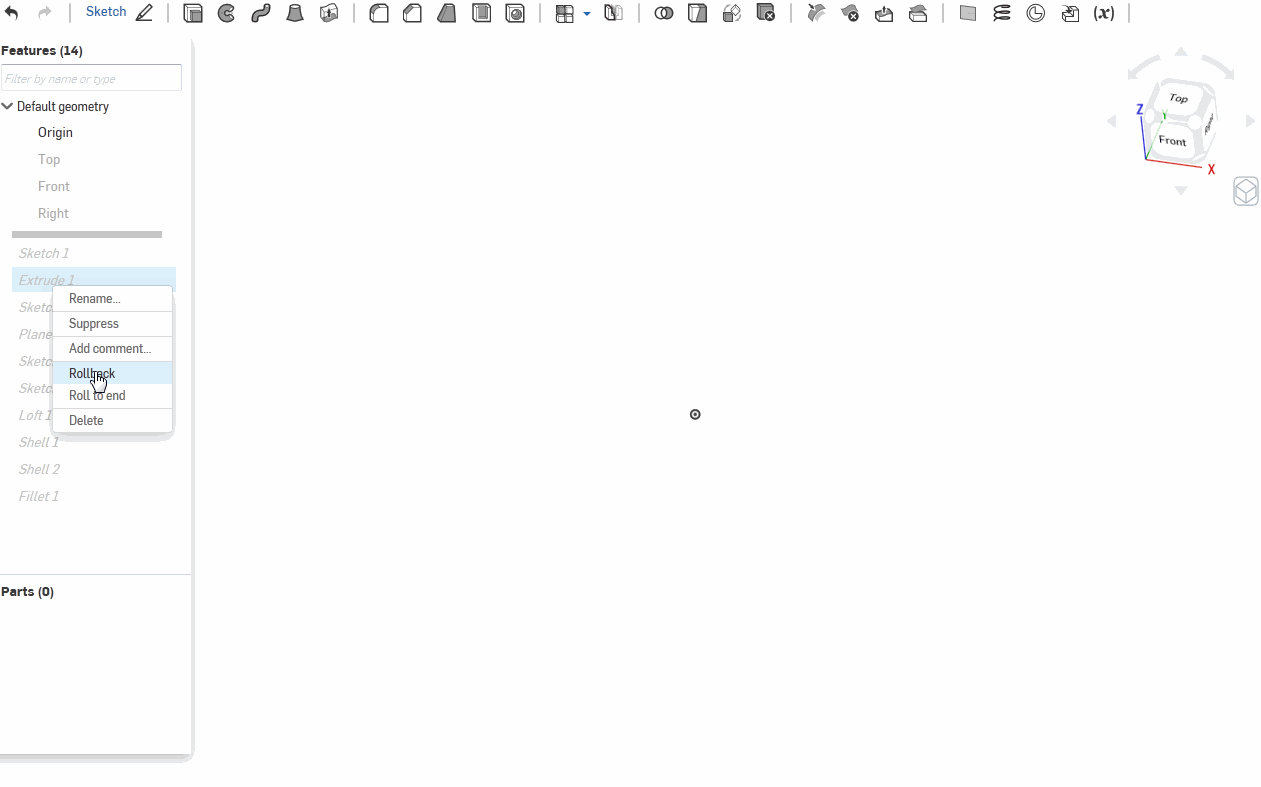
Answers
For instance, in you OP, it might be that the left end has a slightly concave silhouette when you look across the loft. If so, the left guide curve would need to be curved to match.
But if your guide curves are straight lines, you will often get by without them, particularly if the two profiles have the same number of entities
That is not the case here, and that's probably why viru, who definitely knows what he's doing, included guide curves.