Welcome to the Onshape forum! Ask questions and join in the discussions about everything Onshape.
First time visiting? Here are some places to start:- Looking for a certain topic? Check out the categories filter or use Search (upper right).
- Need support? Ask a question to our Community Support category.
- Please submit support tickets for bugs but you can request improvements in the Product Feedback category.
- Be respectful, on topic and if you see a problem, Flag it.
If you would like to contact our Community Manager personally, feel free to send a private message or an email.
How to add different size sketch fillets while in the fillet command.
 lougallo
Member, Moderator, Onshape Employees, Developers, csevp, pcbaevp Posts: 2,016
lougallo
Member, Moderator, Onshape Employees, Developers, csevp, pcbaevp Posts: 2,016 
Here is a little trick to use the fillet tool while in a sketch to quickly add different sized fillets in one shot. If you add a fillet and try to add another one that will not resolve you will see this...

If you then click that corner point and drag it you will get this...

Now all together...
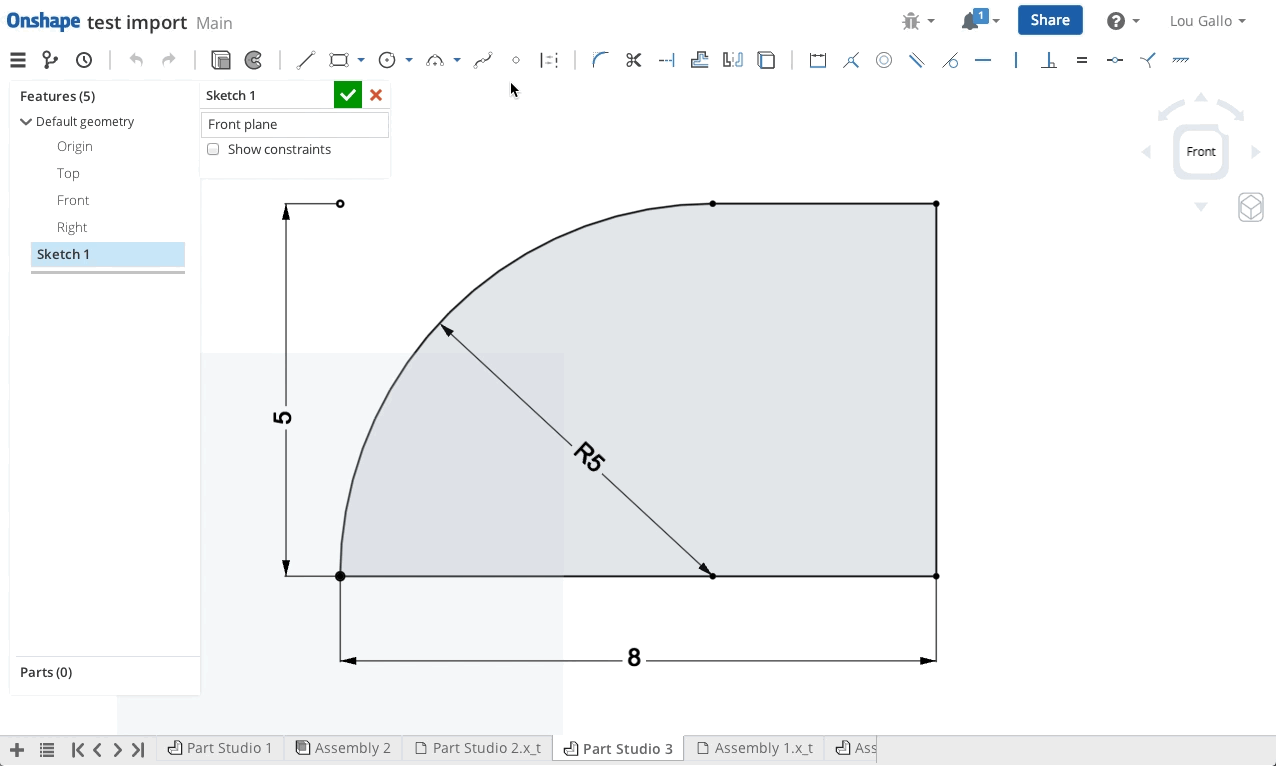
This lets you quickly add different sized fillets quickly. Hope that helps! ~Lou

If you then click that corner point and drag it you will get this...

Now all together...
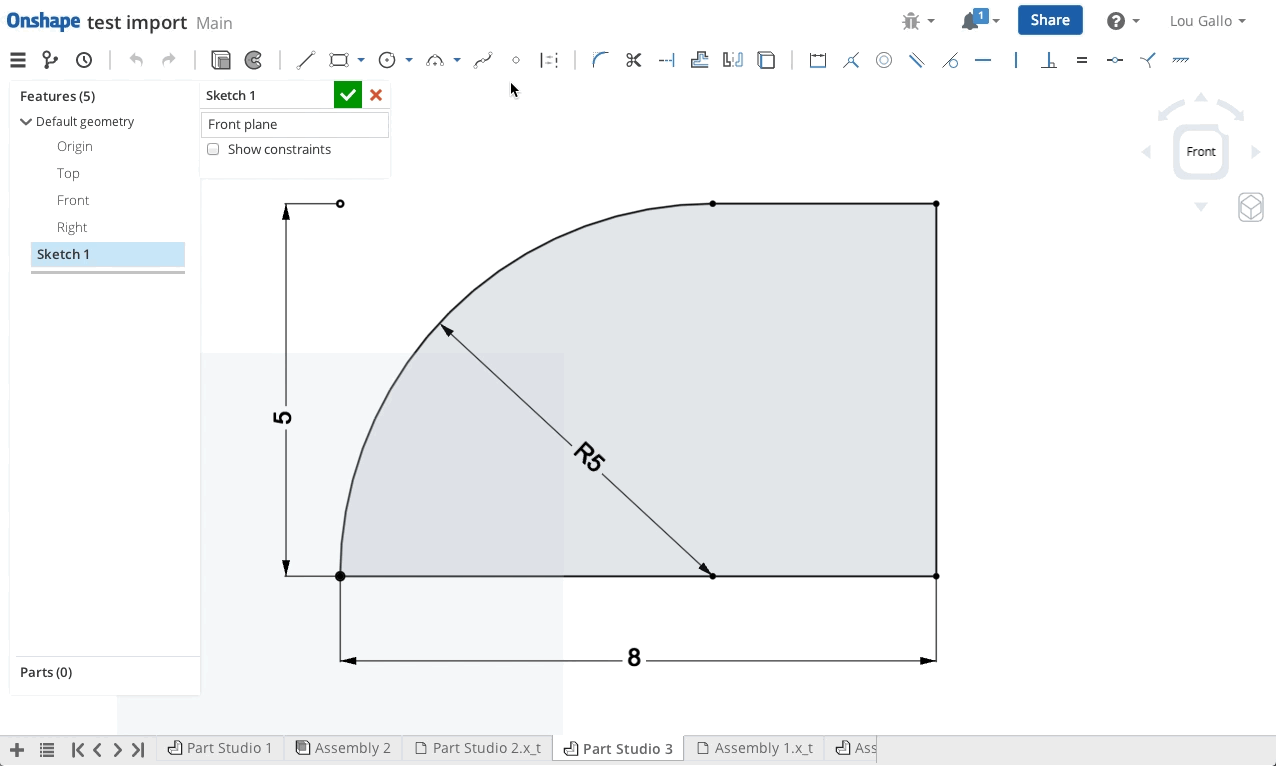
This lets you quickly add different sized fillets quickly. Hope that helps! ~Lou
Lou Gallo / PD/UX - Support - Community / Onshape, Inc.
2