Welcome to the Onshape forum! Ask questions and join in the discussions about everything Onshape.
First time visiting? Here are some places to start:- Looking for a certain topic? Check out the categories filter or use Search (upper right).
- Need support? Ask a question to our Community Support category.
- Please submit support tickets for bugs but you can request improvements in the Product Feedback category.
- Be respectful, on topic and if you see a problem, Flag it.
If you would like to contact our Community Manager personally, feel free to send a private message or an email.
How to connect two parts
 tarek_mustafa
Member Posts: 40 ✭✭
tarek_mustafa
Member Posts: 40 ✭✭

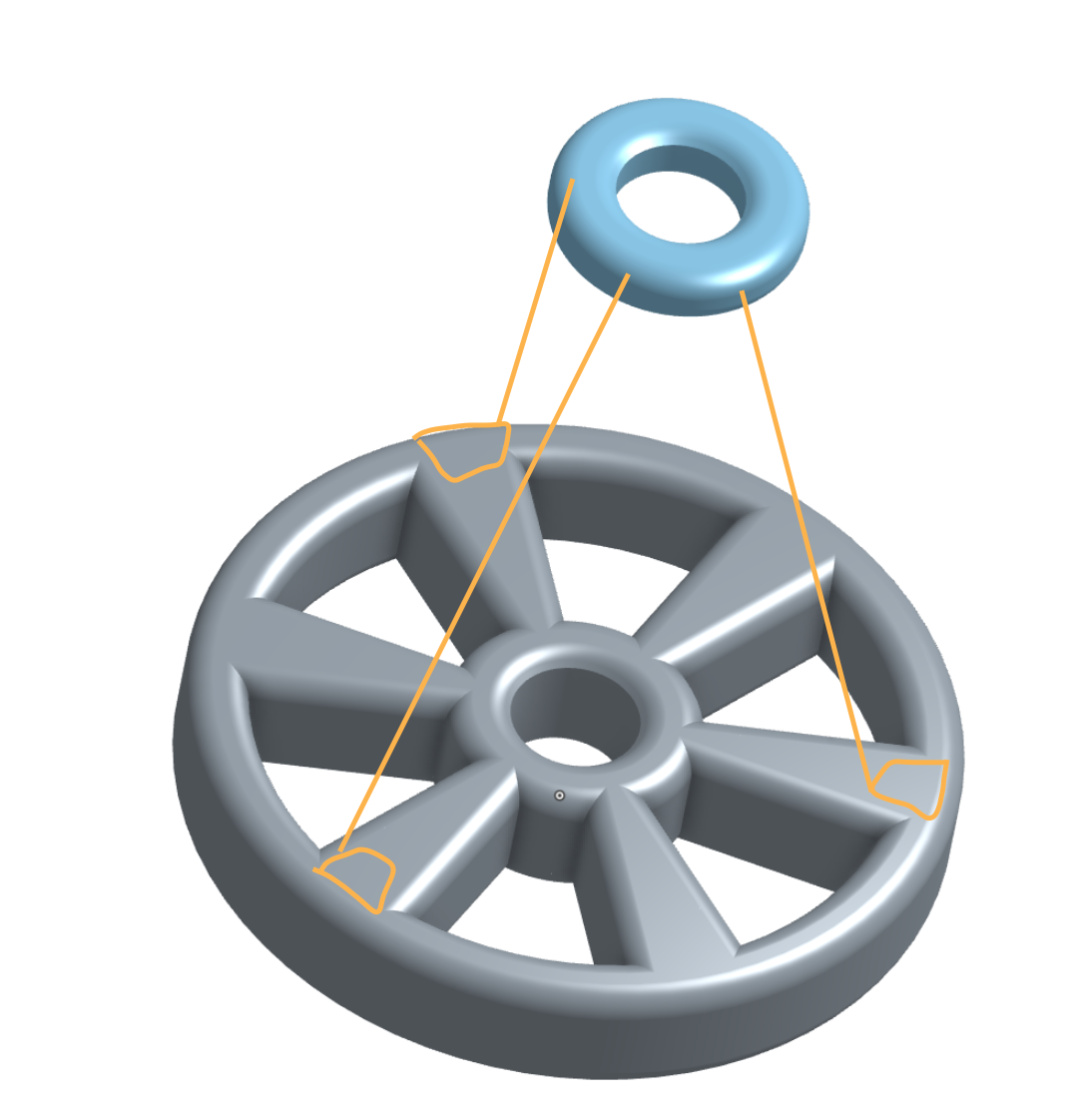
Hallo All, I thought it would be a good idea to model and print a DaVinci Helikopter for my boys. Unfortunately I can't get a solution on how to connect the bottom ring with the top ring using three connection frames.
I don't know how to realise this using sketches as it becomes diagonal and need to connect two parts. Hopefully someone can give me some ideas how to do this kind of thing in CAD.
Best regards,
Tarek
Tagged:
0
Best Answer
-
 3dcad
Member, OS Professional, Mentor Posts: 2,476 PRO
My first impression would be using Loft between two sketch figures to create one of those and then circular pattern for two more.
3dcad
Member, OS Professional, Mentor Posts: 2,476 PRO
My first impression would be using Loft between two sketch figures to create one of those and then circular pattern for two more.
And if you need to combine all that into single part, use boolean afterwards.//rami5
Answers
And if you need to combine all that into single part, use boolean afterwards.