Welcome to the Onshape forum! Ask questions and join in the discussions about everything Onshape.
First time visiting? Here are some places to start:- Looking for a certain topic? Check out the categories filter or use Search (upper right).
- Need support? Ask a question to our Community Support category.
- Please submit support tickets for bugs but you can request improvements in the Product Feedback category.
- Be respectful, on topic and if you see a problem, Flag it.
If you would like to contact our Community Manager personally, feel free to send a private message or an email.
Newbie Q: What is the best way to cut a series of rounded, shallow trenches?
 john_smith077
Member Posts: 175 ✭✭✭
john_smith077
Member Posts: 175 ✭✭✭
Hello
[Preface: I keep finding certain things to be extremely painful to build and I am sure that there has to be a much better/easier way!]
In this case I am trying to create a cylinder (shaft) , on one end of which, I then cut a series of shallow radial trenches each of which are at 30 degrees from each other. Each trench should have a shallowly rounded bottom. (see diagram) What is the best way do achieve this?
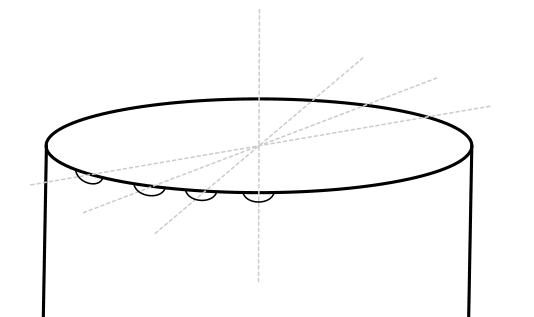
Should I:
A. Create a series of extruded tubes each rotated by 30 degrees and then do a Boolean operation on each of them against the cylinder. (But even if so, what is the best way to create the series of extruded tubes ?)
B. Draw each trench in 2D and then Extrude using Remove, and then Fillet in some way??
C. Do something clever using Patterns?
It would be really helpful to see a video of how to use the Transform tool, but I can't find one. :^/
J
[Preface: I keep finding certain things to be extremely painful to build and I am sure that there has to be a much better/easier way!]
In this case I am trying to create a cylinder (shaft) , on one end of which, I then cut a series of shallow radial trenches each of which are at 30 degrees from each other. Each trench should have a shallowly rounded bottom. (see diagram) What is the best way do achieve this?
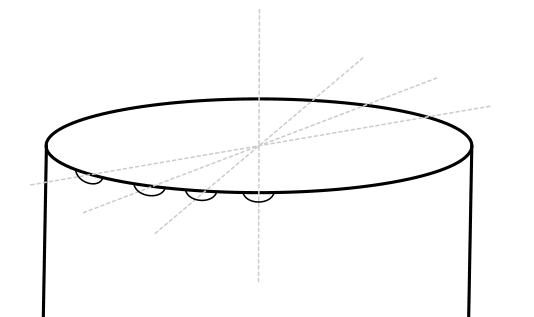
Should I:
A. Create a series of extruded tubes each rotated by 30 degrees and then do a Boolean operation on each of them against the cylinder. (But even if so, what is the best way to create the series of extruded tubes ?)
B. Draw each trench in 2D and then Extrude using Remove, and then Fillet in some way??
C. Do something clever using Patterns?
It would be really helpful to see a video of how to use the Transform tool, but I can't find one. :^/
J
0
Answers
When I try to create a Circular Pattern of Feature Pattern, all instances of the feature seem to disappear. [grrr]
What am I doing wrong... ? :^/
https://cad.onshape.com/documents/848b05260887212f608c64b4/w/262a72a4d698ee5c9266f473/e/8a1dcd3408f0d2c2422185b2
And then when I set it back to Remove, suddenly it started to work.
So, now completely confused, I deleted both the extrude and and the circular pattern to see if I could rebuild what I had before and replicate the original problem. And blow me down the circular pattern appears nicely!
All very mysterious, but the problem seems to have fixed itself... :-/