Welcome to the Onshape forum! Ask questions and join in the discussions about everything Onshape.
First time visiting? Here are some places to start:- Looking for a certain topic? Check out the categories filter or use Search (upper right).
- Need support? Ask a question to our Community Support category.
- Please submit support tickets for bugs but you can request improvements in the Product Feedback category.
- Be respectful, on topic and if you see a problem, Flag it.
If you would like to contact our Community Manager personally, feel free to send a private message or an email.
Thicken a (lofted) surface
 Xavier_3
Member Posts: 6 ✭✭
Xavier_3
Member Posts: 6 ✭✭
Hi,
I'm trying to model a funnel to help me pour coffee into a Bialetti filter. As the Bialetti is some kind of octagonal / circular shape I'm running into trouble modelling that shape (Not that I really need to functionally but I wanted to make a nod to Bialetti iconic shape.)
How would you proceed to 'thicken' such a surface?
PS: How can I link to an Onshape document?
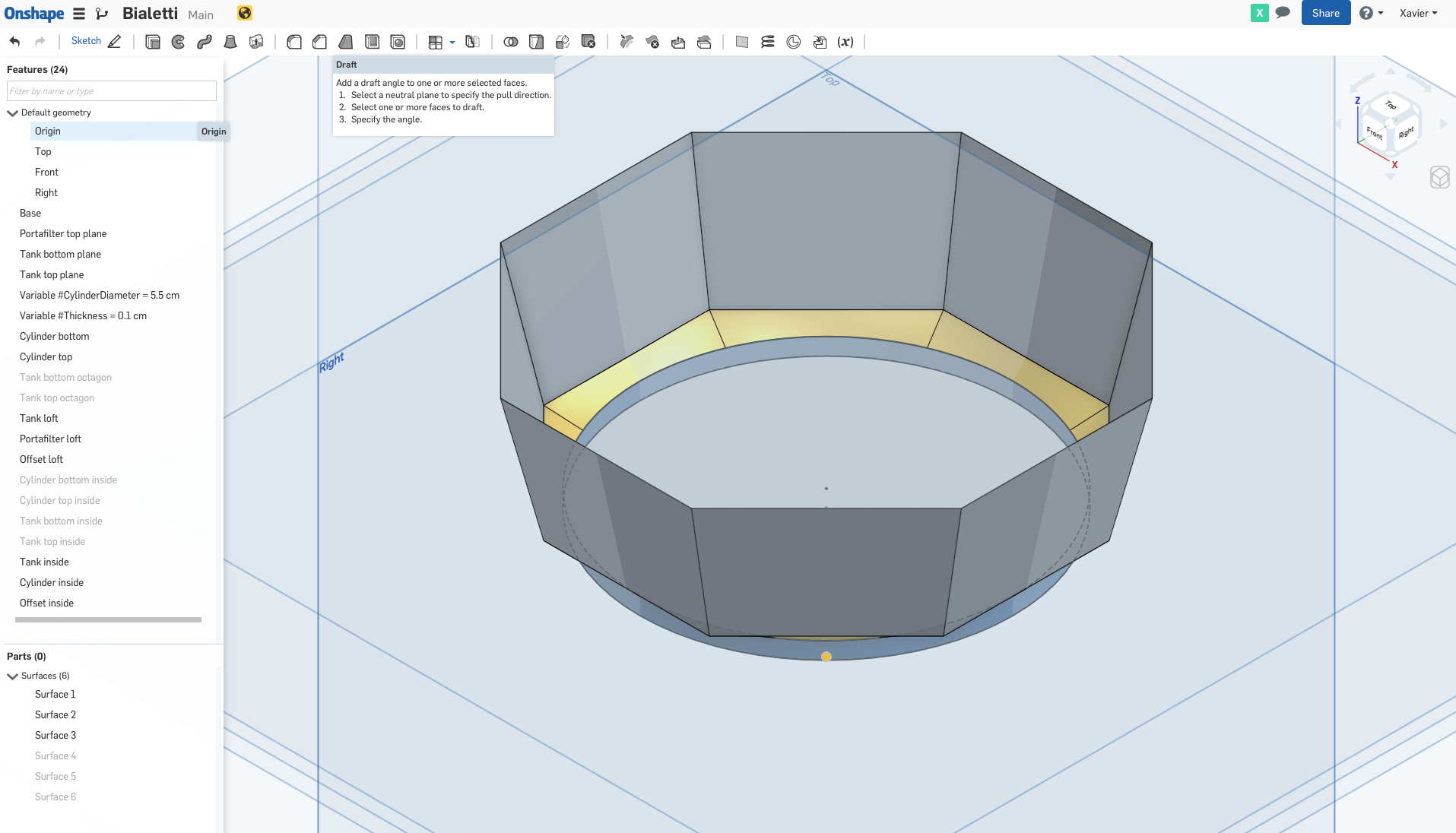
I'm trying to model a funnel to help me pour coffee into a Bialetti filter. As the Bialetti is some kind of octagonal / circular shape I'm running into trouble modelling that shape (Not that I really need to functionally but I wanted to make a nod to Bialetti iconic shape.)

How would you proceed to 'thicken' such a surface?
PS: How can I link to an Onshape document?
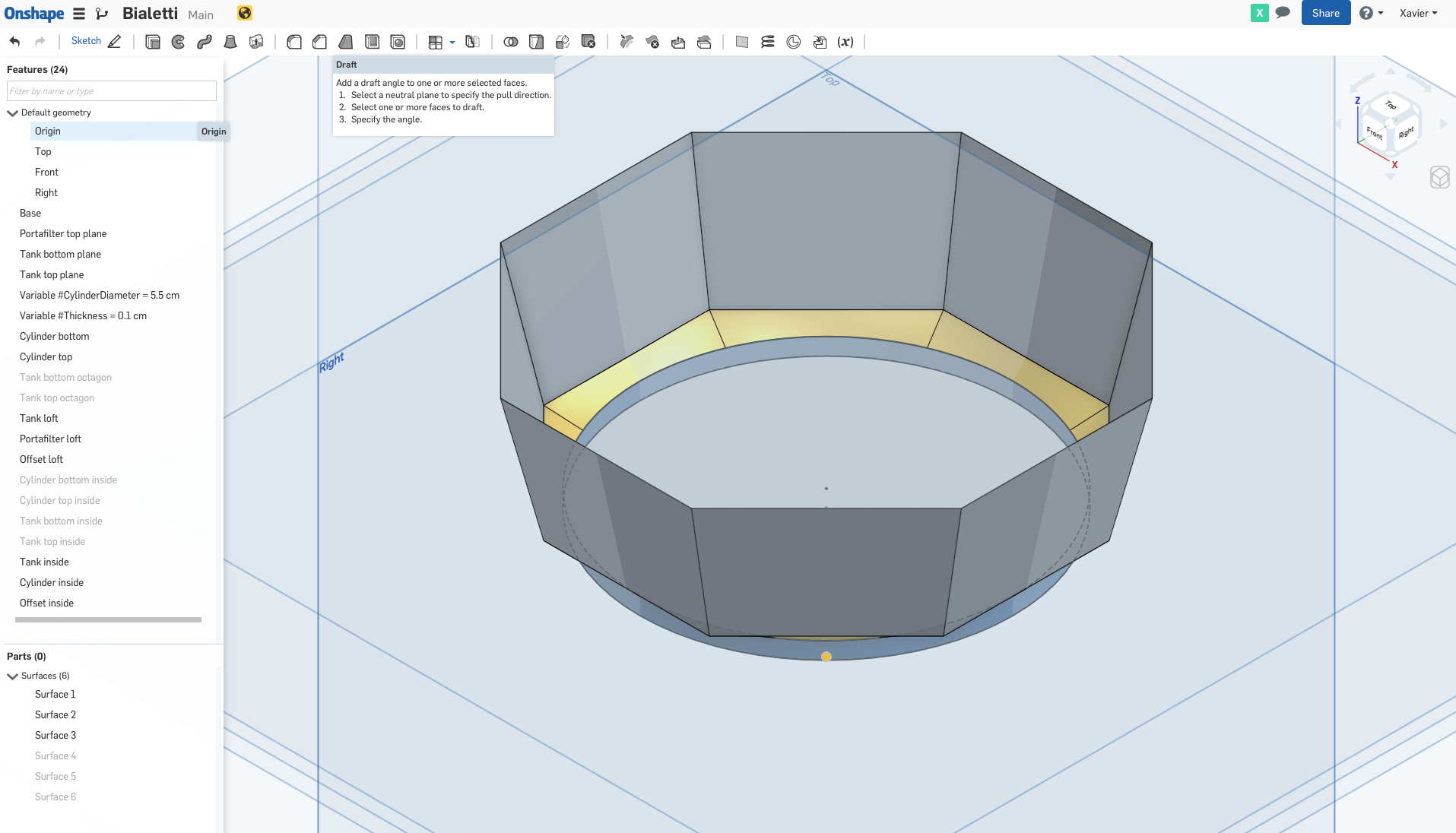
0
Best Answer
-
 michał_1
Member, Developers Posts: 215 ✭✭✭
Hello Xavier, I can give you another method. When you need to turn set of surfaces in to a solid, try to build simple solid model with similar topology, and then use replace face command. Oyvind method is faster in your example, but in many other examples it won't work as you would expect. If you work a lot with surfaces I would suggest you to get familiar with my workaround. If you gonna know that trick (pros & cons) upfront, before you start modeling,it will come very helpful.
michał_1
Member, Developers Posts: 215 ✭✭✭
Hello Xavier, I can give you another method. When you need to turn set of surfaces in to a solid, try to build simple solid model with similar topology, and then use replace face command. Oyvind method is faster in your example, but in many other examples it won't work as you would expect. If you work a lot with surfaces I would suggest you to get familiar with my workaround. If you gonna know that trick (pros & cons) upfront, before you start modeling,it will come very helpful.
Here is my copy of your model:
https://cad.onshape.com/documents/56c2f121e4b0aa6155bc2015/w/51d4d744b30ec85072a9fd0c/e/cebe4728e5faf318b30323cb
5
Answers
Now, that gives you a strange looking shape the transition between the upper octagonal part and the circular part. You can the use the 'replace face' command on the bottom part of the strange shapes, and replace that face with the circular face. That will give you yet another strange shape inwards in the model, but you can easily just use extrude remove on that, and the final result is then like so (everything booleaned together):
Not sure if that helps you at all, though. :-)
Here is my copy of your model:
https://cad.onshape.com/documents/56c2f121e4b0aa6155bc2015/w/51d4d744b30ec85072a9fd0c/e/cebe4728e5faf318b30323cb
projektowanieproduktow.wordpress.com
projektowanieproduktow.wordpress.com
I had my part printed (Actually, I directly printed michał_1 part as his modification of my document was precisely my design intent
It came out as intended but I wouldn't say it's gonna be as useful as I envisioned it :P In the morning I always spill coffee grinds on my counter and I was hoping this little funnel could help me make less a mess. It works but it is not as convenient as I was hoping. Maybe a small incorporated leveller could be nice to level the grind surface?
After the shape is form in solid, use the Shell command to hollow out the cavity.
https://cad.onshape.com/documents/4bd28ef4ca62adf3f7e7c714/w/507bd2f1e3f5e472745b3e46/e/7ac