Welcome to the Onshape forum! Ask questions and join in the discussions about everything Onshape.
First time visiting? Here are some places to start:- Looking for a certain topic? Check out the categories filter or use Search (upper right).
- Need support? Ask a question to our Community Support category.
- Please submit support tickets for bugs but you can request improvements in the Product Feedback category.
- Be respectful, on topic and if you see a problem, Flag it.
If you would like to contact our Community Manager personally, feel free to send a private message or an email.
How do I create this?! (framing)
 jeffery_hoffman
Member Posts: 2 ✭
jeffery_hoffman
Member Posts: 2 ✭
I'm watching some of the official OnShape tutorials for framing, and they start with something that looks like this. I'm new to OnShape and not even sure what I'm looking at here. It looks like 3 rectangular sketches offset on Y, but a) I have no idea how to do that and b) that doesn't explain the flat planes labeled Gantry height, Lift top, etc.
I ended up extruding a box, framing around it then hiding the box, but I would love to know how to set it up the way they did in the video.
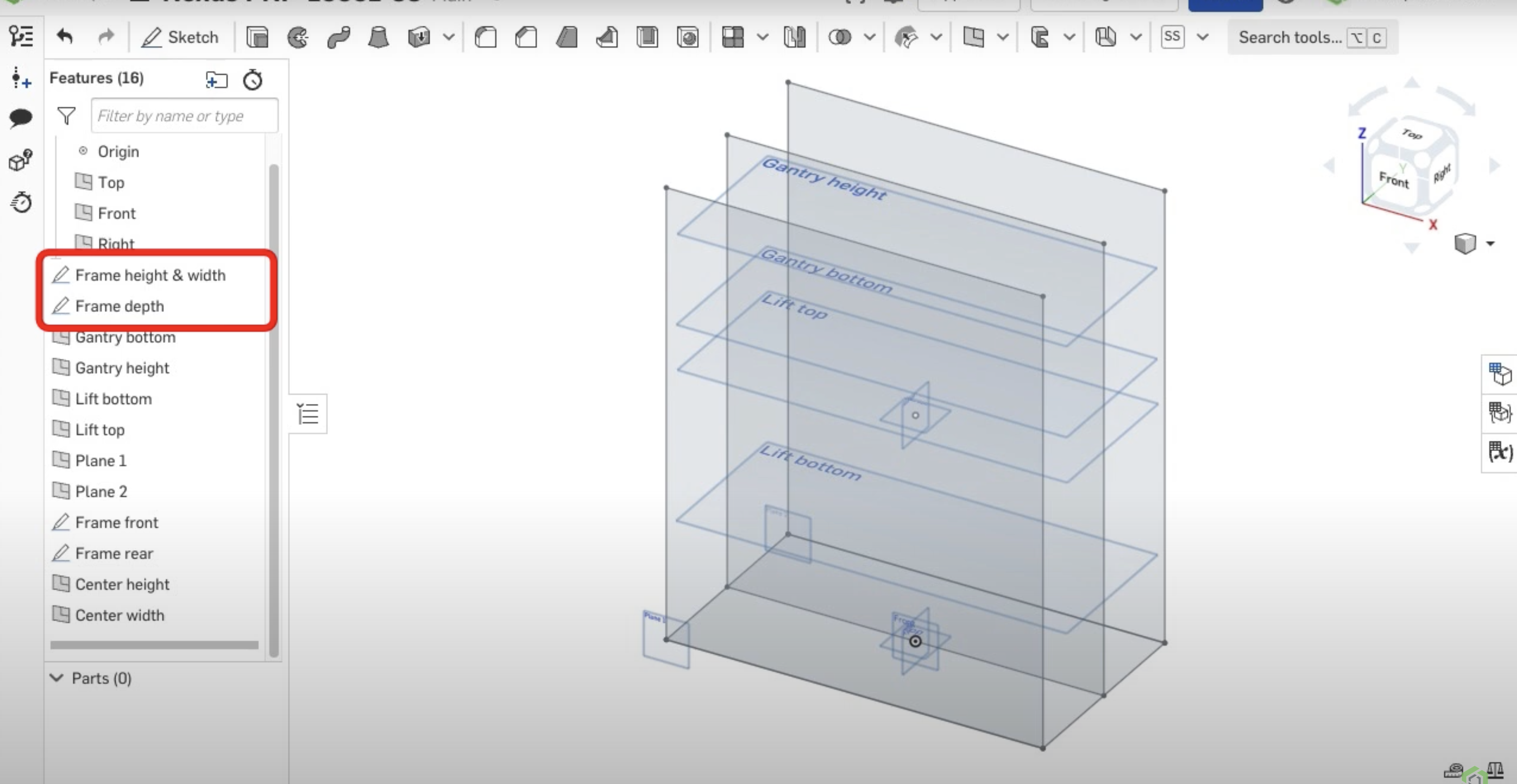
Comments
These are all planes created via the "Plane" tool. Go to "Search tools", start typing "plane" and then click on plane. You can create planes for sketching this way. The plane tool gets some special treatment in that the name you assign to the plane (see how in the left feature tree the user has called things "Gantry bottom" and such - and each of those matches a plane in the modeling view?)
Onshape tutorials are the place to start and it sounds like youre already doing that. Keep going!
As @jnewth mentions, these are plane.
For what it's worth, extruding a volume and using its edges as a base for framing is a very efficient workflow and I personally probably would do it this way instead of creating all these planes... With a solid as a base, you can also use split features to create extra edges (or sketch on any of the faces), you can also add fillets to create a bent frames, etc.
You can also delete the reference volume when you are done with it (instead of just hiding it)
I highly prefer to do as much as possible without planes. They tend to clutter up the view and I spend way too much time turning them on and off or accidentally selecting them. I try to only use them when I repeatedly need a plane to sketch on and/or I can't get the reference I need with a mate connector (e.g. you can't define a MC with three points). I would recommend using variables to capture things like "frame height" instead of a plane with an offset value.
Simon Gatrall | Product Development, Engineering, Design, Onshape | Ex- IDEO, PCH, Unagi, Carbon | LinkedIn