Welcome to the Onshape forum! Ask questions and join in the discussions about everything Onshape.
First time visiting? Here are some places to start:- Looking for a certain topic? Check out the categories filter or use Search (upper right).
- Need support? Ask a question to our Community Support category.
- Please submit support tickets for bugs but you can request improvements in the Product Feedback category.
- Be respectful, on topic and if you see a problem, Flag it.
If you would like to contact our Community Manager personally, feel free to send a private message or an email.
Creating curve between two arbitrary points along an edge
 heep_xj
Member Posts: 17 ✭
heep_xj
Member Posts: 17 ✭
I'm trying to create a curve that goes between two arbitrary points on this edge. It needs to bow out as drawn.
A bridging curve either goes tangent with the curves or makes something too straight.
The routing curve seems to be the best fit for this, but I cannot get it to put the vertices of the routing curve along my other 3d fit splines. It just moves off into space and is detached. The onshape documentation doesn't seem to really cover this aspect of using curves as reference for vertices. Closest thing is clicking two edges, and pressing "process" with about 15 control points. It seems that it actually just generates a new curve along them. Not quite what I am looking for though.
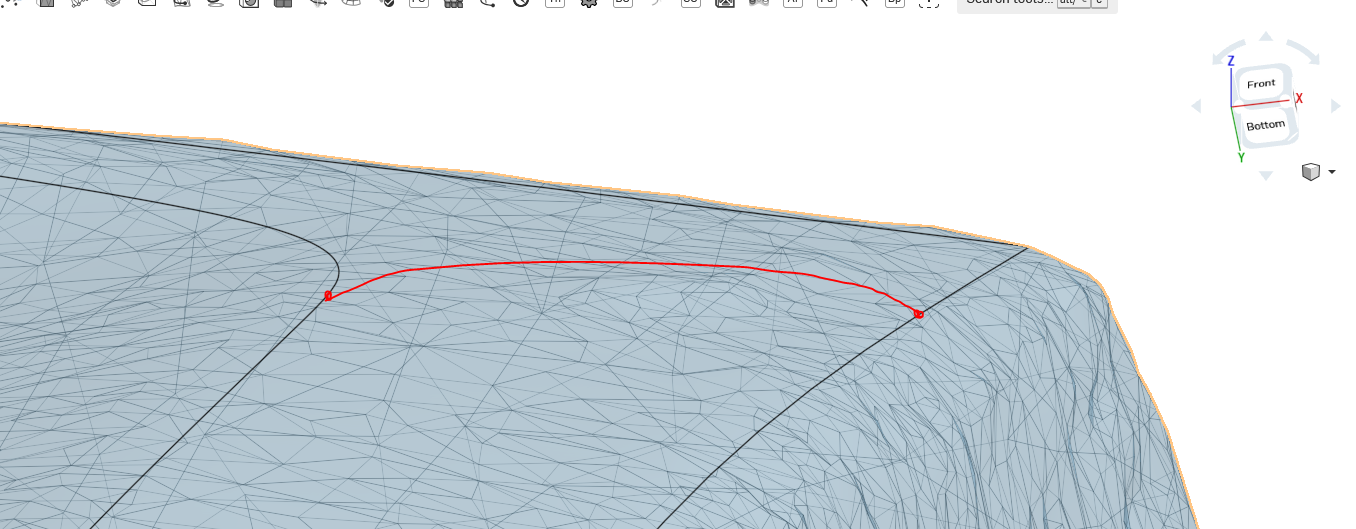
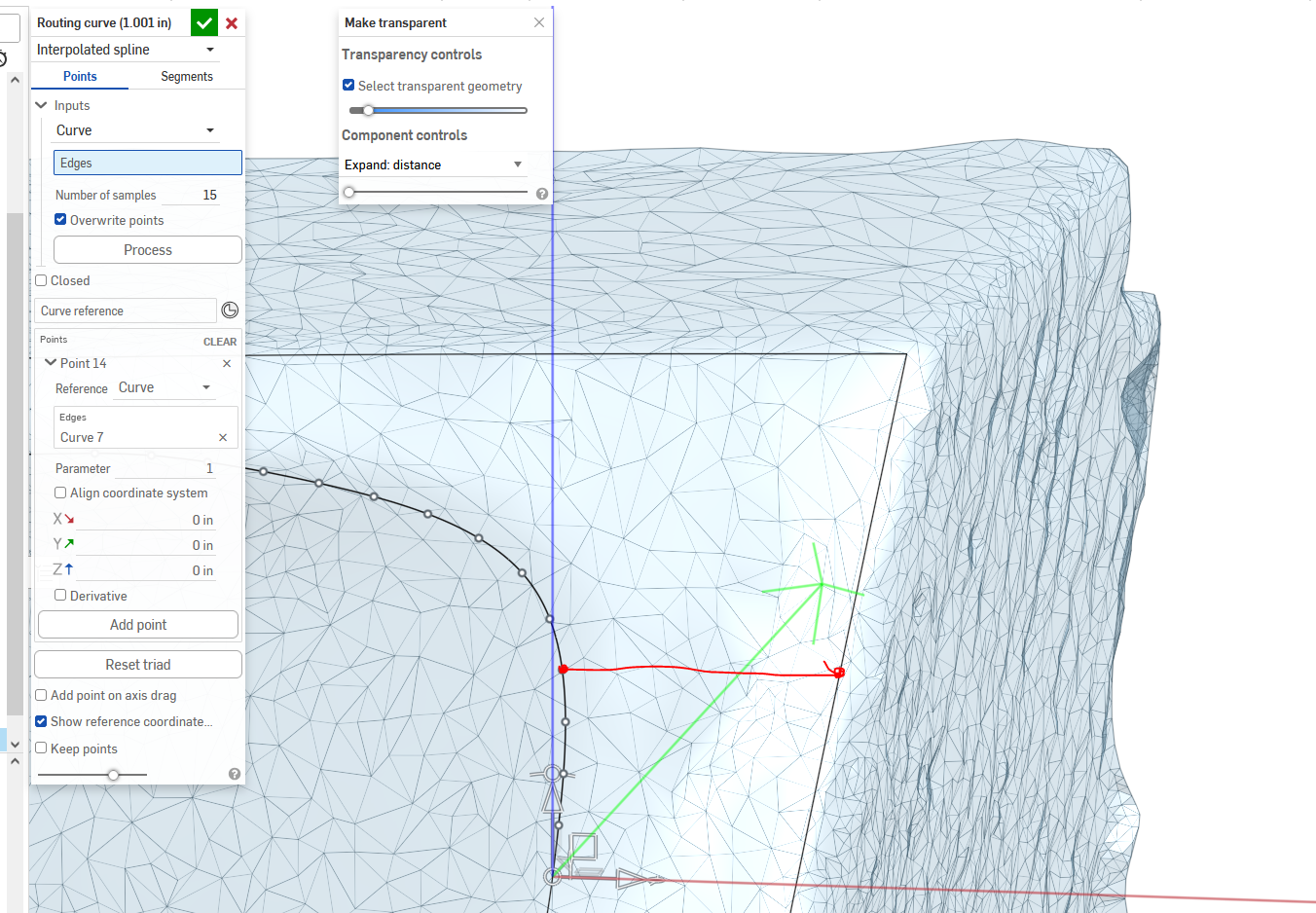
Comments
If it's planar you could just sketch it and use the pierce constraint?