Welcome to the Onshape forum! Ask questions and join in the discussions about everything Onshape.
First time visiting? Here are some places to start:- Looking for a certain topic? Check out the categories filter or use Search (upper right).
- Need support? Ask a question to our Community Support category.
- Please submit support tickets for bugs but you can request improvements in the Product Feedback category.
- Be respectful, on topic and if you see a problem, Flag it.
If you would like to contact our Community Manager personally, feel free to send a private message or an email.
How to make loft follow guidelines on edge?
 yanni_papadimitriou
Member Posts: 4 ✭
yanni_papadimitriou
Member Posts: 4 ✭
Hi there,
I'm trying to make an F-35, but have some issues with the front portion.
I've created a loft, and added guidelines using 3D fit splines which go from vertex to vertex. However, when I add this as a guideline to the loft, it doesn't touch the curve at all!
Additionally, when I pierce the curve, and connect a vertex to it, it doesn't actually intersect with the curve.
How do I fix these issues, so that the loft follows the guideline on the edge and make the pierce actually intersect the curve.
Thanks!
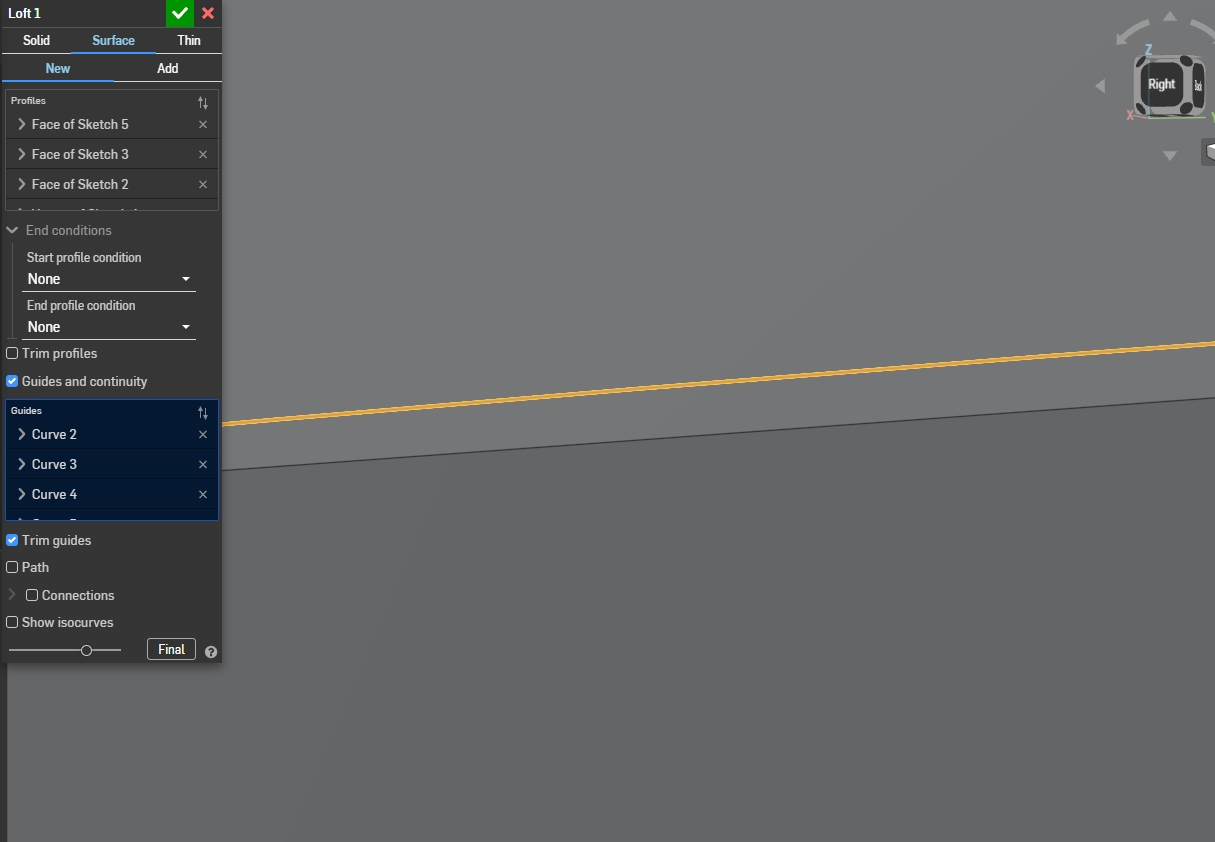
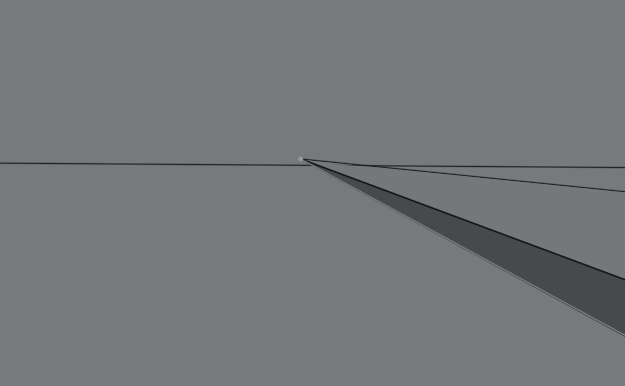


Answers
It's possible that these are just display artifacts. Try hitting shift-R to temporarily turn on high quality.
Simon Gatrall | Product Development, Engineering, Design, Onshape | Ex- IDEO, PCH, Unagi, Carbon | LinkedIn
try high quality display setting.
Thanks, that makes sense!