Welcome to the Onshape forum! Ask questions and join in the discussions about everything Onshape.
First time visiting? Here are some places to start:- Looking for a certain topic? Check out the categories filter or use Search (upper right).
- Need support? Ask a question to our Community Support category.
- Please submit support tickets for bugs but you can request improvements in the Product Feedback category.
- Be respectful, on topic and if you see a problem, Flag it.
If you would like to contact our Community Manager personally, feel free to send a private message or an email.
How to use expressions to define a dimension relative to another?
 Denwen
Member Posts: 29 ✭
Denwen
Member Posts: 29 ✭
I have these two holes that I want to create, as shown below. The one on the right is in the middle of that surface (I used midpoint).
I am struggling to define the dimension highlighted. I would like it to be the same distance as the other hole is from the right wall. Is there any way to make this happen?
Tagged:
0
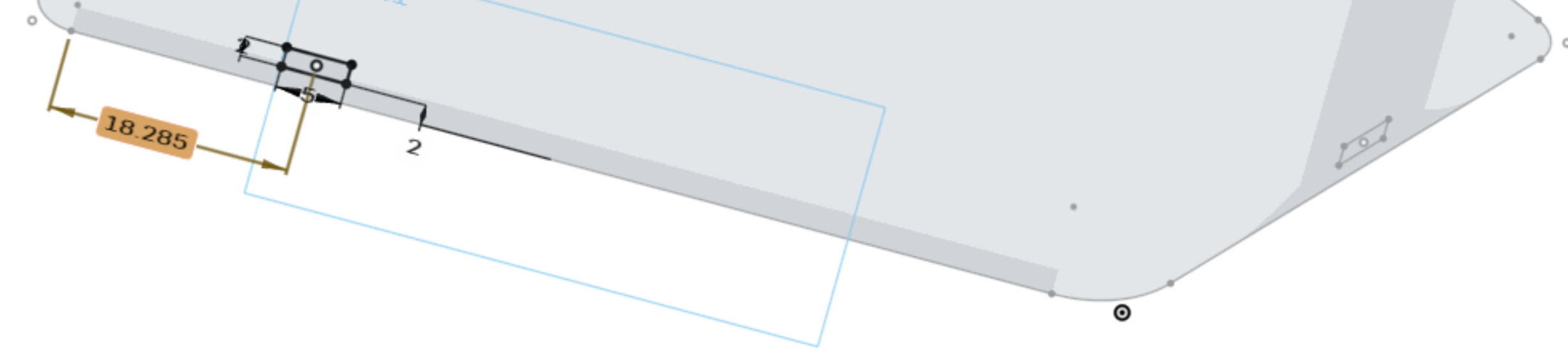
Answers
Hi Denwen,
Probably the easiest way to achieve what I think you are trying to do is to use a geomtry contraint to make two reference lines equal. I know my geom is 2d whereas it looks like your sketch maybe on a 3d surface but the approach should work either way.
https://cad.onshape.com/documents/c636c963911f17ee0e6638cb/w/9786fde82e9bf847bf4ea0b0/e/c25bc622fe18de917c081dcb?renderMode=0&uiState=691518f6da1438ef34f5e6a7
Hope this helps,
Paddy
Cool, thank you much for this suggestion!