Welcome to the Onshape forum! Ask questions and join in the discussions about everything Onshape.
First time visiting? Here are some places to start:- Looking for a certain topic? Check out the categories filter or use Search (upper right).
- Need support? Ask a question to our Community Support category.
- Please submit support tickets for bugs but you can request improvements in the Product Feedback category.
- Be respectful, on topic and if you see a problem, Flag it.
If you would like to contact our Community Manager personally, feel free to send a private message or an email.
UX Change?
 billy2
Member, OS Professional, Mentor, Developers, User Group Leader Posts: 2,115 PRO
billy2
Member, OS Professional, Mentor, Developers, User Group Leader Posts: 2,115 PRO
2015/01/21 9:34am created
original link
Did I miss an update notification?
Seems like last week when I suppressed a feature all the children suppressed also.
So I was preparing a bitch in preparation for Friday's UX seminar about how bad this behavior was and it needed to be changed.
Today, if you suppress a feature, the children error. Perfect!
And what's better than that, if you delete a feature, the children error and aren't deleted. Perfect!
No bitch'n today. Watch out SW, these guys have it right.
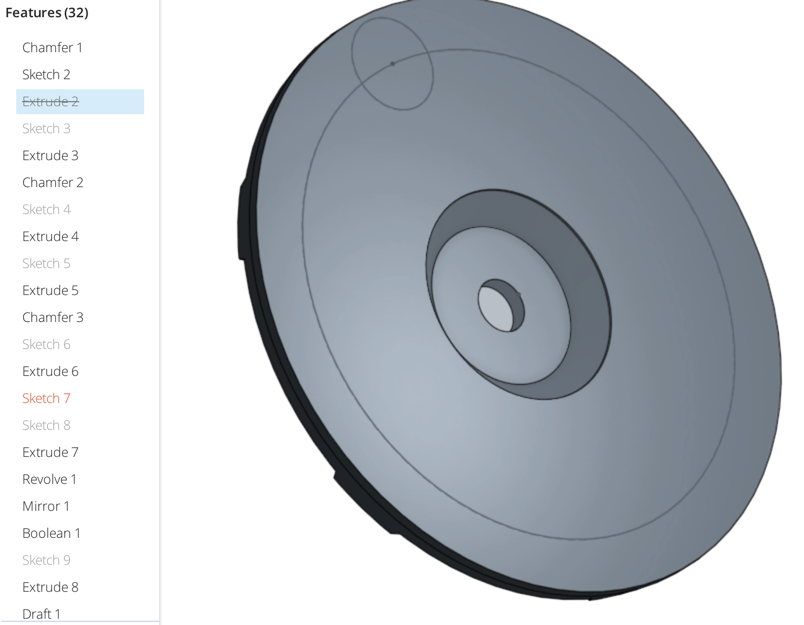
original link
Did I miss an update notification?
Seems like last week when I suppressed a feature all the children suppressed also.
So I was preparing a bitch in preparation for Friday's UX seminar about how bad this behavior was and it needed to be changed.
Today, if you suppress a feature, the children error. Perfect!
And what's better than that, if you delete a feature, the children error and aren't deleted. Perfect!
No bitch'n today. Watch out SW, these guys have it right.
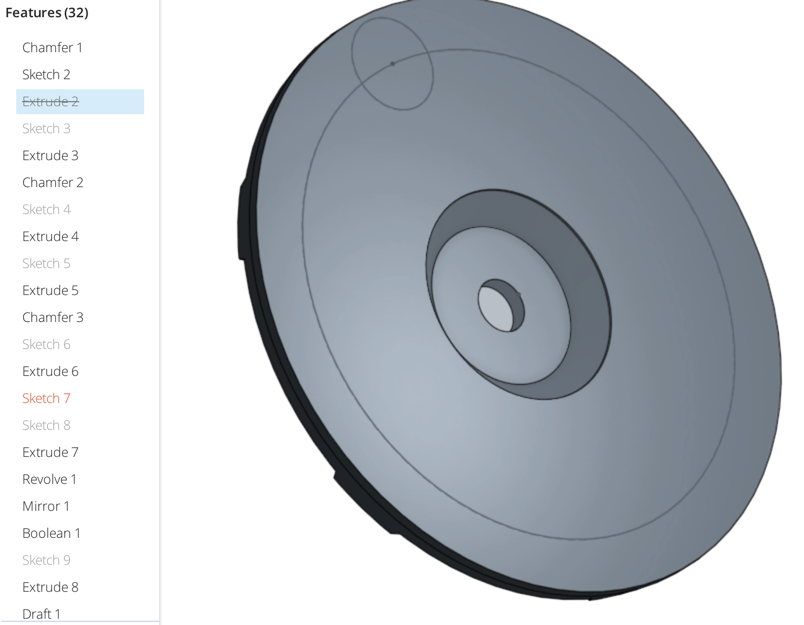
0
Comments
Maybe I'm wrong. Happy I'm wrong.
Anyway, this rocks! I can't tell you how many times I delete a feature in SW and then later expand a folder to find nothing in it.
I'm 100% sure that -in my SW- children features are not deleted when I delete a parent.
I believe there is a toggle for this somewhere in the preferences...
Dries
I've been upgrading for many years so setting it happened many moons ago.
This is the closest thing I can find to toggling that option Dries:
I'm not sure that's it though. When I delete a feature, it doesn't ask the question, so I guess it's set.
I'm not sure how to toggle it though.
I check for children before deleting anyway, and re-route dependencies accordingly.
I guess it's an old Pro/E habit.
I delete the "surface offset17" feature in SW:
After the delete:
Where'd all the features go? This "do not delete children" in SW doesn't work.
I'm on the hunt in OS for the bad behavior and accept the stewardship on this issue.
When you delete a feature what happens to the children?
This is nasty behavior and in SW something that'll be hard to factor out of an old code base.
In OS, new code, it should be easy to correct. I'll keep watch.
Thanks for answering Lou, I get it this isn't a SW forum and it's nice that you chimed in.
But I do feel vindicated!
I delete the inner trim feature:
And my tree is gone:
I know I'm beating a dead horse, but that "do not delete children option" doesn't work.