Welcome to the Onshape forum! Ask questions and join in the discussions about everything Onshape.
First time visiting? Here are some places to start:- Looking for a certain topic? Check out the categories filter or use Search (upper right).
- Need support? Ask a question to our Community Support category.
- Please submit support tickets for bugs but you can request improvements in the Product Feedback category.
- Be respectful, on topic and if you see a problem, Flag it.
If you would like to contact our Community Manager personally, feel free to send a private message or an email.
Drawing graphics issue
 don_howe
Member Posts: 136 ✭✭✭
don_howe
Member Posts: 136 ✭✭✭
I'm using a Galaxy Tab S2 with OS app. I recently submitted a ticket for graphic issues when viewing the drawing. OS support looked it over and couldn't get their devices to replicate the issue and as such they marked the ticket resolved.
I've attached two screen shots, one with the model graphics and two with the drawing graphics. Is there anyone using a Galaxy Tab S2 and experiencing the same thing?
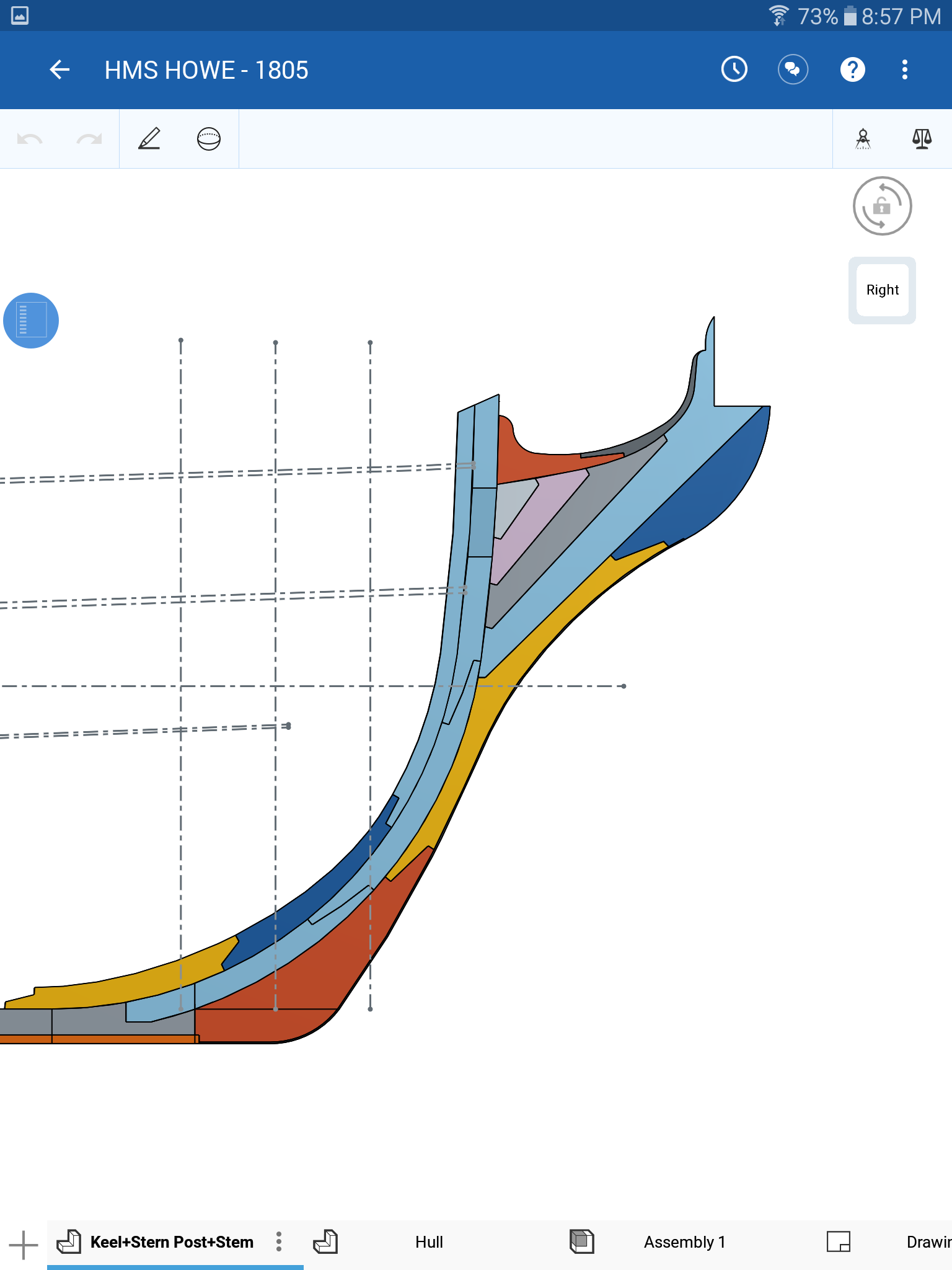

I've attached two screen shots, one with the model graphics and two with the drawing graphics. Is there anyone using a Galaxy Tab S2 and experiencing the same thing?
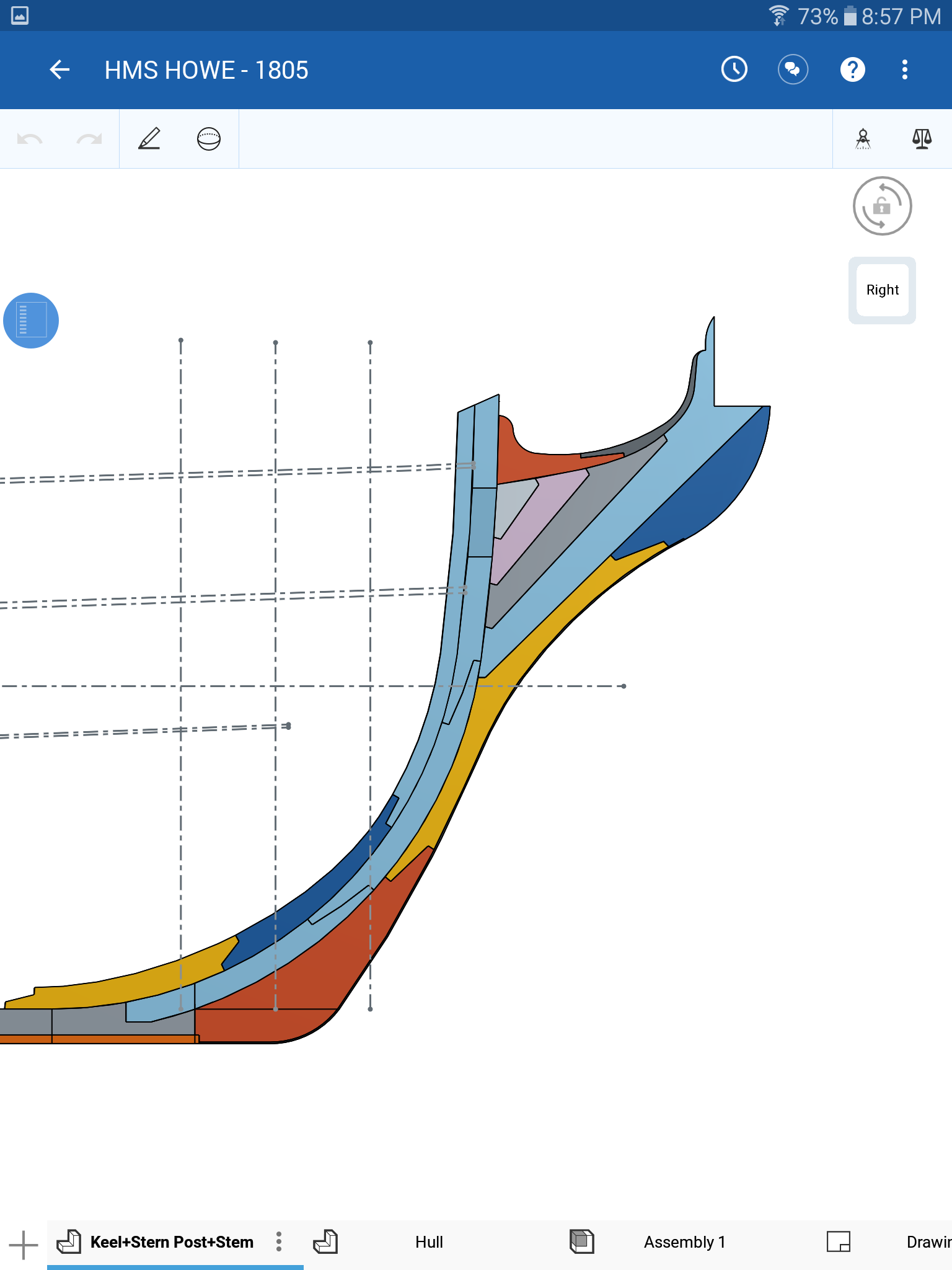

Tagged:
0
Comments
UPDATE: The original report was from a Galaxy Tab 2.. Don is actually a Galaxy Tab S2... late 2015. This is an up to date device. We will be looking into improving this experience. 264 ppi pixel density screen and a new arm Mali-T760 MP6 GPU. adding that to the details...
Than i could check it on my Tab S2 non LTE.
Running Android 4.4
Graphics look like old age Atari / Commodore era.
Hope my tab's not to old, see screenshot
Running Android 4.4
Graphics look like old age Atari / Commodore era.
Hope my tab's not to old, see screenshot
i am sorry i forgot to test it on my Tab S2 till now.
The document works beautiful now on the app. Seems that onshape already repaired the 3D engine for this tab.