Welcome to the Onshape forum! Ask questions and join in the discussions about everything Onshape.
First time visiting? Here are some places to start:- Looking for a certain topic? Check out the categories filter or use Search (upper right).
- Need support? Ask a question to our Community Support category.
- Please submit support tickets for bugs but you can request improvements in the Product Feedback category.
- Be respectful, on topic and if you see a problem, Flag it.
If you would like to contact our Community Manager personally, feel free to send a private message or an email.
Can I change the orbit mode to something like Sketchup?
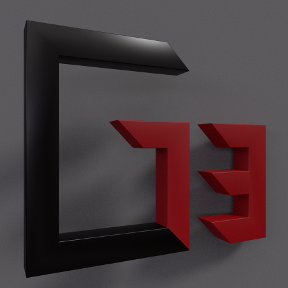 Lee_Hesketh
Member, Developers Posts: 148 ✭✭✭
Lee_Hesketh
Member, Developers Posts: 148 ✭✭✭
Hi, I have only been using Onshape for a very short while and one thing I couldn't get to grips with is the orbiting. I use Blender, Sketchup and Pro Desktop8 and when I try to orbit like I would in other 3D software, my view rolls and tilts and I cannot get back to the view that I want.
Ideally I would like to see an option to switch between turntable and trackball. How could I alter the orbit mode?
Thanks
Ideally I would like to see an option to switch between turntable and trackball. How could I alter the orbit mode?
Thanks
There are 10 types of people in the world. Those who know binary, those who don't and those who didn't expect base 3!
1
Best Answer
-
 bradley_sauln
Moderator, Onshape Employees, Developers Posts: 373
bradley_sauln
Moderator, Onshape Employees, Developers Posts: 373  If you go under your account preferences you can see that we just added View Manipulation settings where you can now choose different view settings. Also, when you are in a part studio or assembly if you click on the view cube you can "Turn Perspective On" which might give you a similar experience.5
If you go under your account preferences you can see that we just added View Manipulation settings where you can now choose different view settings. Also, when you are in a part studio or assembly if you click on the view cube you can "Turn Perspective On" which might give you a similar experience.5
Answers
I'm not a fan of this method either (I prefer the other main type of orbit, like you mention), but if it's any consolation, with time you will find it a little easier and less annoying.
Twitter: @bradleysauln
How about adding a button for 'show triad' to control view angle (in part studio and assembly)?
This would give the option to rotate in turntable mode.. Triad should be movable and have popup values like we have in assembly mode. Actually it should be exactly the same as in assembly but just turn camera instead of model.
I don't really see a need for seeing values when changing the view as I can't think of a situation where you would need to have an exact viewpoint. With our measure tool you'd probably be able to accomplish any precise measurements or determinations.
Twitter: @bradleysauln
For me, nothing is wrong with Onshape orbiting. I have 3d mouse and history in mcads so I can find my way viewing the model flawlessly.
Every now and then someone pop's up the question about turntable mode, I just thought the easiest way to introduce that without forcing to select view mode in settings. This way sketch-up users would have possibility to use familiar turn mode while get into mcad way..
View cube is otherwise fine but it has rather big steps and there is no possibility to 'stay above ground'. This is something I would like to see when sharing a link to model for non-cad person. If you're purchasing manager and get link to new product model, viewing should be pre-controlled within certain limits to make it worth sharing. If model is immediately upside down (after you figure out the way to turn the model) and difficult to navigate then few screenshots is better than sharing a model.
Not sure if triad is the way to go but something to begin discussion on this matter, no need to shoot me down.
There's now a "Set default rotation behaviour to constrained rotate" checkbox in My account → Preferences → Mouse controls.