Welcome to the Onshape forum! Ask questions and join in the discussions about everything Onshape.
First time visiting? Here are some places to start:- Looking for a certain topic? Check out the categories filter or use Search (upper right).
- Need support? Ask a question to our Community Support category.
- Please submit support tickets for bugs but you can request improvements in the Product Feedback category.
- Be respectful, on topic and if you see a problem, Flag it.
If you would like to contact our Community Manager personally, feel free to send a private message or an email.
Extrude a sketch
 billy2
Member, OS Professional, Mentor, Developers, User Group Leader Posts: 2,119 PRO
billy2
Member, OS Professional, Mentor, Developers, User Group Leader Posts: 2,119 PRO
Here's the design pattern:
1. I have a sketch to extrude

2. select upto surface, this creates a reference to the imported body which I don't want.

3. switch to blind, where did 25mm come from? it should be the upto surface distance, I don't want any references to the imported body.
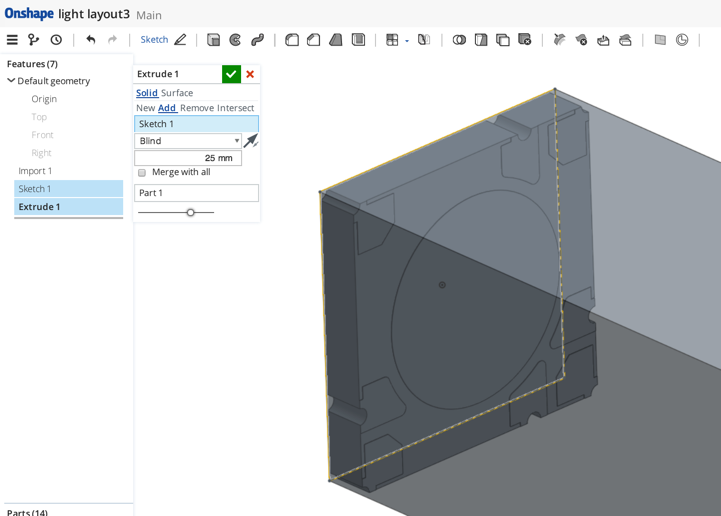
Currently I have to measure the distance, write it down, then type it in to blind input field, what is this the stone age?
SW never did this right, Pro/e got it right, please make it work. If you have it, you'll use it a lot. Trust me this design pattern comes up often.
1. I have a sketch to extrude

2. select upto surface, this creates a reference to the imported body which I don't want.

3. switch to blind, where did 25mm come from? it should be the upto surface distance, I don't want any references to the imported body.
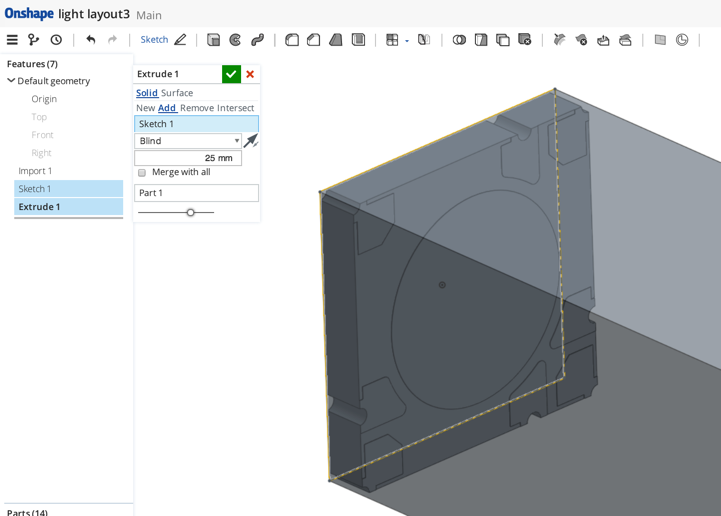
Currently I have to measure the distance, write it down, then type it in to blind input field, what is this the stone age?
SW never did this right, Pro/e got it right, please make it work. If you have it, you'll use it a lot. Trust me this design pattern comes up often.
0
Comments
I'm realizing this is a 'nice to have pattern' and there's many more 'must have features' that are needed. I'm hoping while they are in there working on the extrude feature, this could be added. When reverse engineering, this comes in handy. It's not anything SW users are use to because it never was in SW. Hoping it makes OS.