Welcome to the Onshape forum! Ask questions and join in the discussions about everything Onshape.
First time visiting? Here are some places to start:- Looking for a certain topic? Check out the categories filter or use Search (upper right).
- Need support? Ask a question to our Community Support category.
- Please submit support tickets for bugs but you can request improvements in the Product Feedback category.
- Be respectful, on topic and if you see a problem, Flag it.
If you would like to contact our Community Manager personally, feel free to send a private message or an email.
New FeatureScript: T-Slot Joints for Laser Cut Parts
 lemon1324
Member, Developers Posts: 228 EDU
lemon1324
Member, Developers Posts: 228 EDU
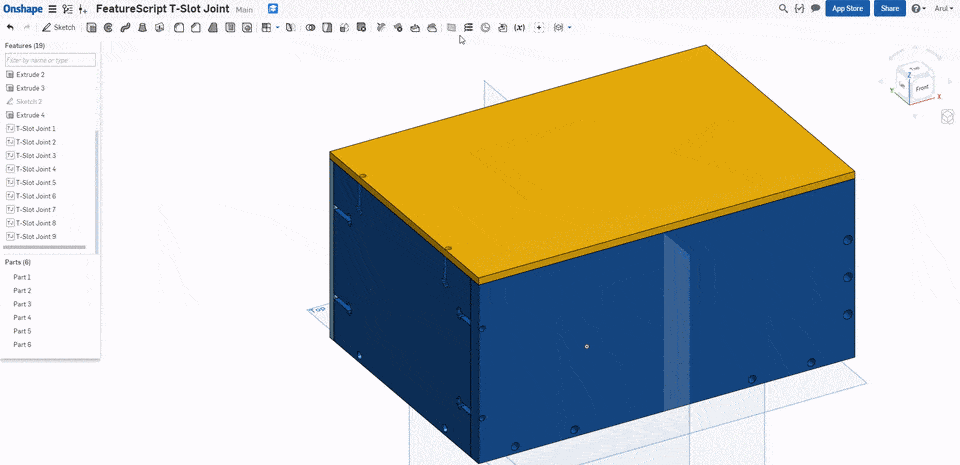
Find it here: https://cad.onshape.com/documents/5791a167e4b03c2aa6af3b35/w/8528f1c2d733302d4632f38e/e/7eab6eb8ff7dea85b9cc6a87
Adds ability to insert T-slot joints for bolted connections in laser cut parts. To create, pick the edge face of a panel, then choose screw type. Screw length and spacing parameters will need to be set. Feature automatically drills hole through continuous stock, so "Hole termination face" can be left empty in nearly all cases.
Currently, the feature assumes that the nut you wish to use is a standard square nut, and I only implemented sizes available from McMaster. I'm planning to add (at minimum) the ability to use standard size hex nuts before I throw together actual documentation and finalize it for release.
If anyone has feedback on problems or improvements I'd appreciate it.
Arul Suresh
PhD, Mechanical Engineering, Stanford University
PhD, Mechanical Engineering, Stanford University
6
Comments
Mainly:
- Multiple faces can be selected simultaneously in a single feature
- Selecting equal spacing when # of connectors == 1 now results in a single, centered hole.
- Angled parts now cut perpendicular to their thickness, rather than aligned with the document axis.
Diff here: https://www.diffchecker.com/tGJAecxbI was pretty sure I was handling angled cases correctly since I remember testing that, but evidently not. I'll make sure I didn't have any unpublished changes of my own.
PhD, Mechanical Engineering, Stanford University
T-Slot Joint has been updated to V2.2, incorporating changes from @HALtheWise. Thanks again for letting me know about the improvements.
PhD, Mechanical Engineering, Stanford University
Twitter: @onshapetricks & @babart1977
No offsets but I am seeing big gaps on the sides all round.
Twitter: @onshapetricks & @babart1977
PhD, Mechanical Engineering, Stanford University
It may be easier if you take account of the internal sheet metal surface body, as booleanBodies will be slow if you call it multiple times
IR for AS/NZS 1100
So in the document I added a case for "Oblique Channel Error", where the tabs would have to be computed along an edge in the flat that is itself not straight, which makes cutting even tabs along its length more difficult.
Now that I think about it, I should be able to get around that by only cutting tabs along straight edges of the internal surface body (i.e. either entirely cut or keep the intersecting bend volumes, and have the tabs only along straight edges of the surface body) and then apply booleanBodies to cut the matching pair.
PhD, Mechanical Engineering, Stanford University
The bends are actually just edges in the sheet metal internal body (except rolled bends)
If you trim the faces next to the edges, the bends should work alright (You may have to remove the bend attribute on edges with only one adjacent face: EdgeTopology.LAMINAR)
IR for AS/NZS 1100