Welcome to the Onshape forum! Ask questions and join in the discussions about everything Onshape.
First time visiting? Here are some places to start:- Looking for a certain topic? Check out the categories filter or use Search (upper right).
- Need support? Ask a question to our Community Support category.
- Please submit support tickets for bugs but you can request improvements in the Product Feedback category.
- Be respectful, on topic and if you see a problem, Flag it.
If you would like to contact our Community Manager personally, feel free to send a private message or an email.
Vertically Symmetric Circular Sketch Pattern
 mike_aizatsky
Member Posts: 3 ✭
mike_aizatsky
Member Posts: 3 ✭
I need to create 5 square holes on a circular arc. They catch is the middle one has to be on the vertical axis. What is the best way to create such a construct so that I can adjust arc angle and radius later?
Tagged:
0
Best Answers
-
 lemon1324
Member, Developers Posts: 228 EDU
How's this?
lemon1324
Member, Developers Posts: 228 EDU
How's this?
Sketch a square, circular pattern three elements to the right. Then mirror the two off-center squares into the left side. The mirror updates as expected if you later change the radius/arc angle.
Arul Suresh
PhD, Mechanical Engineering, Stanford University0 -
 lemon1324
Member, Developers Posts: 228 EDU
The mirror method is robust to changing the number in the pattern, but if the number stays constant, you can also do this, which is a bit easier:
lemon1324
Member, Developers Posts: 228 EDU
The mirror method is robust to changing the number in the pattern, but if the number stays constant, you can also do this, which is a bit easier: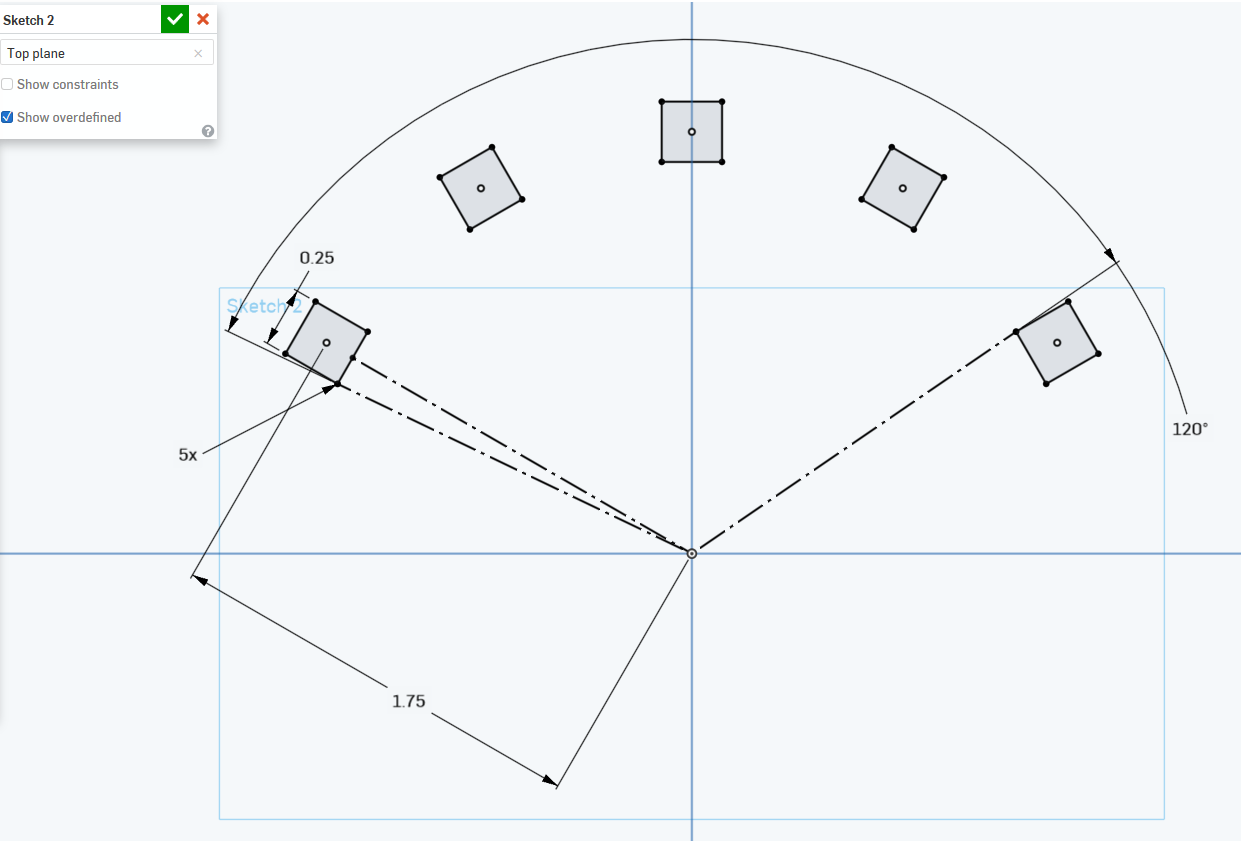
Start with a square at the left edge, remove the horizontal constraint, and constrain it to be oriented with respect to the center. Then pattern 5 elements, and constrain the midpoint of the center element to be vertical to the origin.
Arul Suresh
PhD, Mechanical Engineering, Stanford University2
Answers
https://cad.onshape.com/documents/a02b007b2f2b1f638cbf6578/w/2a8a170d43d9a83fe3aa983c/e/48908bfb5856d1ccd4834cf9
Sketch a square, circular pattern three elements to the right. Then mirror the two off-center squares into the left side. The mirror updates as expected if you later change the radius/arc angle.
PhD, Mechanical Engineering, Stanford University
Start with a square at the left edge, remove the horizontal constraint, and constrain it to be oriented with respect to the center. Then pattern 5 elements, and constrain the midpoint of the center element to be vertical to the origin.
PhD, Mechanical Engineering, Stanford University