Welcome to the Onshape forum! Ask questions and join in the discussions about everything Onshape.
First time visiting? Here are some places to start:- Looking for a certain topic? Check out the categories filter or use Search (upper right).
- Need support? Ask a question to our Community Support category.
- Please submit support tickets for bugs but you can request improvements in the Product Feedback category.
- Be respectful, on topic and if you see a problem, Flag it.
If you would like to contact our Community Manager personally, feel free to send a private message or an email.
Can you do a mirror on the feature without duplicating the feature?
 OpenR2
OS Professional Posts: 188 ✭✭✭
OpenR2
OS Professional Posts: 188 ✭✭✭
Is it possible to mirror a feature without keeping the original?
I don't want a second copy of the feature that is mirrored.
I just want the mirror applied to the original feature.
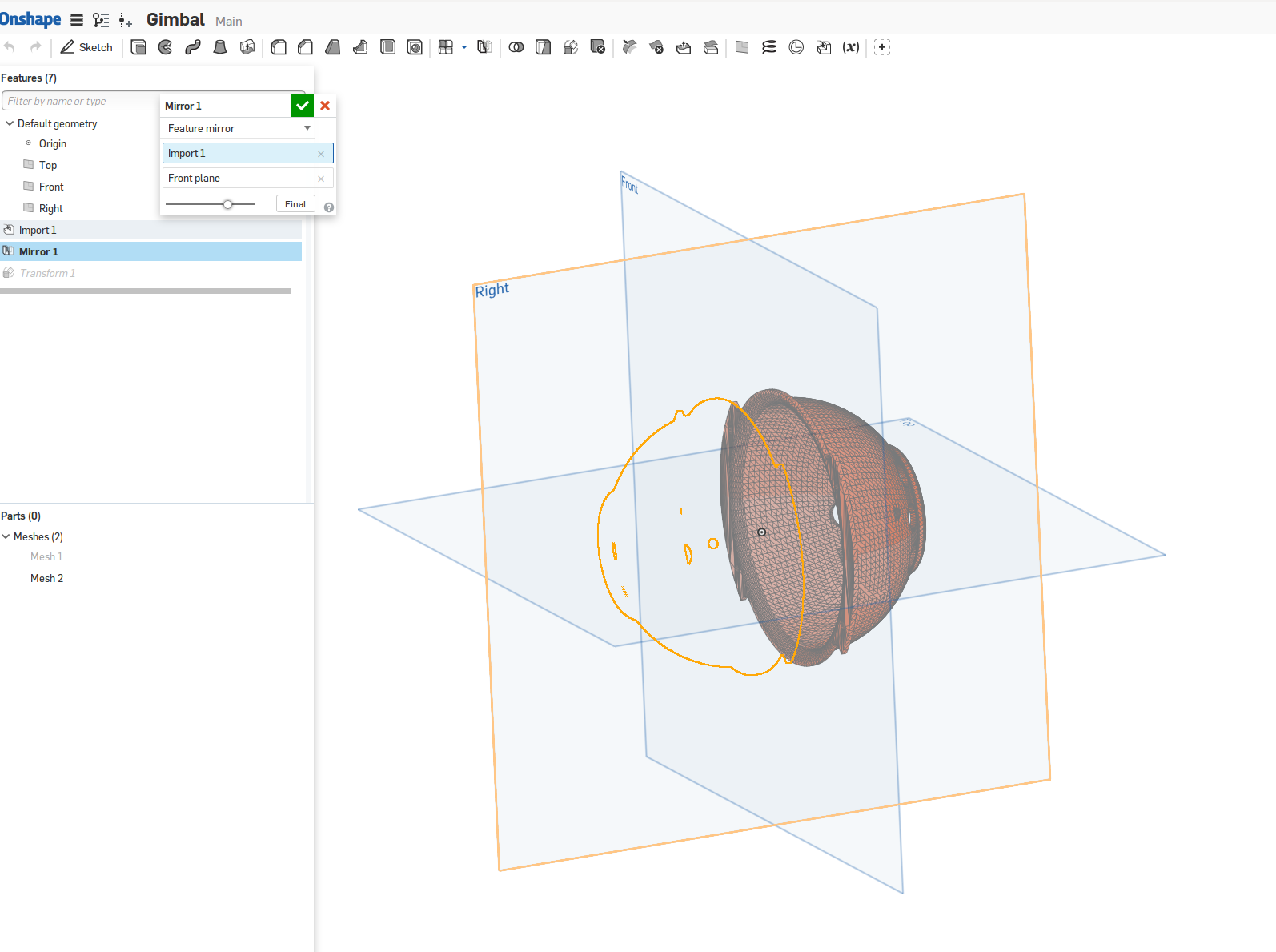
I don't want a second copy of the feature that is mirrored.
I just want the mirror applied to the original feature.
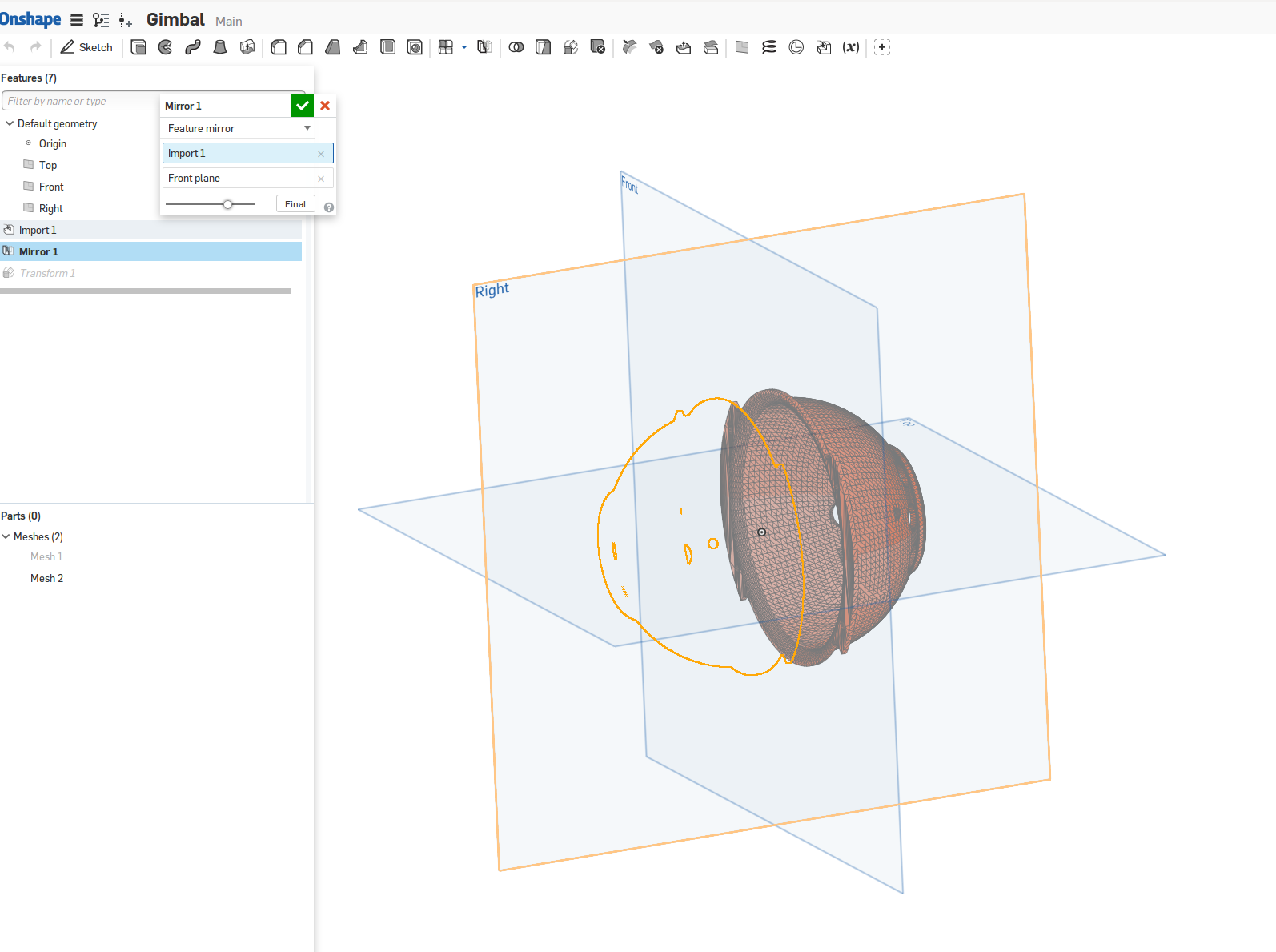
0
Best Answer
-
 lougallo
Member, Moderator, Onshape Employees, Developers, csevp, pcbaevp Posts: 2,016
lougallo
Member, Moderator, Onshape Employees, Developers, csevp, pcbaevp Posts: 2,016  Lou Gallo / PD/UX - Support - Community / Onshape, Inc.8
Lou Gallo / PD/UX - Support - Community / Onshape, Inc.8

Answers
Shouldn't there new a "new" that duplicates and mirrors.....otherwise if this is an operation on an existing part shouldn't if just mirror the existing body?
If you want to duplicate mirror within the existing part .... shouldn't that be under the pattern function?
Currently we have separate icons for linear pattern, circular pattern, and mirror as they all do subtly different things. Behind the scenes they all use the same code, so combining them into one dialog is something we could consider for the future, but we are trying to keep the UI simple and easy to navigate.
It's a good idea for an enhancement request, but for now you will have to use Delete Part.
Maybe you better should use the Transform Feature?
Do you intentionally do a mirror of the part or do you just want to move and rotate it?
Thinking of it: integrating the mirror feature in the transform feature as just another transform option would be even cleaner.
Neil,
"I don't know of any parametric CAD system (including CATIA ) that allows you to mirror a feature or a part and remove the existing one at the same time, so it's not something that we considered."
) that allows you to mirror a feature or a part and remove the existing one at the same time, so it's not something that we considered."
I am at work sitting in front of CATIA V5. I am in part design. I made a circle on the sketch. I made a pad (extrude) from the sketch.
There is a menu bar called Transformation Features.
To the left we have an icon that has three flyout icons for basic operations ... translation, rotation, and symmetry.
In the middle there are icons for patterns ... including mirror, rectangular pattern, circular pattern, and user pattern (note how mirror is organized with pattern)
To the right there are icons for scaling ... scaling and affinity.
So we have a symmetry on a feature that leaves us with on feature.
We have a mirror on a feature that leaves us with two features.
I think having a symmetry operation for applying [-1 0 0] [0 -1 0] [0 0 -1] to a feature that results in a single feature is something to consider.
I think having a mirror operation for duplicating an original feature with [-1 0 0] [0 -1 0] [0 0 -1] symmetry applied is a something to consider.
This would be 100% clear terminology.
BTW.....what was our bet on finding a parametric CAD system that allows to mirror a feature an remove the existing one? The usual amount? A Dollar? A Pound? A Euro? LOL
Robert
Neil,
"From my (user) point of view the mirror feature is much more related to the transform feature than it is to the pattern features."
I think duplicating the lump with symmetry is more related to pattern features.
I think applying the symmetry directly to the existing lump is more related to transform features.
I think this is why other CAD systems have adopted the UI term symmetry to mean one thing and the UI term mirror to mean something else.
---
From a programmers stand point both mirror and symmetry apply the same transformation.....its just the topological result that different. One results in a body with a modified lump. One results in a body with a new lump.
---
From a UI stand point it seems like it would be much more elegant to have two sections...
Basic transformations ... translation, rotation, scale, and symmetry (yes I realize symmetry is just negative scale)
Basic patterns ... rectangular, circular, user defined, mirror.
---
Have I sold you on this one yet? Do I have a Euro coming?
Do I have a Euro coming?
I personally would like to see Onshape succeed.
I have a professional license and as such am evaluating it as a professional CAD system.
If we want to do professional work with Onshape then we need to professionally critic it and provide professional feedback.