Welcome to the Onshape forum! Ask questions and join in the discussions about everything Onshape.
First time visiting? Here are some places to start:- Looking for a certain topic? Check out the categories filter or use Search (upper right).
- Need support? Ask a question to our Community Support category.
- Please submit support tickets for bugs but you can request improvements in the Product Feedback category.
- Be respectful, on topic and if you see a problem, Flag it.
If you would like to contact our Community Manager personally, feel free to send a private message or an email.
Planer mate - Move only on the z when creating?
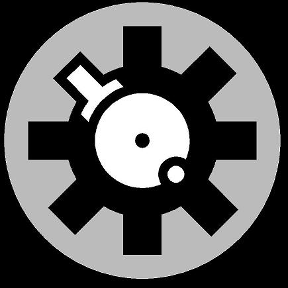 Tony_C_
Member Posts: 280 PRO
Tony_C_
Member Posts: 280 PRO
Is is possible when using a Planer mate to have the part move only on the Z and not to the mate connectors?
Tagged:
0
Comments
Let's say I have the blue cylinder where I want it on the X&Y and just want to move it to the top of the grey box using a planer mate, or any command just so those two faces are planer, how would I go about that without snapping to a mate?