Welcome to the Onshape forum! Ask questions and join in the discussions about everything Onshape.
First time visiting? Here are some places to start:- Looking for a certain topic? Check out the categories filter or use Search (upper right).
- Need support? Ask a question to our Community Support category.
- Please submit support tickets for bugs but you can request improvements in the Product Feedback category.
- Be respectful, on topic and if you see a problem, Flag it.
If you would like to contact our Community Manager personally, feel free to send a private message or an email.
Inserting Your Bill of Materials Into an Onshape Drawing
 cody_armstrong
Moderator, Onshape Employees, Developers, csevp Posts: 221
cody_armstrong
Moderator, Onshape Employees, Developers, csevp Posts: 221 
There was one big improvement added in this most recent update that we didn't formally announce right away. Some testing was needed after the update to make sure everything works smoothly. Now that testing is done, we are really excited to announce...
You can now insert your bill of materials into an Onshape Drawing.
You will find a new "Insert BOM" command in the drawings toolbar. If you've created a BOM using openBoM, or the Onshape BOM for Google Sheets app, you will have the ability to insert them directly into an Onshape Drawing.
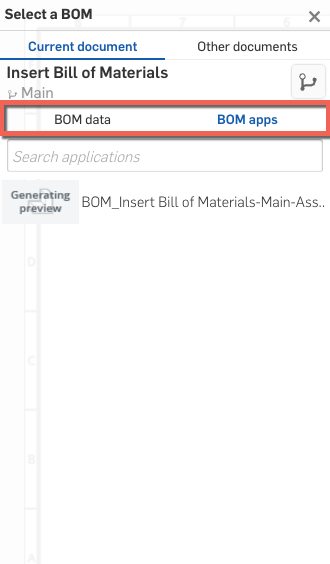
If you’re using an integrated cloud app like openBoM to create your BOM choose the “BOM apps” filter. If you are using a connected-cloud app like Onshape BOM for Google Sheets, then you will choose “BOM data.” Simply select your BOM and left-click to place it.

If a change is made to the BOM, you will see the "Update" icon highlight in the drawings toolbar. Clicking this will update the drawing, including any changes made to the BOM.
If you are using openBoM, I recommend checking out the recent forum post by @oleg_shilovitsky that discusses in detail this new functionality and the integration between Onshape and openBoM.
You can now insert your bill of materials into an Onshape Drawing.
You will find a new "Insert BOM" command in the drawings toolbar. If you've created a BOM using openBoM, or the Onshape BOM for Google Sheets app, you will have the ability to insert them directly into an Onshape Drawing.

If you’re using an integrated cloud app like openBoM to create your BOM choose the “BOM apps” filter. If you are using a connected-cloud app like Onshape BOM for Google Sheets, then you will choose “BOM data.” Simply select your BOM and left-click to place it.

If a change is made to the BOM, you will see the "Update" icon highlight in the drawings toolbar. Clicking this will update the drawing, including any changes made to the BOM.
If you are using openBoM, I recommend checking out the recent forum post by @oleg_shilovitsky that discusses in detail this new functionality and the integration between Onshape and openBoM.
6
Comments
Linked[in]
@cody_armstrong
The latest openBoM update allows to sort BOM in Onshape drawing by Balloon number
You can get details here.
https://medium.com/@openbom/how-to-keep-an-openbom-bom-sorted-in-onshape-drawing-33c9eb8be603#.u3yjell52
@cody_armstrong, do you know of how I can shrink the cell padding around the text? The drawing BoM comes in with 12pt font and I shrink it to 8pt but I can only resize the cell size down a little bit, I would like to see the grid lines tighter to the text. Other than that, I am very happy with the BoM for drawings capability. It sure beats taking screenshots of BoMs and inserting them into the drawings!!