Welcome to the Onshape forum! Ask questions and join in the discussions about everything Onshape.
First time visiting? Here are some places to start:- Looking for a certain topic? Check out the categories filter or use Search (upper right).
- Need support? Ask a question to our Community Support category.
- Please submit support tickets for bugs but you can request improvements in the Product Feedback category.
- Be respectful, on topic and if you see a problem, Flag it.
If you would like to contact our Community Manager personally, feel free to send a private message or an email.
12" macbook
 billy2
Member, OS Professional, Mentor, Developers, User Group Leader Posts: 2,119 PRO
billy2
Member, OS Professional, Mentor, Developers, User Group Leader Posts: 2,119 PRO
2015/04/19 7:36am created
I'm not an apple fanatic and don't have any apple tattoos, I just like their stuff.
video link
A few weeks ago I became entangled with a group of acad users while visiting a website dedicated to 3D. I was explaining how Onshape is a true cloud product and required no install. To further the discussion I brought up the new 12" macbook and the fact that I could test Onshape at the Apple store before purchasing this new laptop. It's a slower cpu and I wanted to determine if the slower cpu mattered to me. I said I'd post my visit & results on this forum. So here it is.
My local apple store:
I called my local apple store first to see if they had any 12" macbooks on display. They only had slow versions on display.

12" Macbook:
This new macbook weights in at 2 lbs which is my number one criteria for choosing a new laptop. I also upgraded to the 1.3g hz model:
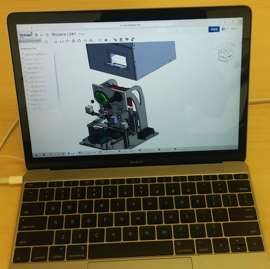
As you can see I walked into the store and logged into my onshape account:
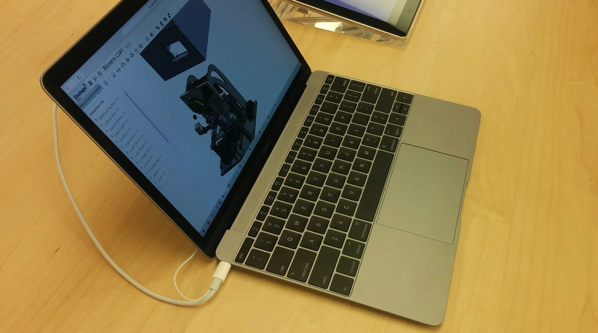
This is just a beautiful piece of work:

Shade & Spin:
Performance
Since Onshape is a true cloud based program, I'm not sure having the fastest cpu is important. This little laptop handled a fairly large assembly with ease.
Verdict
I bought one.
How can you say no to this:
I'm not an apple fanatic and don't have any apple tattoos, I just like their stuff.
video link
A few weeks ago I became entangled with a group of acad users while visiting a website dedicated to 3D. I was explaining how Onshape is a true cloud product and required no install. To further the discussion I brought up the new 12" macbook and the fact that I could test Onshape at the Apple store before purchasing this new laptop. It's a slower cpu and I wanted to determine if the slower cpu mattered to me. I said I'd post my visit & results on this forum. So here it is.
My local apple store:
I called my local apple store first to see if they had any 12" macbooks on display. They only had slow versions on display.

12" Macbook:
This new macbook weights in at 2 lbs which is my number one criteria for choosing a new laptop. I also upgraded to the 1.3g hz model:
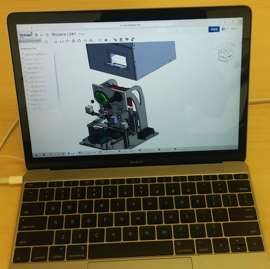
As you can see I walked into the store and logged into my onshape account:
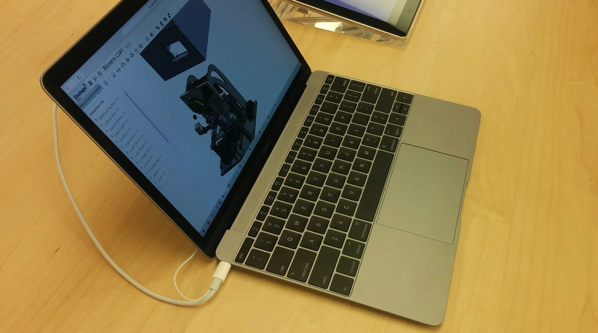
This is just a beautiful piece of work:

Shade & Spin:
Performance
Since Onshape is a true cloud based program, I'm not sure having the fastest cpu is important. This little laptop handled a fairly large assembly with ease.
Verdict
I bought one.
How can you say no to this:
Tagged:
1
Comments
Ariel, WA
very nice. But for work the 12" screen seems to be a little bit too small. Do you have a seperate monitor?
best regards
martin
I've never used a side by side monitor arrangement and got use to laptops many moons ago.
I'm a mobile engineer and always have my computer in my backpack. At the end of my day, my 3.5 pounder really weights me down. I don't get my 12" macbook for another 6 weeks, back ordered. I'll let you know how it works out.
10+ years ago, I did all the 'computer work' on the 15" pc mounted on cnc machines cabinet (while it was running the cnc in the background). I liked it, standing there in the middle of production with hearing protection on building up production management software for my company with open office. After I moved to office, I felt I'm not even close to that productiveness even though I had massive 17" screens and good chair.
But now after learned new habits, I can't even send an email without my 2x 24" full-hd touchscreens. But still, if I need to create a program for cnc or optimize a cutting layout, I will go in front of machine rather than use the same software in office.
3d mouses are one of this kind too, it takes some time to get used to, but when you do - it's very difficult to work without your 'left hand'.
if I am working in my office, there is a 24" monitor on my notebook, if I am at my customers I work with the 17" display of my notebook.
best regrads
martin
I am looking forward to getting the new MS Surface 3, dirt cheap, not high powered, good screen with stylus. I wonder if Onshape would work well with the stylus.
I preordered a Nomad 883 and might need a dedicated computer to feed it GCODE, probably a headless R-Pi with Win10 but still considering a netbook or tablet.
Also got a 1440p 27" monitor just now, setup beside an older 21" 1080p monitor, productivity is definitely higher, I can essentially effectively use 4 windows at once. Seeing code, schematic, PCB, and 3D model all at once is awesome.
Can the Macbook even do external monitors with its single USB port? My other laptop is hooked to a 1200p external monitor via USB 3.0 to DisplayPort adapter, the framerate is crap, can't even view Youtube without stutter.
Consequently, the best monitor for me is a 27" with "only" 1920x1200 pixel count. Pixels you could write individual greetings on (well, almost)
You also get two computers in one since it runs Windows natively. Lots of people don't understand that Apple computers haven't emulated windows since 2005.
I'm done with windows, not interested. The runner up was the new chrome pixel laptop coming in at 3.1 lbs.
I'm still not decided on weather to load the SW stack on my new laptop, ie... virtual machine, windows & SW. It'll take over a day and a lot of headaches to install this stack. I'm going to try and go without it for as long as I can. Loading windows on a laptop is a nightmare.
I switched to macs along time ago so I could drop down into a unix shell and talk to servers. It's just not a CAD machine.
Saplingstore.com
Talking about windows for me is like talking about old girl friends, it's best not to.
I think a drawing-less society should be our 2nd priority, let's do 1 planet 1 set of units 1st.
Saplingstore.com
The rest of the world would stop making inch stuff in a heartbeat if the US would only stop ordering it.
The only other official inch users are Myanmar (formerly Burma) and some small nation in the Horn of Africa region, IIRC.
I got a shipment yesterday afternoon:
Unpacking an apple product is an experience. Everything is well designed and meticulously thought out. Took less than a minute to boot my new 12" macbook.
In less than 2 minutes I was in OS designing on my new hardware. This is a nice feature, no load software. I'm still struggling with the idea of loading SW on this machine. I'll have to load a virtual manager (easy), then load windows (nightmare), load SW (time consuming). Not looking forward to this journey.
Last night I told a friend that my new computer arrived and he asked if I was going to spend the night configuring my new computer. Not really I said. I logged into my old mac and dragged the applications to my new mac and was done (about 10 minutes).
There's no getting use to this new mac. I like the keyboard and the screen has a great resolution. The trackpad touch and shaking feedback, I can't tell any difference. Maybe I haven't experienced the moving trackpad yet. I do notice a big difference going back to my 13" mac which seems heavy and hot.
I guess the biggest advancement with my 12" mac will come tomorrow when I slip it in my backpack and head off to work. Carrying a 2lbs laptop around, priceless!
I use my wife's Macbook Air often, and I still prefer Windows all the time! OSX is clean but I don't feel it brings me any considerable improvement or productivity gain. Besides the hardware choice for Windows is above and beyond, maybe if Apple finally had the balls to do something different like the windows convertibles I'd give Macs a chance.
CAD Engineering Manager
It took awhile to copy the virtual machine over wifi but 45 minutes later it was copied onto my 12" macbook. The mac address was changed on booting the virtual machine with my old data and after a couple of window reboots, everything is fine.
If you run a virtual environment and you get a new computer, just copy the environment from your old computer to your new computer.