Welcome to the Onshape forum! Ask questions and join in the discussions about everything Onshape.
First time visiting? Here are some places to start:- Looking for a certain topic? Check out the categories filter or use Search (upper right).
- Need support? Ask a question to our Community Support category.
- Please submit support tickets for bugs but you can request improvements in the Product Feedback category.
- Be respectful, on topic and if you see a problem, Flag it.
If you would like to contact our Community Manager personally, feel free to send a private message or an email.
How do I align the center of a hole, with a line on a part that sits above it?
 james_hulliberger
Member Posts: 14 ✭
james_hulliberger
Member Posts: 14 ✭
In SW I think I could easily create a coincident mate and select the axis of the hole and the line on the part above and it would align the two parts. I'm learning more about onshape mates as I go along, but I can't seem to find a way to do this. I have a mate connector created in the hole and the part above has two planar mates to align the top part to the top and side of the bottom part. Now I only need to get it centered on the hole.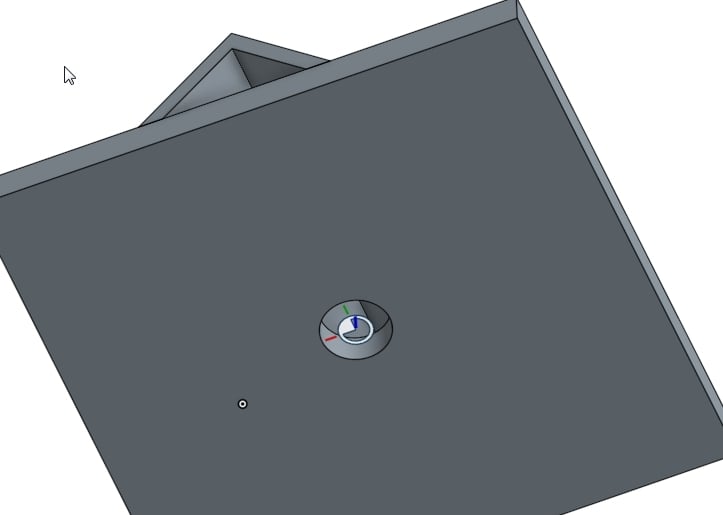
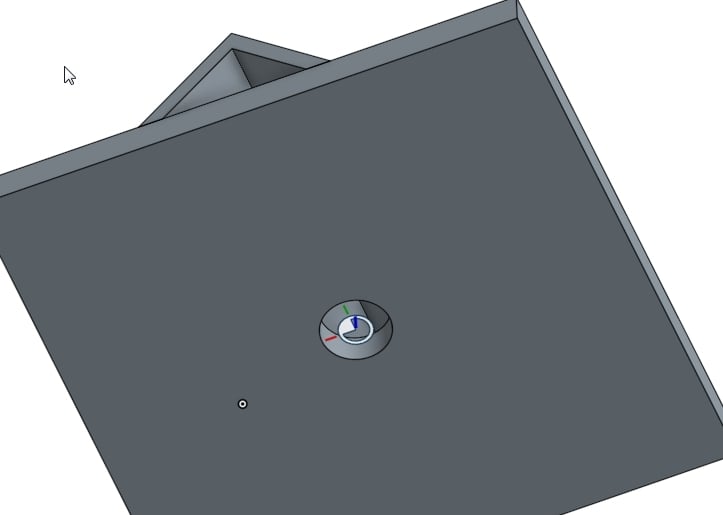
Tagged:
0
Best Answer
-
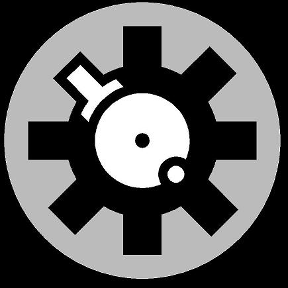 Tony_C_
Member Posts: 280 PRO
Tony_C_
Member Posts: 280 PRO
@james_hulliberger you need to watch this video.james_hulliberger said:Ok, I will try that. I am pretty sure I tried this previously. Maybe I just need more practice. I agree, the change from SW Mates to OS Mates was difficult starting out, but I've been liking it after understanding it more and gaining experience. The biggest complaint I can give at this point is that faces don't seem to "Pick up" when my cursor is very apparently hovering right over it! I tend to have to zoom in qite a lot to get it to recognize I want it to select that face.
Other than that I think you can generally mate things with fewer steps.
https://www.onshape.com/videos/secrets-of-the-shift-key
1
Answers
Other than that I think you can generally mate things with fewer steps.
Owen S.
HWM-Water Ltd
I hope I shared correctly.
Sorry I should have been more specific; my comment's a bit misleading. "Make doc public (with at least copy permission) and post hyperlink here" makes more sense.
Owen S.HWM-Water Ltd
Cheers, Owen S
HWM-Water Ltd
How about this?
https://cad.onshape.com/documents/58f8dea5f58534111bfa92a7/w/5c75d9dc5fd343dbcc92432f/e/1e7db1500c0c07eb82a53cd2
I ended up adding a custom mate in the part studio for the pipe part and taking an infered one on the edge of the plate.
There may be better ways, I'm just learning...
Cheers,
Owen S.
HWM-Water Ltd
Owen S
HWM-Water Ltd
Also, I agree this could be done in a single Part Studio, but I'm designing to use some very common materials to make the project buildable by the average person is they wish. Just drawing up some different options for different steel products someone might have access too, hence the various versions using Sq Tube, Angle Iron, etc.
Open source beer making? Very nice sir.
BTW if anyone else is reading this and you have a better method than please shout.
Cheers,
Owen S.
HWM-Water Ltd
Thank you.
https://www.onshape.com/videos/secrets-of-the-shift-key
But if that is not what you want. Then You did my next favorite method @owen_sparks, add a mate connector in the part studio.
@NeilCooke I considered this as well, but I try to keep it as a rule of thumb, never to have a manually entered dimension in an assembly if at all possible. (especially if it's something you want "on center")
It's just one more place to update when there is a change. (not a big deal in such a small assembly, but just trying to build good habits)
Just some more food for thought...
I sometimes use PartStudio Mates even on points that can be infered in the assy. Less zooming required and no chance of picking the wrong point on holes for example that may have top, bottom and mid points very close togeter.
I'm also hoping that when @ilya_baran is done with FeatureScript then he'll move on to AssemblyScript
I really like the idea of having a process where we can have a scripted assembly method something like this:-
CreateAssembly("MyProduct")
ImportPart("Case")
Transform(Case.mate1,origin)
ImportPart("InputConnector")
ImportPart("OutputConnector")
Mate(Case.mate2,InputConnector.mate1)
Mate(Case.mate3,OututConnector.mate1)
Then perhaps...
Render("MyProduct", ExportAsJPG=True, "C:\TempProductImage.jpg)
Delete(MyProduct)
Owen S.
HWM-Water Ltd