Welcome to the Onshape forum! Ask questions and join in the discussions about everything Onshape.
First time visiting? Here are some places to start:- Looking for a certain topic? Check out the categories filter or use Search (upper right).
- Need support? Ask a question to our Community Support category.
- Please submit support tickets for bugs but you can request improvements in the Product Feedback category.
- Be respectful, on topic and if you see a problem, Flag it.
If you would like to contact our Community Manager personally, feel free to send a private message or an email.
Assembly mate
 timo_8
Member Posts: 4 ✭✭
timo_8
Member Posts: 4 ✭✭
Mating things seems really wierd and I find it quite counter intuitive.
How can I easilly mate 2 faces to each other so that it doesnt snap to any point?
What I'm trying to do is to mate the "bottom" face of the extrusion to the baseplate and get the extrusion flush with the shortedge.
https://cad.onshape.com/documents/53a139fbec5543c2ba268e34/w/edb4f698353e4908930e4c66
How can I easilly mate 2 faces to each other so that it doesnt snap to any point?
What I'm trying to do is to mate the "bottom" face of the extrusion to the baseplate and get the extrusion flush with the shortedge.
https://cad.onshape.com/documents/53a139fbec5543c2ba268e34/w/edb4f698353e4908930e4c66
0
Best Answers
-
 david_sohlstrom
Member, Mentor Posts: 159 ✭✭✭
@Timo Here is a copy of your assembly with one leg constrained. Take a look and you will see how I did it.
david_sohlstrom
Member, Mentor Posts: 159 ✭✭✭
@Timo Here is a copy of your assembly with one leg constrained. Take a look and you will see how I did it.
https://cad.onshape.com/documents/6767d7910e1342c2a671d97e/w/636d1fae8c344517918d3d0c/e/5d7b24c9c14945478b7bb7f5
DaveDavid Sohlstrom
Ariel, WA5 -
 cyclonewade
OS Professional, Mentor, Developers Posts: 53 ✭✭✭
Hi Timo,
cyclonewade
OS Professional, Mentor, Developers Posts: 53 ✭✭✭
Hi Timo,
I ended up adding a mate connector in the 30x60 strut member located by a midpoint sketch element.
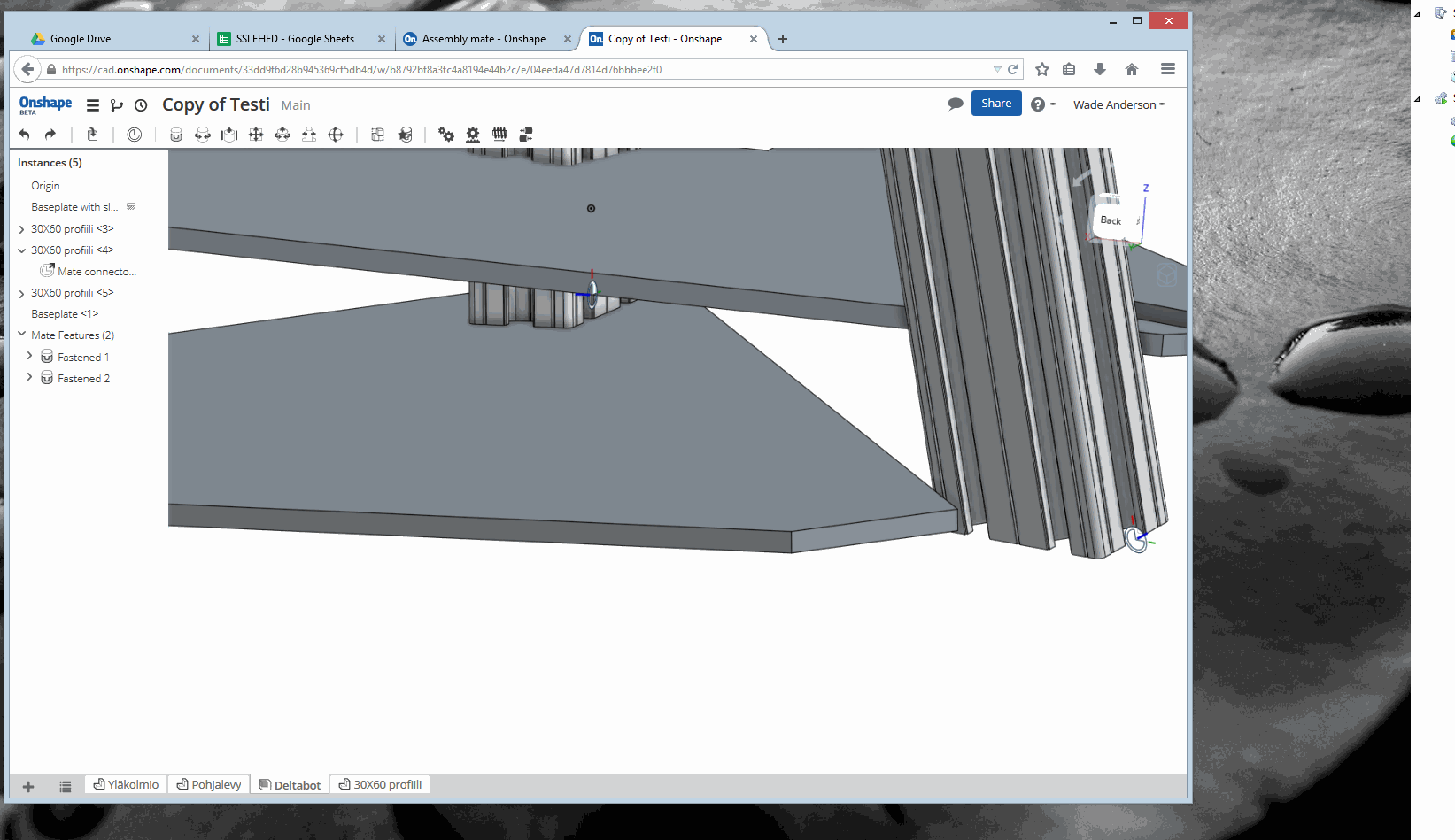
I'm sure others have different ideas.
Good luck.
imagine.create.deliver5
Answers
I unable to preview your model with the link provided above. How about a new link or some screen shots. The document needs to be public for anyone in the forum to look at it with a link. I too had hard to time with the higher level mates at first, but now I'm a convert.
W.
https://cad.onshape.com/documents/6767d7910e1342c2a671d97e/w/636d1fae8c344517918d3d0c/e/5d7b24c9c14945478b7bb7f5
Dave
Ariel, WA
I ended up adding a mate connector in the 30x60 strut member located by a midpoint sketch element.
I'm sure others have different ideas.
Good luck.
So basically there is no "easy" way to do it.
Maybe in the future we'll see other mate methods..
Best regards,
TT
Once you get a handle on it you'll say duh.
Dave
Ariel, WA
Now that would be a good addition to the snap mates if onshape could detect that point automatically, the basic shape of that extrusion is rectangular after all! So 4 corner points and 4 midpoints..
Adding mate connectors in place during part modeling forces you to think ahead and be a little bit smarter from the beginning.