Welcome to the Onshape forum! Ask questions and join in the discussions about everything Onshape.
First time visiting? Here are some places to start:- Looking for a certain topic? Check out the categories filter or use Search (upper right).
- Need support? Ask a question to our Community Support category.
- Please submit support tickets for bugs but you can request improvements in the Product Feedback category.
- Be respectful, on topic and if you see a problem, Flag it.
If you would like to contact our Community Manager personally, feel free to send a private message or an email.
How to mate tapered roller bearings
 joe_dunne
Onshape Employees, Developers, csevp Posts: 198
joe_dunne
Onshape Employees, Developers, csevp Posts: 198 

OK this has come up a few time. So I figured I would show how to use Onshape Mates to assemble the common tapered surface situation. In Onshape we do not have a contact surface. You need to think about how/where the Mate connector goes.

in the case of a tapered roller bearing. Assuming all taper angles are equal to each other, then all you have to do is locate the apex of the taper for each part. then its very simple to assemble the part using a revolute mate.
Here is a Document that shows how to assemble a typical tapered cone. (The key is the ability to use sketch geometry to place a mate connector._
https://cad.onshape.com/documents/807e1c7fc3594af09fd6f7c4/w/c3d3a61ecd5842f99111d659
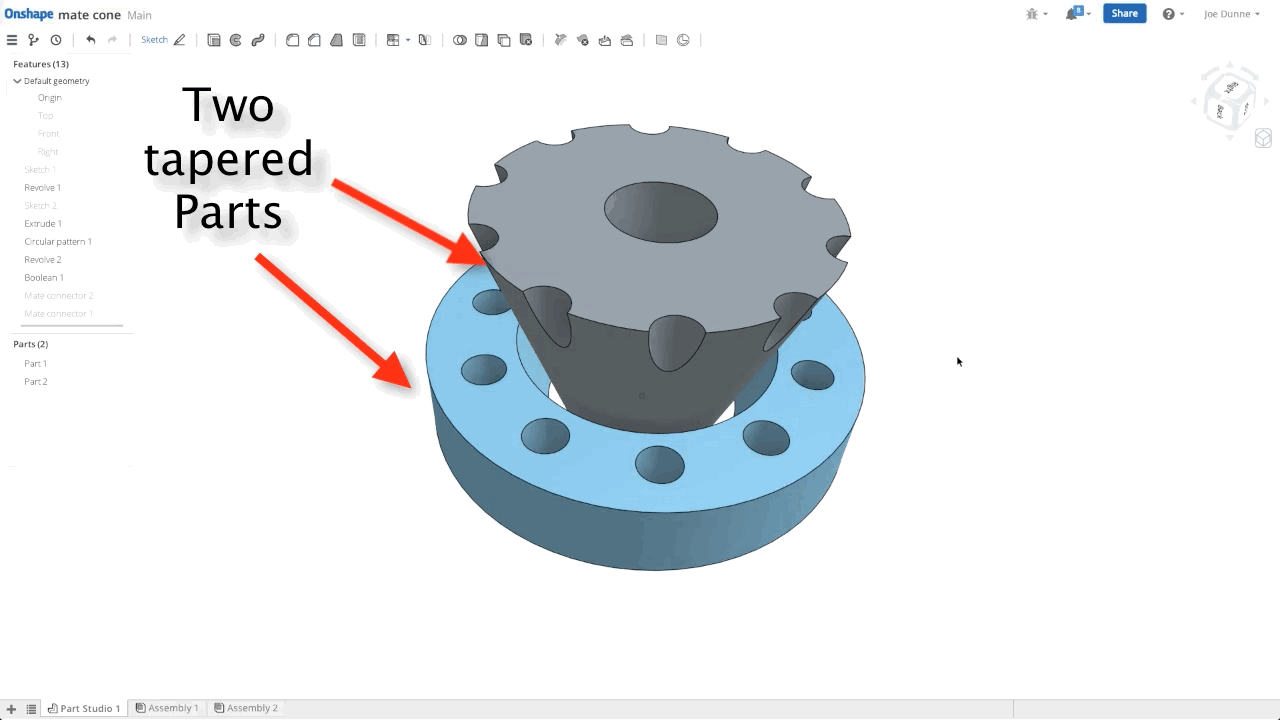
Joe Dunne / Onshape, Inc.
Tagged:
0
Comments