Welcome to the Onshape forum! Ask questions and join in the discussions about everything Onshape.
First time visiting? Here are some places to start:- Looking for a certain topic? Check out the categories filter or use Search (upper right).
- Need support? Ask a question to our Community Support category.
- Please submit support tickets for bugs but you can request improvements in the Product Feedback category.
- Be respectful, on topic and if you see a problem, Flag it.
If you would like to contact our Community Manager personally, feel free to send a private message or an email.
Advanced Surfacing Help Please
 Cache_River_Mill
Member Posts: 225 PRO
Cache_River_Mill
Member Posts: 225 PRO
Hi all,
I'm attempting to make a solid model corbel that is adjustable and rebuilds itself to the adjustments made. I have run into a problem, the leaves are suppose to be flowing and organic looking. Shaping these has proven to be difficult.
I would like to use the Sculpt Surface feature script, but it is not efficient enough for this many curves. Here is a related link with details for that: http://https//forum.onshape.com/discussion/comment/32269#Comment_32269
Thought Process:
1) Create a plane normal to the face of the curve where I want the leaf.
2) Draw spline guides for the spines, high, and low flow lines of the leaf.
3) Make perpendicular planes to the guides that control the height curvature.
4) Project the height guides to the spline curves & project the spline curves to the main curve that I want.
5) Have 3D splines connecting the ends of the projected curves.
6) Loft the curves together and guide the loft with two composite curves.
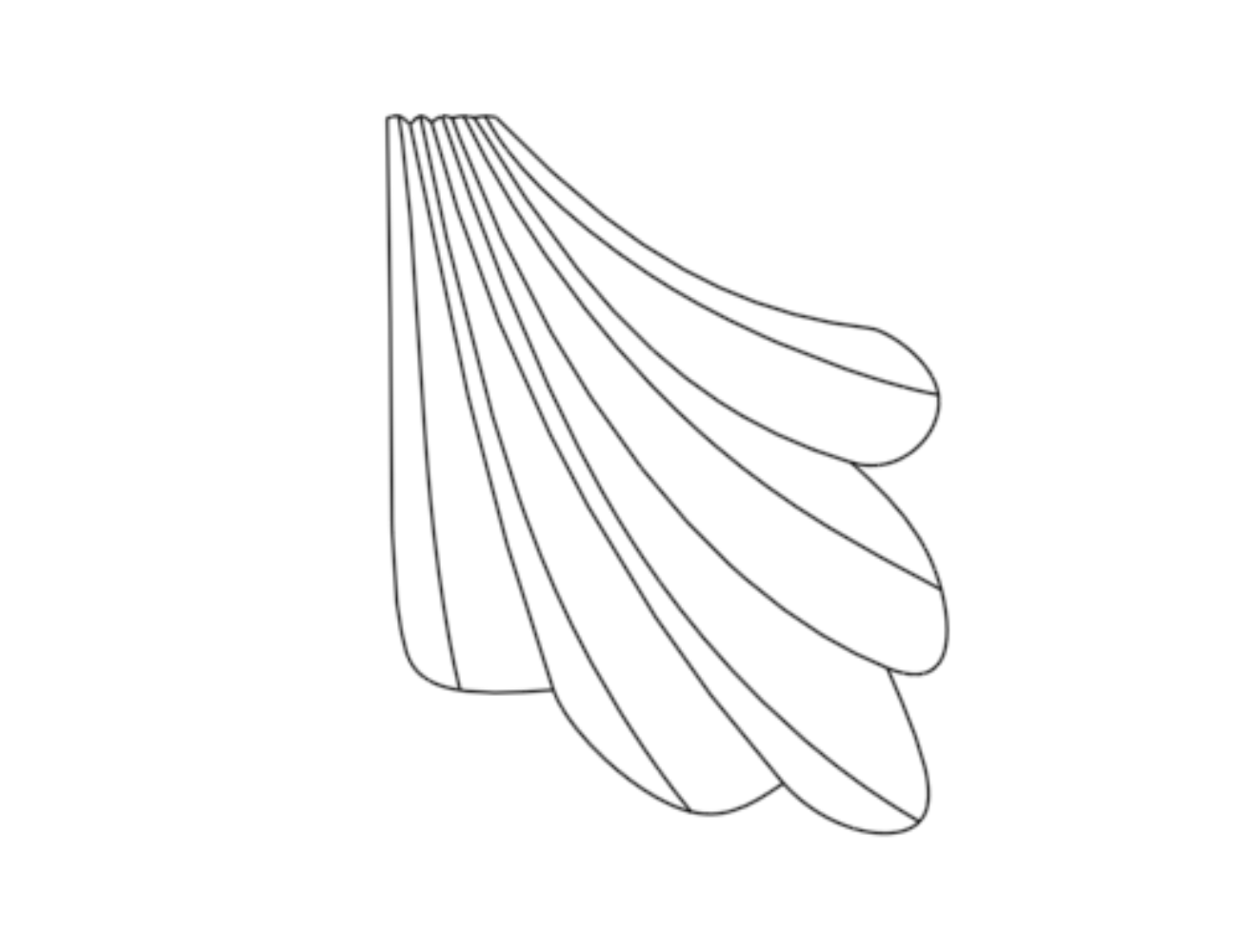
It isn't working well this way. The lofting fails, the enclose curves fails.
Hopefully there is a more efficient way to accomplish what I'm attempting to do.
I'm attempting to make a solid model corbel that is adjustable and rebuilds itself to the adjustments made. I have run into a problem, the leaves are suppose to be flowing and organic looking. Shaping these has proven to be difficult.
I would like to use the Sculpt Surface feature script, but it is not efficient enough for this many curves. Here is a related link with details for that: http://https//forum.onshape.com/discussion/comment/32269#Comment_32269
Thought Process:
1) Create a plane normal to the face of the curve where I want the leaf.
2) Draw spline guides for the spines, high, and low flow lines of the leaf.
3) Make perpendicular planes to the guides that control the height curvature.
4) Project the height guides to the spline curves & project the spline curves to the main curve that I want.
5) Have 3D splines connecting the ends of the projected curves.
6) Loft the curves together and guide the loft with two composite curves.
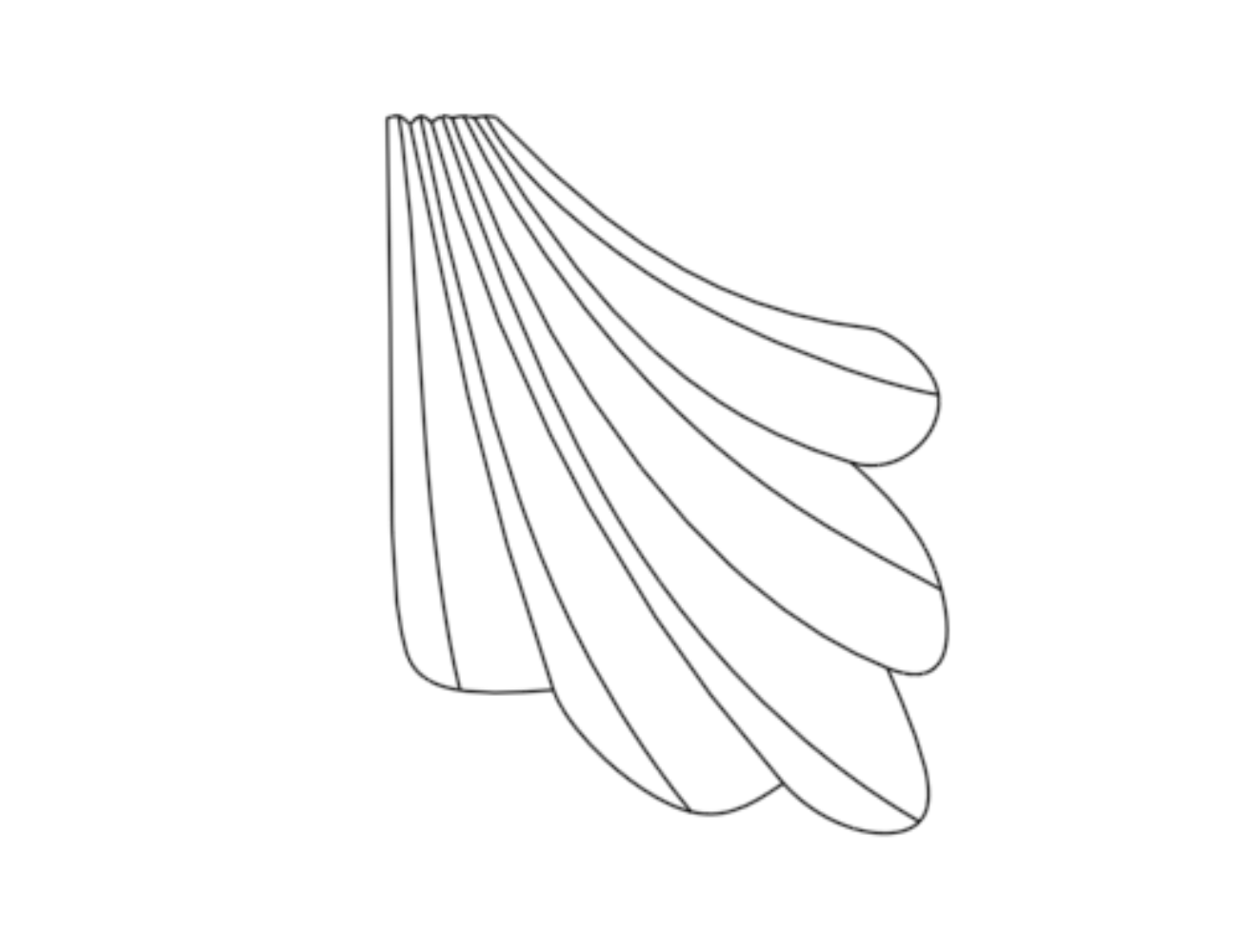
It isn't working well this way. The lofting fails, the enclose curves fails.
Hopefully there is a more efficient way to accomplish what I'm attempting to do.
Tagged:
0
Best Answer
-
 NeilCooke
Moderator, Onshape Employees Posts: 5,967
NeilCooke
Moderator, Onshape Employees Posts: 5,967  @cache_river_millworks - the trick with anything like this is to "overbuild" the surfaces, ensuring they are a 4-sided patch only then trim back to create the curved ends of the leaves. If you could extend the splines that are the edges of the leaves past the end of the leaves (you may have to approximate) then trim back to get the curved ends that could possibly work. Can't tell without the actual geometry.
@cache_river_millworks - the trick with anything like this is to "overbuild" the surfaces, ensuring they are a 4-sided patch only then trim back to create the curved ends of the leaves. If you could extend the splines that are the edges of the leaves past the end of the leaves (you may have to approximate) then trim back to get the curved ends that could possibly work. Can't tell without the actual geometry.
Senior Director, Technical Services, EMEA5
Answers