Welcome to the Onshape forum! Ask questions and join in the discussions about everything Onshape.
First time visiting? Here are some places to start:- Looking for a certain topic? Check out the categories filter or use Search (upper right).
- Need support? Ask a question to our Community Support category.
- Please submit support tickets for bugs but you can request improvements in the Product Feedback category.
- Be respectful, on topic and if you see a problem, Flag it.
If you would like to contact our Community Manager personally, feel free to send a private message or an email.
Lining up sketches on different planes
 tj_thorniley
Member Posts: 65 ✭
tj_thorniley
Member Posts: 65 ✭
If I draw a rectangle on the front plane, and extrude it by 100mm..
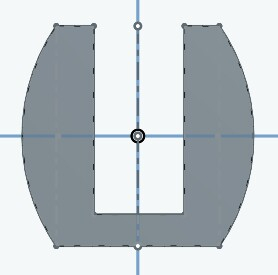
Then rotate my view and start sketching on the right plane..

It's like the sketch tools don't acknowledged that there's now an object, edge, or line there. I need it to 'snap to' so I can place some lines and holes in the right spots, relative to the sketch on the front plane.
Here's an example of what I want the right plane to look like:

At the moment, it's like I have to just try my luck and hope I perfectly place construction lines, points, etc. How can I make it cooperate?
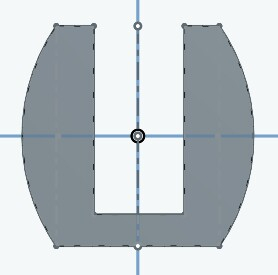
Then rotate my view and start sketching on the right plane..

It's like the sketch tools don't acknowledged that there's now an object, edge, or line there. I need it to 'snap to' so I can place some lines and holes in the right spots, relative to the sketch on the front plane.
Here's an example of what I want the right plane to look like:

At the moment, it's like I have to just try my luck and hope I perfectly place construction lines, points, etc. How can I make it cooperate?
0

Answers
O.S.
HWM-Water Ltd
Please don't take this personally and with all due respect I think you've taken the piloting equivalent of waking up, saying I'm going to be a pilot today, and starting at 10K feet.
Much easier to do the ground school first and only then go flying! The use command is one of the first things to learn after basic sketch entities and constraints. Then extrudes and revolves. Then hole tool / shell etc. Then in context editing etc.
The "learning by doing" is good up to a point, but you're making it way harder than it needs to be by not getting a grip on the basics first.
Just my thoughts.
Owen S.
HWM-Water Ltd
I started with extrudes and revolves before learning about anything else.
For 'ground school' See the 'Learning Center' under help menu. The self-paced courses are best place to start, then onto technical briefs, recorded webinars, etc. The Learning Center was updated recently and is excellent. Onshape is doing a very good job with their on-line training and help files. I continue to be amazed at the depth of material.
This forum is a great community of support and I am glad you are putting out questions. It keeps us all sharper.
EDIT - And while solids are cool and of course vital, everything starts with sketches. Establishing a robust model means having sketches that include 'design intent'. The Use command is just one example of esoteric tools that I learned from training materials with practice.
https://cad.onshape.com/help/#transform-sketch.htm?Highlight=transform
It can be a bit hard to find though. It's hiding in the array drop-down button.
https://cad.onshape.com/help/Content/sketch-tools-use.htm