Welcome to the Onshape forum! Ask questions and join in the discussions about everything Onshape.
First time visiting? Here are some places to start:- Looking for a certain topic? Check out the categories filter or use Search (upper right).
- Need support? Ask a question to our Community Support category.
- Please submit support tickets for bugs but you can request improvements in the Product Feedback category.
- Be respectful, on topic and if you see a problem, Flag it.
If you would like to contact our Community Manager personally, feel free to send a private message or an email.
Hide dimensions in sketch
 cargo_andrey
Member Posts: 4 EDU
cargo_andrey
Member Posts: 4 EDU
There is an option to hide constrains in sketch

It will be beutiful to have also "show/hide dimensions", becouse in complicated designs I have something like this:
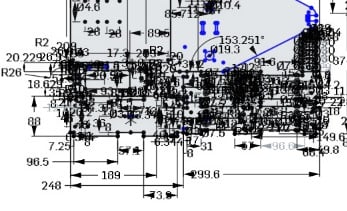
It will also improve speed, becouse of less lines to render, and I think it is not very hard to implement this option.

It will be beutiful to have also "show/hide dimensions", becouse in complicated designs I have something like this:
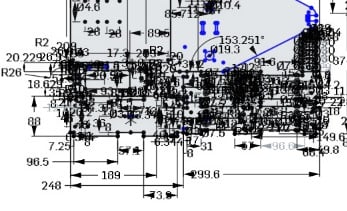
It will also improve speed, becouse of less lines to render, and I think it is not very hard to implement this option.
0
Comments
Most of that can be handled with constraints, I'd imagine. I think there is a lot of duplication going on there.
OwS
HWM-Water Ltd
Redusing a half of dimensions will be good, but not enought, this why hide dimensions maybe one of the solutions.
In addition, I think what @NeilCooke suggests is multiple sketches. It helps to 'isolate' related features and greatly simplify sketches. Separate sketches like layout, holes, slots, etc. and/or sketches on features further down the tree. Then hiding/showing is easy.
The dimensions only show during edit so I am not seeing the use case for hiding dimensions if the sketches are organized this way.
The dimension text is draggable. Maybe you can drag it out of the way of the line you are trying to make a midpoint on?
I don't see any use for hiding dimension in sketch, I would be confused if they were hiding when I enter in shared sketch.
FRC Design Mentor - Team 1306 BadgerBots
There should be no reason to need a hide/show dimension capability in a sketch. However, what is needed is the capability to colorize sketch entity types. Dimensional constraints should be a different color than solid/construction lines. Furthermore, there needs to be a couple of more line styles, i.e. centerline and phantom. Ever try to sketch on top of a inserted image of a dark object or background? Very difficult to make out sketch geometry and dimensions.
While I am at it. How about an option to display dimension nominals in different units from the workspace defined units, or even dual units. Also, make it obvious that a dimension references a design variable, or is driven by a part configuration.
Indeed default colors often lack contrast when sketching on top of a reference image.