Welcome to the Onshape forum! Ask questions and join in the discussions about everything Onshape.
First time visiting? Here are some places to start:- Looking for a certain topic? Check out the categories filter or use Search (upper right).
- Need support? Ask a question to our Community Support category.
- Please submit support tickets for bugs but you can request improvements in the Product Feedback category.
- Be respectful, on topic and if you see a problem, Flag it.
If you would like to contact our Community Manager personally, feel free to send a private message or an email.
Plane axis tilt
 tj_thorniley
Member Posts: 65 ✭
tj_thorniley
Member Posts: 65 ✭
Best Answer
-
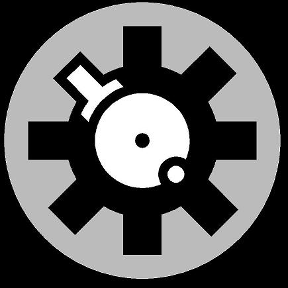 Tony_C_
Member Posts: 280 PRO
Select the slanted line then use "line angle" when creating a plane and set the degrees to 90.1
Tony_C_
Member Posts: 280 PRO
Select the slanted line then use "line angle" when creating a plane and set the degrees to 90.1



Answers
And see how I tried to add an extension on the lefthand side; but it extrudes perfectly vertical instead of matching the profile of the sketch surface?
The top and bottom extrudes worked nicely, but not the sides. Here, I've circled it in red:
https://cad.onshape.com/documents/a97e838479c32037192c1c81/w/de4b9ba73504c26e55222746/e/8cb1b72c4c7ea4160fffe2eb
Actually, in this instance I had to set the angle to 105º to remain flush with the tangent surfaces.