Welcome to the Onshape forum! Ask questions and join in the discussions about everything Onshape.
First time visiting? Here are some places to start:- Looking for a certain topic? Check out the categories filter or use Search (upper right).
- Need support? Ask a question to our Community Support category.
- Please submit support tickets for bugs but you can request improvements in the Product Feedback category.
- Be respectful, on topic and if you see a problem, Flag it.
If you would like to contact our Community Manager personally, feel free to send a private message or an email.
Rendering issue with section view
 ivan_centes
Member Posts: 4 ✭
ivan_centes
Member Posts: 4 ✭
Hi,
I'm trying to use section view with my parts, but it seems I have some rendering issues with it. The section view "plane" is not transparent, as I would expect it to be, but rather painted with a weird color pattern. I've attached some screenshots to illustrate my issue.
To try the section view, I've just selected the "Turn the section view on" option in the menu next to the "navigation cube" and then selected a plane (the right plane in this example).
Is this some sort of a rendering bug, or am I doing something wrong? Thanks for any hints.
I'm using Chrome 63.0.3239.132 (Official Build) on a Mac.
Ivan


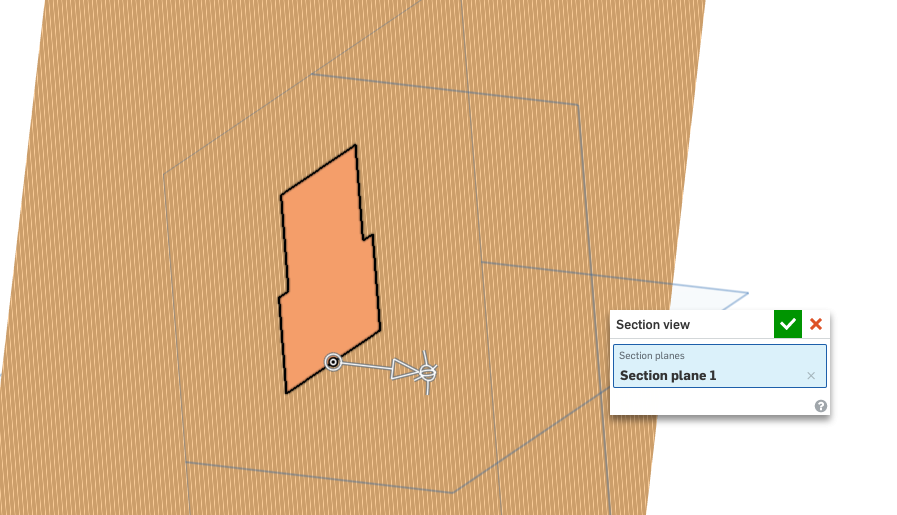
I'm trying to use section view with my parts, but it seems I have some rendering issues with it. The section view "plane" is not transparent, as I would expect it to be, but rather painted with a weird color pattern. I've attached some screenshots to illustrate my issue.
To try the section view, I've just selected the "Turn the section view on" option in the menu next to the "navigation cube" and then selected a plane (the right plane in this example).
Is this some sort of a rendering bug, or am I doing something wrong? Thanks for any hints.
I'm using Chrome 63.0.3239.132 (Official Build) on a Mac.
Ivan


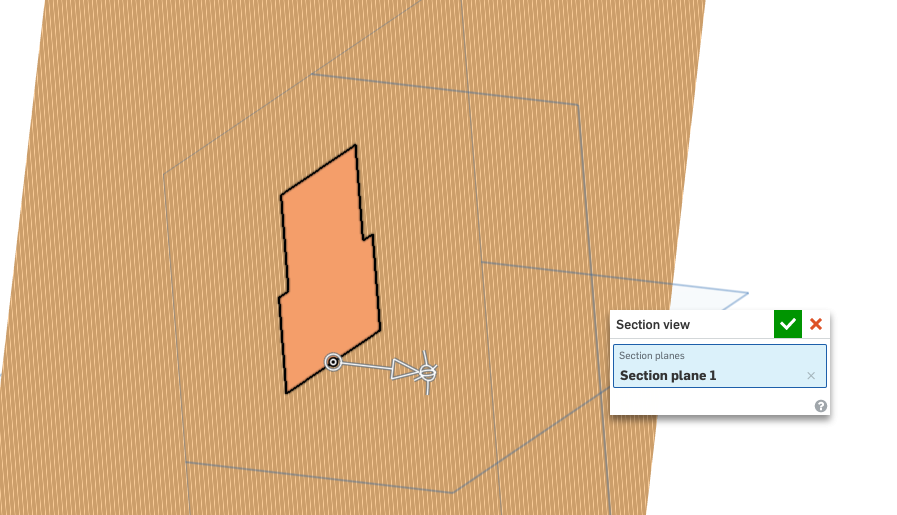
0
Best Answer
-
 NeilCooke
Moderator, Onshape Employees Posts: 5,961
NeilCooke
Moderator, Onshape Employees Posts: 5,961  That’s a rendering issue. Can you try it in Firefox or Safari? If your Chrome and MacOS are up to date please open a support ticket.Senior Director, Technical Services, EMEA5
That’s a rendering issue. Can you try it in Firefox or Safari? If your Chrome and MacOS are up to date please open a support ticket.Senior Director, Technical Services, EMEA5
Answers
Twitter: @onshapetricks & @babart1977