Welcome to the Onshape forum! Ask questions and join in the discussions about everything Onshape.
First time visiting? Here are some places to start:- Looking for a certain topic? Check out the categories filter or use Search (upper right).
- Need support? Ask a question to our Community Support category.
- Please submit support tickets for bugs but you can request improvements in the Product Feedback category.
- Be respectful, on topic and if you see a problem, Flag it.
If you would like to contact our Community Manager personally, feel free to send a private message or an email.
Automation
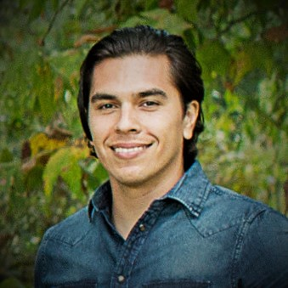 adrian_vlzkz
Member, pcbaevp Posts: 302 PRO
adrian_vlzkz
Member, pcbaevp Posts: 302 PRO
I know is still pretty early in the game, but without the existence of Configurations (like in SW) I have a hard time visualizing how I could Automate finalized Products. Configuration and Equations were the key, are there any current counterparts of those concepts in Onshape?
Adrian V. | Onshape Ambassador
CAD Engineering Manager
CAD Engineering Manager
Tagged:
0
Comments
CAD Engineering Manager
You can also do quite complex equations in the dimension dialogue, not a design table, but very useful. Biggest thing I find I lack is the ability to link dimensions. Hopefully we will see the linking of dimension soon ie D2=D1+10
Its hard to patiently wait
Twitter: @onshapetricks & @babart1977
But I suppose Zen techniques are another possibility ...
I don't think it helps where multiple versions are to cohabit within a single assembly, though... unless you round-trip them to another document, in which case you would lose the ability to edit parametrically (no feature list).
Recently I've been doing various conceptual redesigns to released products done in SW and so wish I had versioning and branching. It really going to make life a lot easier, no more pack and go and editing parts by accident end up with double ups, etc,etc.
Twitter: @onshapetricks & @babart1977