Welcome to the Onshape forum! Ask questions and join in the discussions about everything Onshape.
First time visiting? Here are some places to start:- Looking for a certain topic? Check out the categories filter or use Search (upper right).
- Need support? Ask a question to our Community Support category.
- Please submit support tickets for bugs but you can request improvements in the Product Feedback category.
- Be respectful, on topic and if you see a problem, Flag it.
If you would like to contact our Community Manager personally, feel free to send a private message or an email.
Cannot Select in Sketch - Ubuntu 16.04 + Chrome 64.0.3282.167
 michael_speth
Member Posts: 5 ✭✭
michael_speth
Member Posts: 5 ✭✭
I am a new user and am going through the online course. I am working on Exercise: Basic Sketching.
Problem
I cannot select objects in the sketch mode.
Details
When I hover my mouse over objects, the objects do not turn orange. However, I see from the instruction videos, that the objects are supposed to be highlighted orange. This does not work on my browser. When I left click the mouse on the object, nothing happens. Here is a short video I made addressing the problem: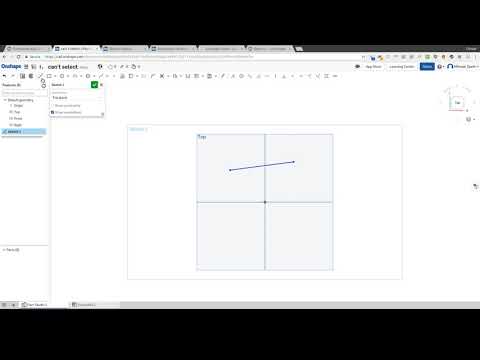 https://youtu.be/WBOLCaXCGO0
https://youtu.be/WBOLCaXCGO0
Is this a question of User Error? Or is there a bug on Linux + Chrome?
Thank you for your assistance.
Problem
I cannot select objects in the sketch mode.
Details
When I hover my mouse over objects, the objects do not turn orange. However, I see from the instruction videos, that the objects are supposed to be highlighted orange. This does not work on my browser. When I left click the mouse on the object, nothing happens. Here is a short video I made addressing the problem:
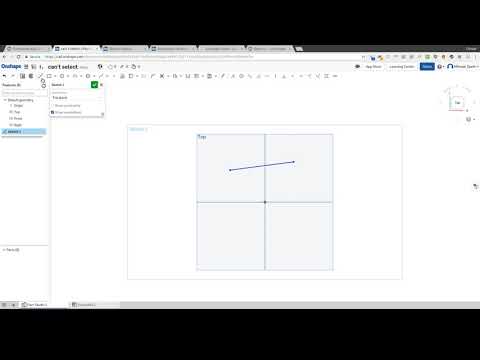 https://youtu.be/WBOLCaXCGO0
https://youtu.be/WBOLCaXCGO0Is this a question of User Error? Or is there a bug on Linux + Chrome?
Thank you for your assistance.
0
Best Answer
-
 Evan
Onshape Employees Posts: 65
Evan
Onshape Employees Posts: 65  There was a bug in the interaction between Chrome and certain NVIDIA drivers. (See https://bugs.chromium.org/p/chromium/issues/detail?id=817400 for more details.) This sounds like an instance of that issue.
There was a bug in the interaction between Chrome and certain NVIDIA drivers. (See https://bugs.chromium.org/p/chromium/issues/detail?id=817400 for more details.) This sounds like an instance of that issue.
The issue was fixed in Chrome 66, which has been released. I recommend updating to the latest version of Chrome to see if that resolves your issue.2
Answers
It also won't hurt to try it in Firefox also
No errors reported in the developer console.
Try using Chromium.
IR for AS/NZS 1100
The issue was fixed in Chrome 66, which has been released. I recommend updating to the latest version of Chrome to see if that resolves your issue.