Welcome to the Onshape forum! Ask questions and join in the discussions about everything Onshape.
First time visiting? Here are some places to start:- Looking for a certain topic? Check out the categories filter or use Search (upper right).
- Need support? Ask a question to our Community Support category.
- Please submit support tickets for bugs but you can request improvements in the Product Feedback category.
- Be respectful, on topic and if you see a problem, Flag it.
If you would like to contact our Community Manager personally, feel free to send a private message or an email.
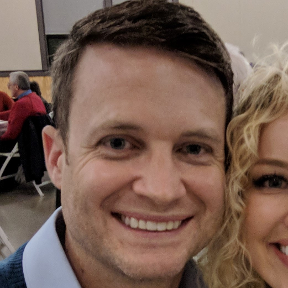

Comments
Thanks,
Logan
Caterpillars are not available yet afaik.
Twitter: @onshapetricks & @babart1977
Thanks,
Logan
- 3D - Deprecated FeatureScript Weld (I've used this one more than the other one):
- 3D - Newer FeatureScript Weld (I haven't used this one yet, but it looks like it has more options):
- Drawings - It looks like here is some more info about welds in drawings, but I have no clue what the symbols mean (the stuff I've designed with welds and/or soldering has been on the art side/virtual only, not stuff I've actually built, but I do want to change that!):
I know it's not the best answer, but hopefully between the 3D Weld custom features and the drawing symbols something will be useful.https://cad.onshape.com/documents/7c7042b84e1ae5b391af796f/v/939cf5dbe30c73ec2391d25e/e/03966d66c006f58d26375017
https://cad.onshape.com/documents/f6dc5a7ab4bd8dcd6217ba88/v/7ab07f2f2d6f7291dc386c90/e/b6493186c8ca03e168df9012
Forum post:
https://forum.onshape.com/discussion/10720/new-featurescript-weld
https://cad.onshape.com/help/Content/welds.htm
@alnis is my personal account. @alnis_ptc is my official PTC account.
However, I can't find an efficient way to get it to show caterpillars in a drawing
@alnis is my personal account. @alnis_ptc is my official PTC account.
Adding my vote to this one. thought this would be out years ago, especially with simulation etc.
could the custom feature perhaps split the face in a semi-circular pattern so that it could enable this that way?
it may be compute-intense (so definately add it only as an option), but at least you'll have something to work with….