Welcome to the Onshape forum! Ask questions and join in the discussions about everything Onshape.
First time visiting? Here are some places to start:- Looking for a certain topic? Check out the categories filter or use Search (upper right).
- Need support? Ask a question to our Community Support category.
- Please submit support tickets for bugs but you can request improvements in the Product Feedback category.
- Be respectful, on topic and if you see a problem, Flag it.
If you would like to contact our Community Manager personally, feel free to send a private message or an email.
Release Management Customization
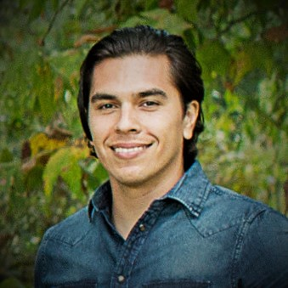 adrian_vlzkz
Member, pcbaevp Posts: 302 PRO
adrian_vlzkz
Member, pcbaevp Posts: 302 PRO
In order to align Workflow with existing Processes at a company Release Management. I know this has been mentioned before, just wanted to formalize it as an IR and provide some wish-list features:
-Customize Workflow
-Add States and Transitions
-Add Workflows and jump handlers
-Rename State/Status
-Allow/force scheme for Version Numbers
-Customize Revision Scheme
-Allow multi-level schemes ie. 002.A
-Dynamically transition and increment schemes levels
-Set rules for events
-Customize Part Number Scheme
-Allow Multiple Schemes
-Allow Multi-section schemes (Currently only two,
- XXXX-YY-1234
-Formal Selection of Separator between sections (Dash, Comma, Space, Underscore, period, etc...)
-Allow Sections to be linked to a Property in the component
-Release Candidate Dialog
-Automatically assigned Approver based on criteria (Project, Team, Label...)
-Automatically Assign Released Name based on rules or scheme (think Change Order)
-Other
-Ability to Lock/Sync between Model (Part or Assembly) and corresponding Drawing
-This ensures the sync of Revision counter
-Customize Workflow
-Add States and Transitions
-Add Workflows and jump handlers
-Rename State/Status
-Allow/force scheme for Version Numbers
-Customize Revision Scheme
-Allow multi-level schemes ie. 002.A
-Dynamically transition and increment schemes levels
-Set rules for events
-Customize Part Number Scheme
-Allow Multiple Schemes
-Allow Multi-section schemes (Currently only two,
- XXXX-YY-1234
-Formal Selection of Separator between sections (Dash, Comma, Space, Underscore, period, etc...)
-Allow Sections to be linked to a Property in the component
-Release Candidate Dialog
-Automatically assigned Approver based on criteria (Project, Team, Label...)
-Automatically Assign Released Name based on rules or scheme (think Change Order)
-Other
-Ability to Lock/Sync between Model (Part or Assembly) and corresponding Drawing
-This ensures the sync of Revision counter
Adrian V. | Onshape Ambassador
CAD Engineering Manager
CAD Engineering Manager
3
Comments
As I mentioned, I've heard that most of this were in the works, but not sure how one could do something to help them get prioritized.
Any possibility us curious critters could get road-map visibility? Similar to what Office 365 does would be nice:
https://products.office.com/en-us/business/office-365-roadmap?filters=
CAD Engineering Manager
I made a custom scheme that's formatted "0.00" so that anything after the decimal is a minor release, like a 3D print, and anything before it is a major release, like an official design review or placing a PO for a part. As it stands now, if I release my top-level assembly in a major release, then I'll have to manually go to each part and increment the number to the next major release number (i.e. 1.00 instead of 0.01, which would come up automatically). It would be awesome to have a way to tell Onshape that I want this whole release to be "major" or "minor".
Anybody else have a good system figured out? I'm definitely still learning a lot and working on mine.
The Onsherpa | Reach peak Onshape productivity
www.theonsherpa.com
Every major release you would need to type in the first B01, C01... or you can do it the other way around to 001A, 001B, 001C....