Welcome to the Onshape forum! Ask questions and join in the discussions about everything Onshape.
First time visiting? Here are some places to start:- Looking for a certain topic? Check out the categories filter or use Search (upper right).
- Need support? Ask a question to our Community Support category.
- Please submit support tickets for bugs but you can request improvements in the Product Feedback category.
- Be respectful, on topic and if you see a problem, Flag it.
If you would like to contact our Community Manager personally, feel free to send a private message or an email.
'Too much geometry' with Linear Pattern
 simon_d
Member Posts: 6 ✭
simon_d
Member Posts: 6 ✭
I'm trying to model an architectural walkway mesh using the linear pattern tool to repeat a drawing but I get an error message ' This pattern would create too much geometry' can anyone suggest a way around this?
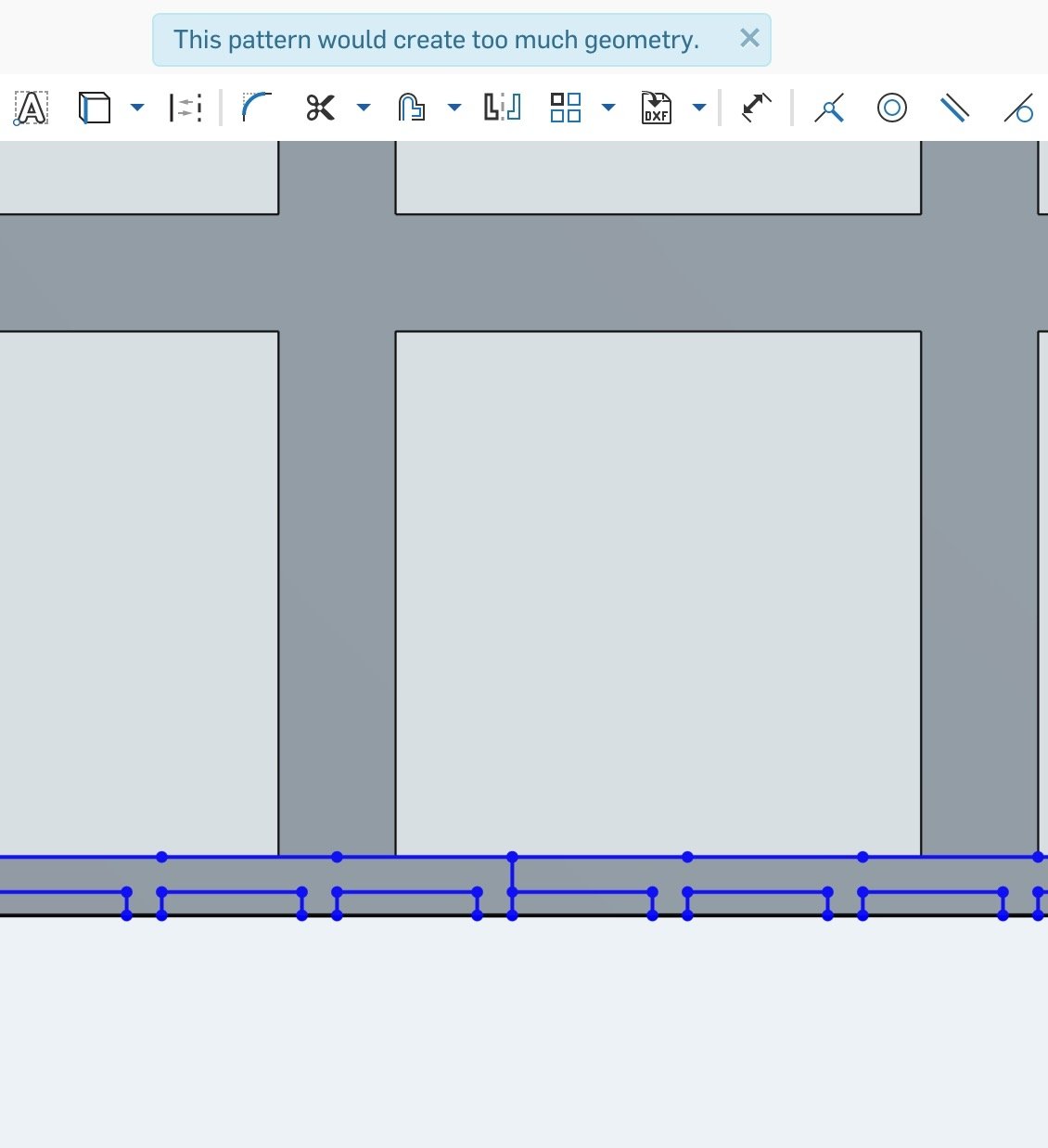
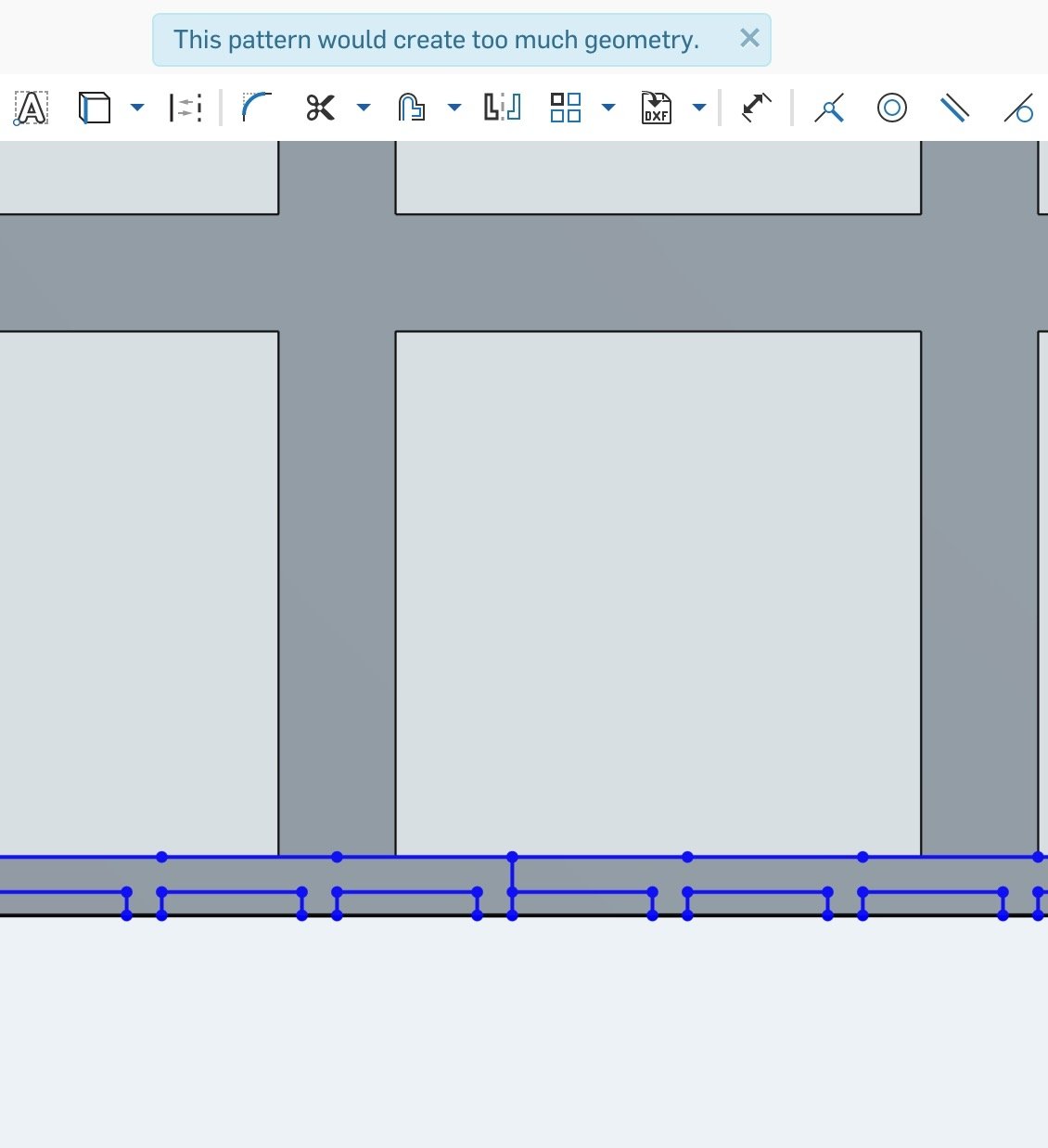
0
Answers
Onshape seems to struggle with high volume patterns. I did manage to get a pattern to generate by using the strategy above (make smaller pattern in sketch and then use a feature pattern to replicate), however it grinds the program to a halt. It's about 2-3 minutes for the regen time and any time you make a change upstream of the patterned feature you just sunk another couple minutes:
Need these for perforated sheetmetal parts, looks like we'll need to punch out to AutoCAD for these
Feature pattern is relatively slow. I bet a face pattern will be more efficient, or at least make a negative part and pattern-subtract it.
I just ran into this. I'm surprised. I made a flyswatter a few years back, with a giant hexagonal pattern. Yeah, it took minutes to render, but it worked. Now I'm trying to make a grid of squares composed of about 5000 lines, which would be 10,000 points. And/or 10,000 triangles.
Yeah, that sounds like a lot to process to a human, but a modern high end video game processes millions per second. Anyway, I'd much rather wait 2 minutes for something to work, than just be told "nope".
Does anyone know what the limit is, so I can most efficiently try to work around this?
One tip for working with things like this that are mostly "cosmetic" is to leave it suppressed until you are ready to produce a final drawing and/or export.
It also helps to create a configuration so you can use the "simplified" version in assemblies etc most of the time until you really need to show it
Make sure the perforations are "through all", not "up to next". This saves a lot of regeneration time.