Welcome to the Onshape forum! Ask questions and join in the discussions about everything Onshape.
First time visiting? Here are some places to start:- Looking for a certain topic? Check out the categories filter or use Search (upper right).
- Need support? Ask a question to our Community Support category.
- Please submit support tickets for bugs but you can request improvements in the Product Feedback category.
- Be respectful, on topic and if you see a problem, Flag it.
If you would like to contact our Community Manager personally, feel free to send a private message or an email.
Why do sketches not paste in to the same cords when copied?
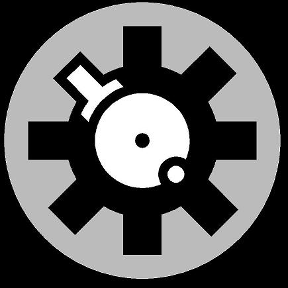 Tony_C_
Member Posts: 280 PRO
Tony_C_
Member Posts: 280 PRO
Is there a reason when I copy a sketch to paste it into a new on that it doesn't retain its origin?
I always have to realign them. Seems it would be much faster and easier if they dropped exactly where they were copied from.
I always have to realign them. Seems it would be much faster and easier if they dropped exactly where they were copied from.
Tagged:
3
Best Answers
-
 bradley_sauln
Moderator, Onshape Employees, Developers Posts: 373
bradley_sauln
Moderator, Onshape Employees, Developers Posts: 373  If you paste a sketch entity that you've copied while editing a sketch, it will place wherever your mouse cursor is and give you transformation tools to move it around. However, if you are not editing a sketch you can copy and paste in place easily with a right-click command. Please see the animation below and let me know if you have any questions:
If you paste a sketch entity that you've copied while editing a sketch, it will place wherever your mouse cursor is and give you transformation tools to move it around. However, if you are not editing a sketch you can copy and paste in place easily with a right-click command. Please see the animation below and let me know if you have any questions:
7 -
 bradley_sauln
Moderator, Onshape Employees, Developers Posts: 373
bradley_sauln
Moderator, Onshape Employees, Developers Posts: 373  @Tony_C_ Some additional notes from my digging:When you paste into a sketch that isn't active, the pasted entities get roughly centered on the origin. This is difficult to do that since the 2D reference to the origin doesn't carry through.When you paste into an active sketch, they go roughly where your mouse is.4
@Tony_C_ Some additional notes from my digging:When you paste into a sketch that isn't active, the pasted entities get roughly centered on the origin. This is difficult to do that since the 2D reference to the origin doesn't carry through.When you paste into an active sketch, they go roughly where your mouse is.4
Answers
Twitter: @bradleysauln
Twitter: @bradleysauln
I submitted a feed back ticket.
There's also some info in the comments as to how I pasted each sketch.
https://cad.onshape.com/documents/09c7422dd39727502ecb2251/w/46f9efadf6299bff5526d7da/e/7478b3c19607119a63f860b3
Twitter: @bradleysauln
Hello !
I have the same issue with copy pasting the SKETCH it is not working an easy way , the animation is nice but way too fast so we can follow , there must be a betterway to be able to do a carbon copy of a sketch to another one on a similar plane without having to re-adjust ,
thank you for all the help on this site it is very appreciated
regards
If you want true carbon copy, you specifically don't want to copy paste!
You can use something like the transform pattern FS https://cad.onshape.com/documents/25a0a6dfaa76e64574a5e0db/v/8217d6d96ccc324b8dd86160/e/4c62c06c4e0e4db3703a2d4c
Or you could create a offset surface of the sketch (a flat face can be used pretty much anywhere you would use sketches) and use the "regular" transform tool (using transform by mate connector)
"When you paste into a sketch that isn't active, the pasted entities get roughly centered on the origin."
This is actively untrue, I've been trying to copy + paste entirely symmetrical sketches (vertically and horizontally) and despite having no elements of the sketch (construction lines, overhanging lines, etc) asymmetrical, an offset is created on both sketch axes.
As mentioned earlier, paste the sketch entities in a new sketch and it will activate transform. Make sure the transform center is moved where needed and drag handle until the origins snap together.
If it is a simple sketch just start a new sketch and use the 'use' tool instead of copy and paste.