Welcome to the Onshape forum! Ask questions and join in the discussions about everything Onshape.
First time visiting? Here are some places to start:- Looking for a certain topic? Check out the categories filter or use Search (upper right).
- Need support? Ask a question to our Community Support category.
- Please submit support tickets for bugs but you can request improvements in the Product Feedback category.
- Be respectful, on topic and if you see a problem, Flag it.
If you would like to contact our Community Manager personally, feel free to send a private message or an email.
Improvements to Onshape - December 13th, 2024
 NeilCooke
Moderator, Onshape Employees Posts: 5,963
NeilCooke
Moderator, Onshape Employees Posts: 5,963 
This is the last update for 2024, but we'll be back with a bang in 2025! On behalf of PTC and the entire Onshape team, I would like to wish all our users everywhere an enjoyable and relaxing holiday season.
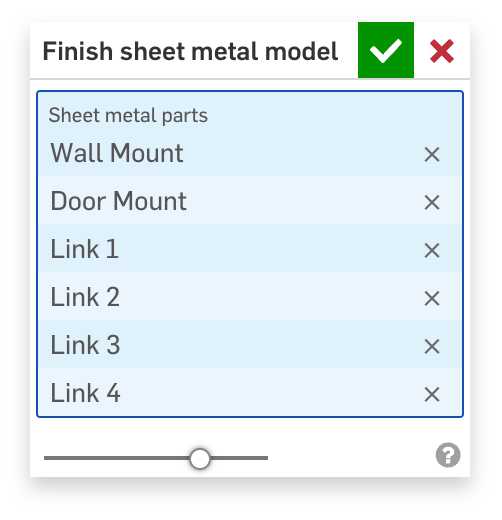
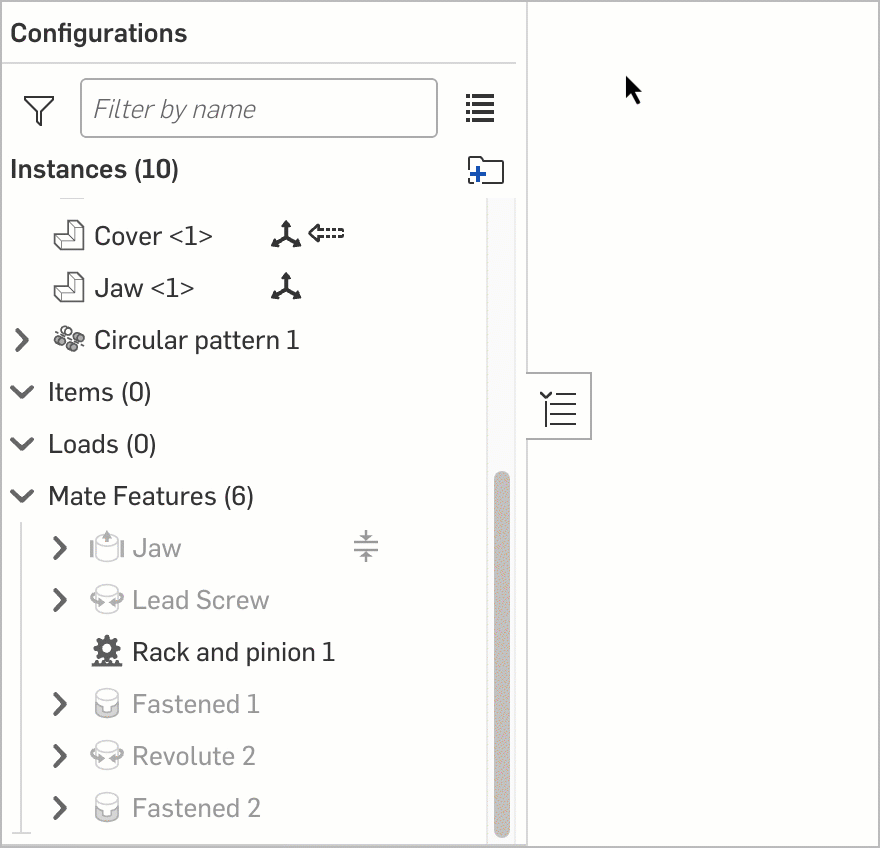
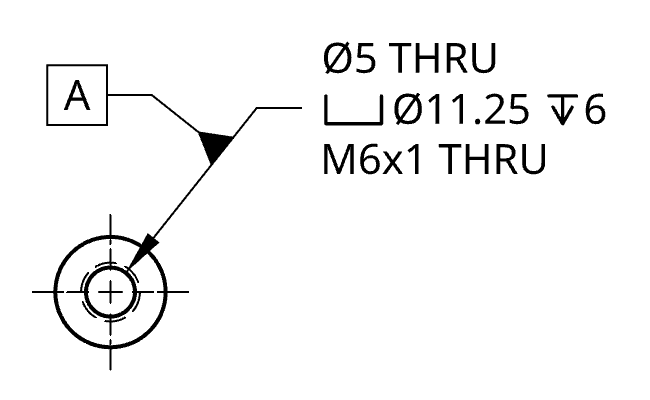
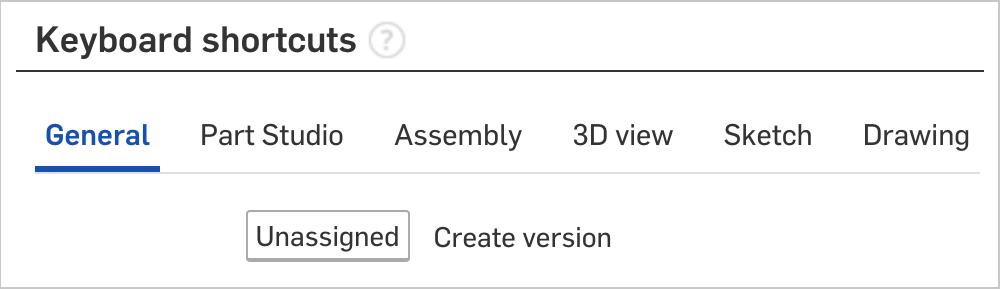
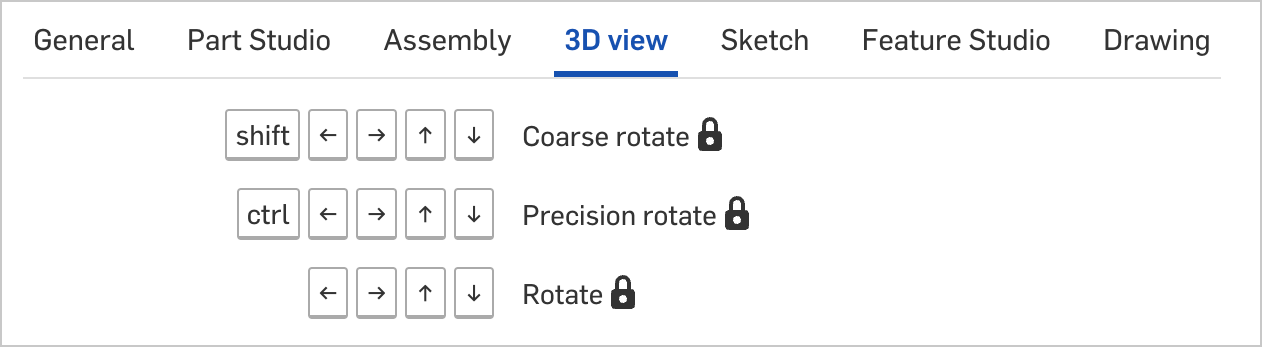
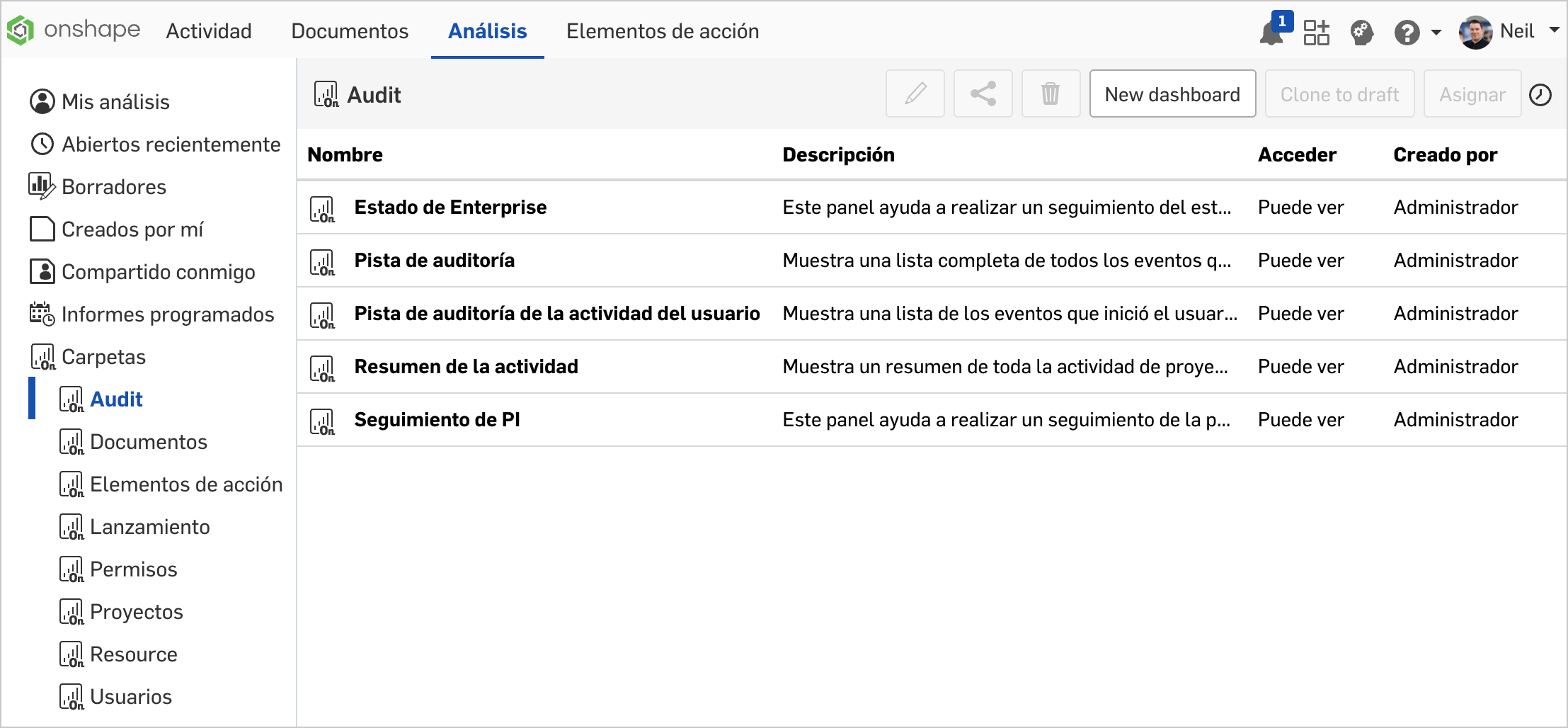
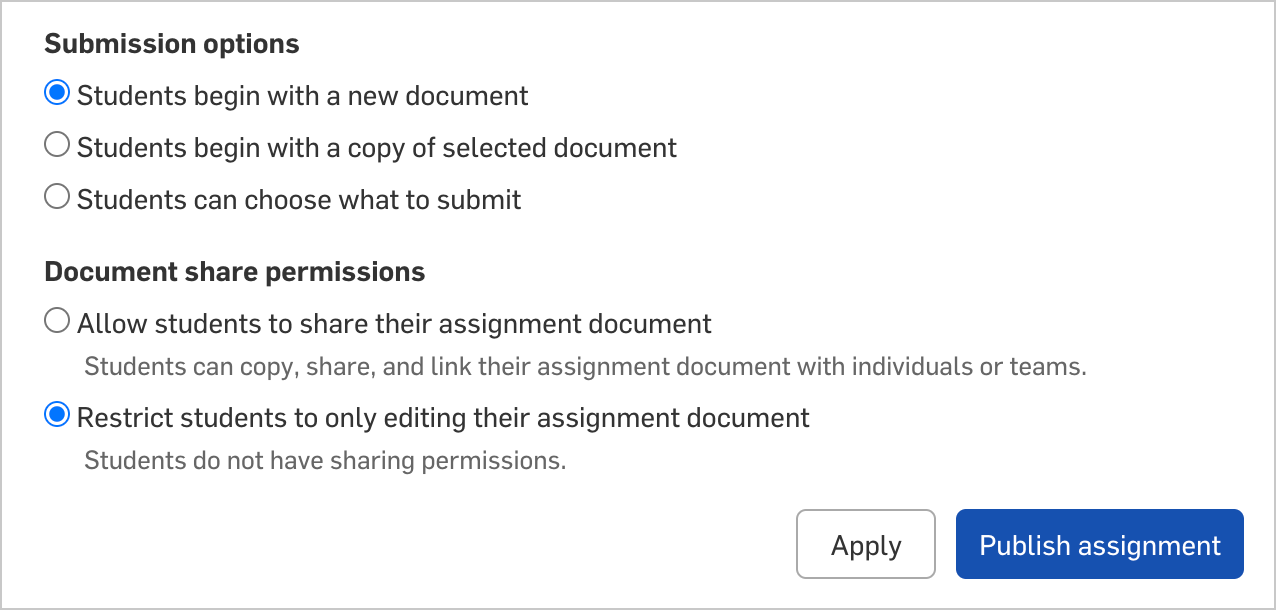
PART STUDIOS
CURVE APPROXIMATION
The approximation toolset from the Edit curve feature is now available in other curve creation tools: 3D fit spline, Projected curve, Composite curve, Intersection curve, and Offset curve. These curve types often generate heavy or noisy curves due to their geometry inputs, so the Approximate option can be used to smooth the results without having to add a subsequent Edit curve feature.BOUNDARY SURFACE AND LOFT END CONDITIONS
The start and end conditions of Boundary surface and Loft features can now be controlled with a direction, which can be specified by a selection such as a line, plane, or Mate connector.ENCLOSE BOOLEAN OPTIONS
The Enclose feature now includes all the standard boolean operations: New, Add, Remove, Intersect. This improvement enables more geometric results with fewer features while keeping the ID of the original part.FINISH SHEET METAL
Multiple active sheet metal parts can now be finished with a single Finish sheet metal model feature. Adding a Finish sheet metal model feature is not mandatory; it is only required if further postprocessing operations, such as welding corners, need to be added.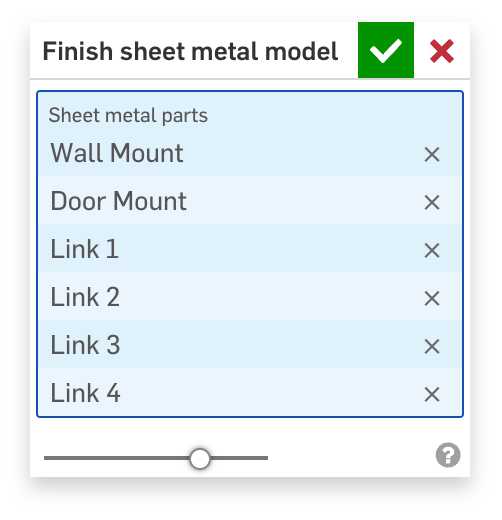
ASSEMBLIES
FLEXIBLE PATTERNS
Patterned subassemblies are no longer considered rigid. The Mates in the seed subassembly move as expected, permitting motion, with the patterned instances following the seed. This improvement also enables subassembly Named positions and patterns to work together.SUPPRESSION BEHAVIOR
Pattern and Replicate features now follow the suppression state of the seed instance in assemblies, avoiding errors and simplifying configuration tables.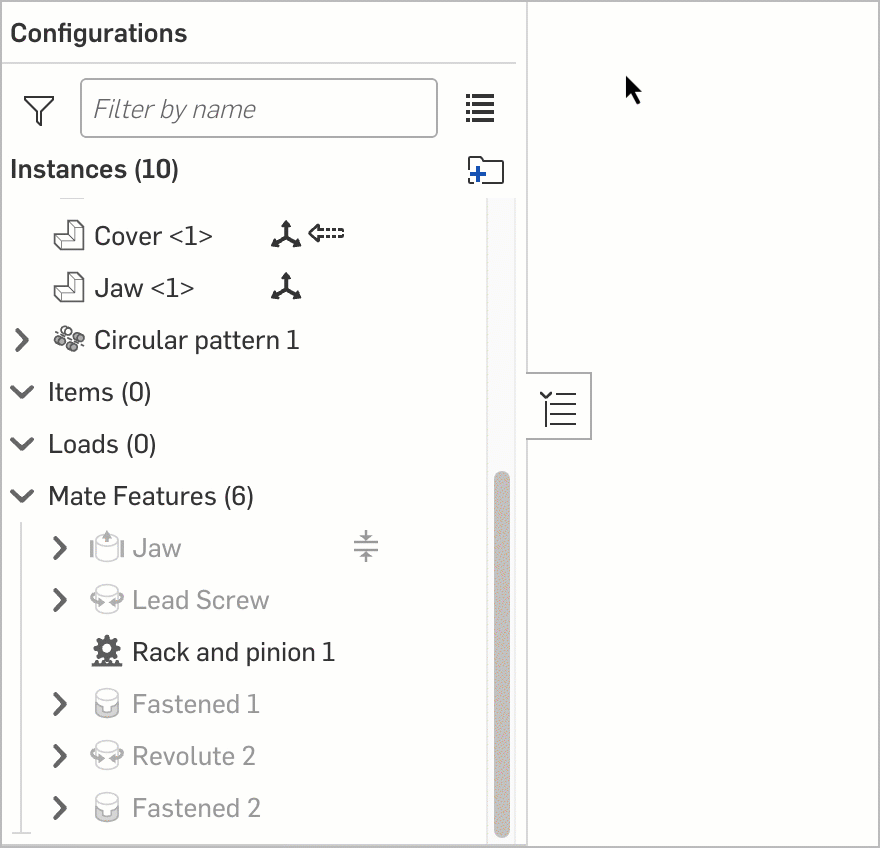
DRAWINGS
DATUMS ON HOLE CALLOUTS
Datum symbols can now be attached to any section of a Hole callout leader line.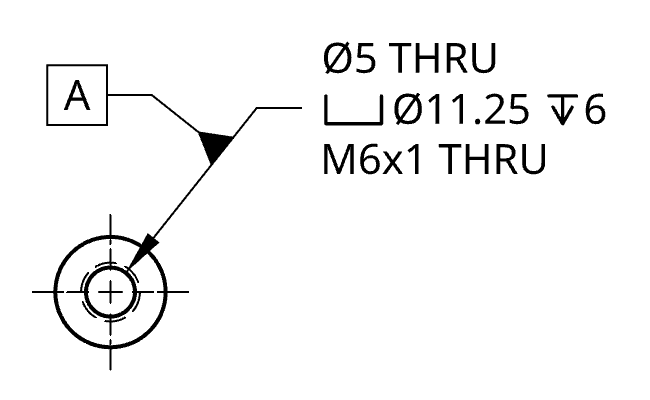
DOCUMENTS
STRUCTURE VIEW
Structure view now includes the latest released drawings associated with each assembly, subassembly and part, detailing the complete structure and the entire revision history of your designs.CREATE VERSION SHORTCUT
Versions define a baseline or a reference to a moment in time to propagate the latest design changes or to branch to explore design alternatives. To make this process faster, a custom shortcut key can now be assigned to create a new version.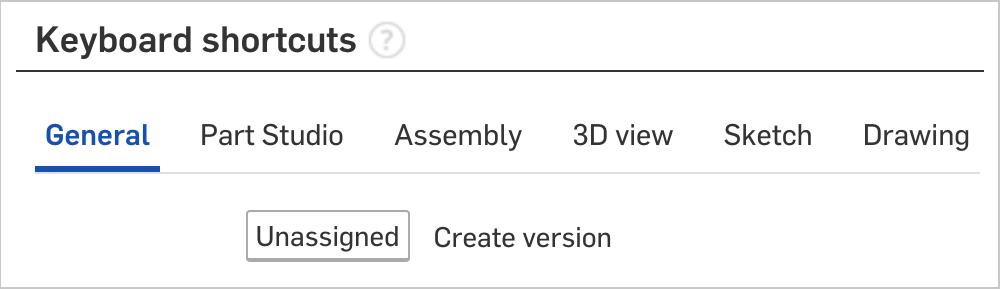
ROTATION ARROW KEYS
The rotation keyboard shortcut modifiers are now consistent with the coarse/precise modifiers for changing values in feature dialogs. The new coarse rotation modifier rotates the screen by 90 degrees.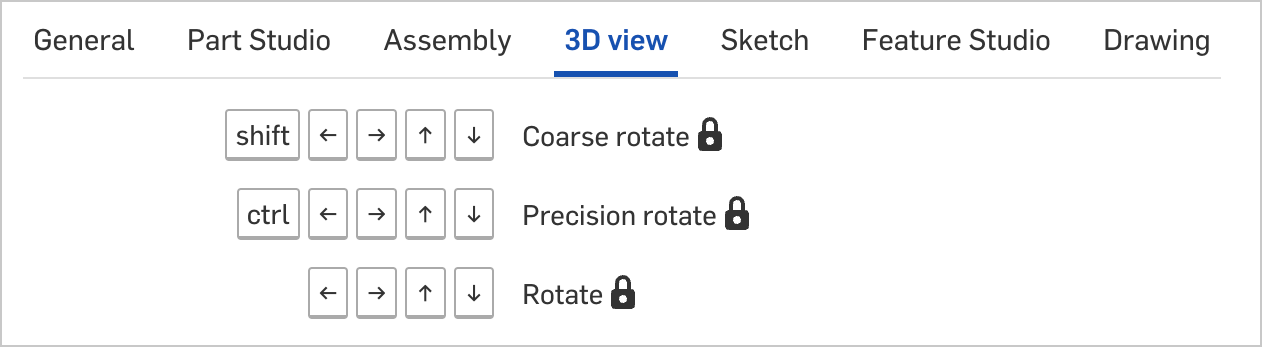
RENDER STUDIO
APPEARANCES
- Import - Appearances from other Render Studios can be imported into the current Render Studio, either adding or replacing existing appearances. A custom library of appearances can therefore be created in a shared Document and reused to save time and ensure consistency between projects.
- Favorites - Frequently used library appearances can now be saved to a Favorites folder for quick access. Company administrators can add library appearances to a shared, company-wide favorites folder.
- Thumbnails - Appearances in the Scene list now display a thumbnail making it easier to identify each appearance.
RELEASE MANAGEMENT
ADD WORKSPACE DRAWINGS
Drawings associated with any parts or assemblies in the current active workspace can now be added to a Release candidate.ONSHAPE ENTERPRISE
LOCALIZED ANALYTICS REPORTS
Additional report fields in Onshape Enterprise now display in any of the currently supported langauges.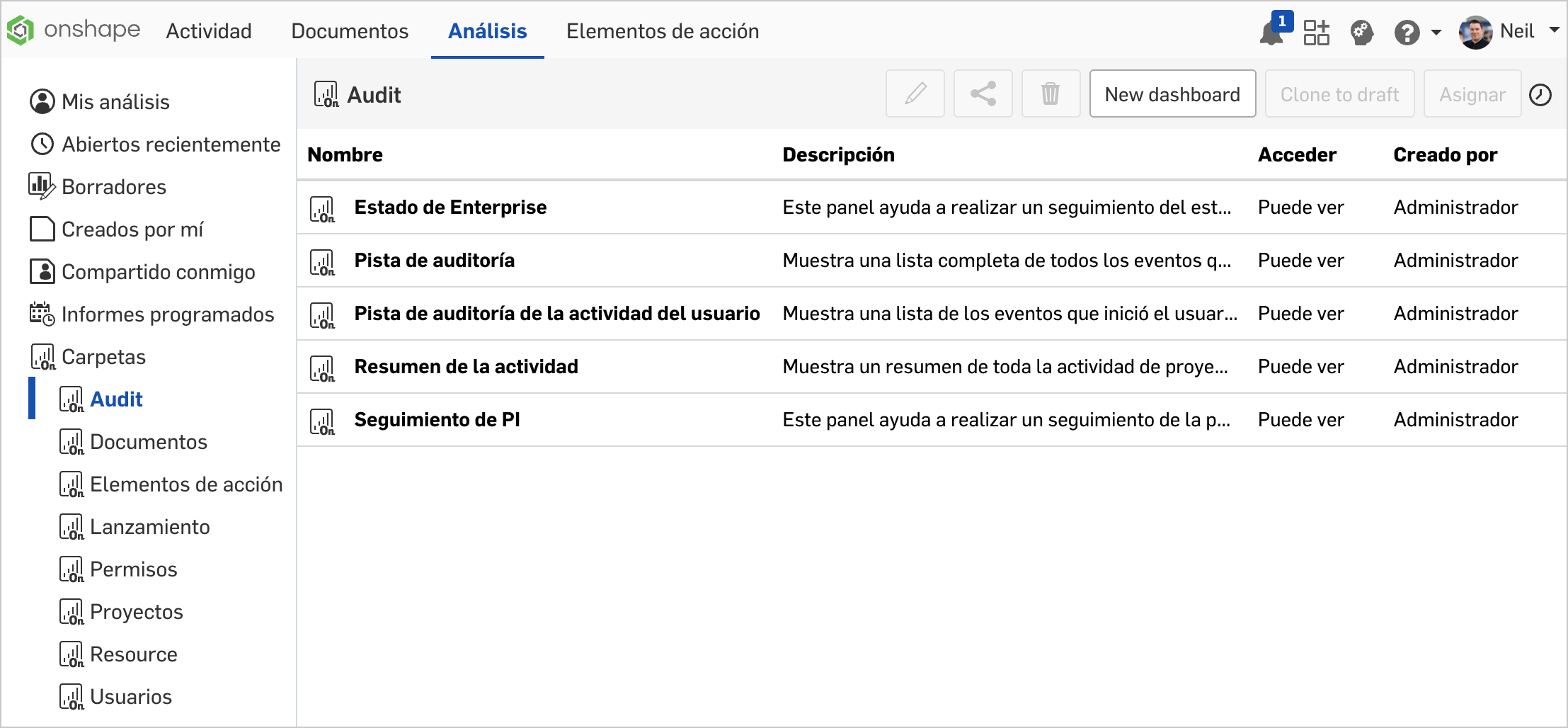
ONSHAPE EDUCATION ENTERPRISE
RESTRICT SHARING
Class Assignments now include the option to prevent students from sharing their work with anyone but the educator.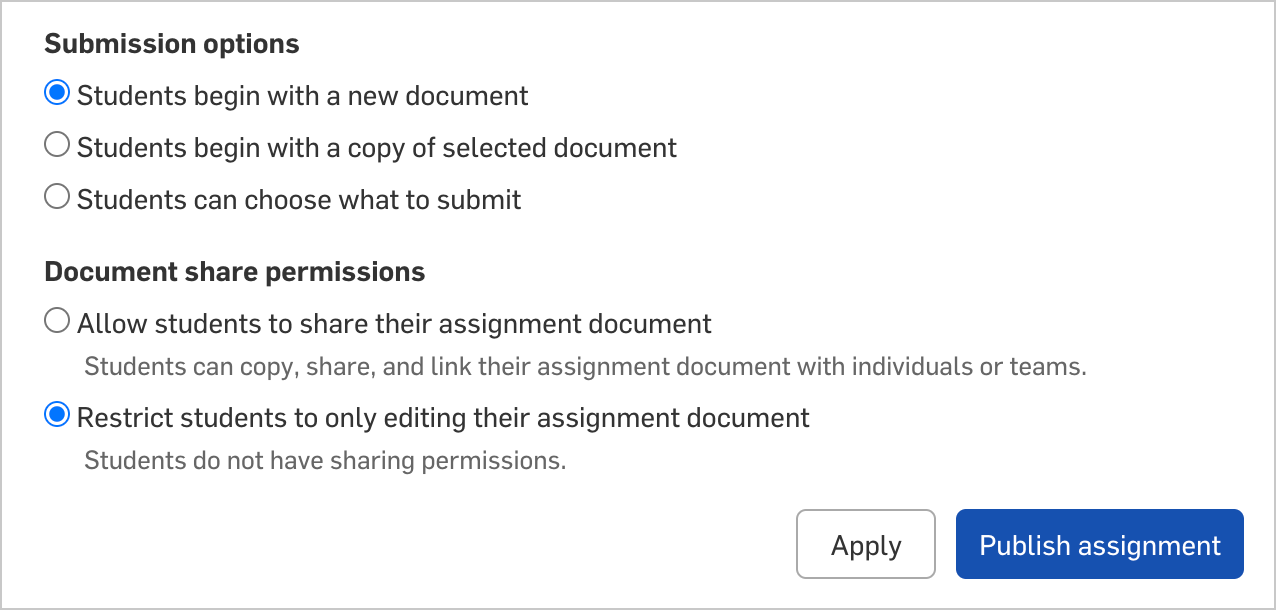
Please take a moment to try out these new features and improvements and leave your comments below. For a detailed list of all the changes in this update, please see the changelog.
Senior Director, Technical Services, EMEA
11
Comments
Wow Wow Wow!
Amazing work Onshape team. What a year you have had.
Some really fantastic improvements and additions here. Have a great holiday season.
This is a very good update!!
A lot of new additions I am happy to see!
Links between parts and their drawings?!?!?!! this was a good update!
Suddenly render studio has become alot more practical. So glad we can finally create an appearance library of sorts and stop recreating customized appearances in every new render studio. I'm also a pretty big fan of patterns following the suppression state of the seed instances.
The Structure View update and Add Workspace Drawings feature are immediately useful. Thanks again to the Onshape Team for listening and implementing the Community's suggestions.
My top 3 in this release:
👏
This release is full of improvements which I will be able to take advantage of. The approximation of curves within other tools will be very helpful. Drawings being more easily paired with their parts and assemblies during/after releases is huge.
One thing that caught my eye from the release notes:
"Support sketch entity pre-selection for constraints in Sketching" - Anyone know what this entails? Before this release I would preselect a bunch of entities and apply equal or parallel or whatever. So what changed?
Simon Gatrall | Product Development, Engineering, Design, Onshape | Ex- IDEO, PCH, Unagi, Carbon | LinkedIn
Being able to re-use appearances between render studios is huge (even just the favorites would have been a good start by itself). Thumbnails in appearance tree were also badly needed! This will speed up render studio setup a lot!
Sub-assembly behavior also makes a lot of sense!
Like @S1mon , a bit puzzled by the "pre-selection" one in the release notes…
Great way to end the year!
I was hoping for a Santa function, generating a wrapped present box. I can't believe that after <number of years> this essential function hasn't been implemented because <other CAD package> definetly does this!
Have a great Christmas. :)
Wow! approximate on 4 curve tools, nice!
Digging Enclose and boundary surface upgrades, looking forward to trying that sometime.
Render studio has improved so much this year! Any thought to supporting matcaps?
Still waiting for a lot of long standing requests sadly.
Can't wait to try "curve approximation" and"boundary surface and loft end conditions".
Great Stuff! Very happy that we can finish multiple sheet metal parts in one feature. And Render Studio will be much more productive with those appearance tools!
restrict sharing… 😂. limiting cheaters from tricking volunteers into doing their homework.
All excellent improvements that we'll be using immediately. Thank you Onshape!
@Ste_Wilson
With the power of FeatureScript, users can have new features at any time, even in-between releases! Here is my version of a Santa function : usage here
https://cad.onshape.com/documents/98d4d97afa036528390784ad/w/d87c29f90015be2439c9f13b/e/189552c79989caccca9f1ff1
It currently supports 1 parameter: Nice?
On a personal note: To all our users: It brings Onshape developers like myself, joy to see the amazing things you build using Onshape & love seeing all the comments and posts on the forum!
To us, you are the Santas, who make amazing things and share it with the rest of the world. Thank you & keep spreading the joy!
@Paul_J_Premakumar
Brilliant! That's made my day!
Great updates. I was waiting for the curve approximation tools
Another great one! Im so happy to see all of the recent focus on curve quality control! The directional end conditions for loft and boundary are also going to save me a lot of time creating then deleting dummy surfaces.
The Onsherpa | Reach peak Onshape productivity
www.theonsherpa.com
Thank you Onshape team for a great year of updates. I am looking forward to see what you bring to the table in 2025. Happy Holidays everyone.
Twitter: @BryanLAGdesign
MatCap appearances are not something we are likely to support in Render Studio. From what I understand MatCap was primarily intended as a viewport rendering technique to aid in sculpting or for very approximate real-time rendering. Since Render Studio performs a full light transport simulation, appearances used need to be physically based which a MapCap is not..
BOUNDARY SURFACE AND LOFT END CONDITIONS
Amazing. And the other update too. Good works!!!
Very happy with the directional end conditions! that'll save a lot of work-around extruded faces.
Nice Updates on Render Studio! We were waiting on this since a while now. Well done!
I still wonder why all Render Studios are deleted end of february. Will it make sense to create a custom library before march? I bet they will be deleted, too. Right?
It is only tabs created with the older Beta version of Render Studio which are being removed. It does not affect non-Beta tabs.
@Max_Kluge the February deadline only applies to Render Studio "beta", so anything after Onshape 1.181 (May 17th, 2024) is fine.
Paul beat me to it.
Thank you @NeilCooke and @Paul_Arden ! Thats awesome.
"beta" for us meant all Render Studios created until including February, as then Render Studio is "officially released".
Enjoy the holidays, PTC and Onshape! so ready for the 2025 launch! 🎉
Really nice update! 2024 was a great year and I'm also looking forward to 2025😀
Happy Holidays to PTC and Onshape🎄🌟🎁
But I can't shake the feeling that something has been forgotten:
This line of the changelog was accidentally added and has been removed. There was no change to how pre-selection works for sketches in this release.
Great job guys! Love the Santa gift box 🎁😃