Welcome to the Onshape forum! Ask questions and join in the discussions about everything Onshape.
First time visiting? Here are some places to start:- Looking for a certain topic? Check out the categories filter or use Search (upper right).
- Need support? Ask a question to our Community Support category.
- Please submit support tickets for bugs but you can request improvements in the Product Feedback category.
- Be respectful, on topic and if you see a problem, Flag it.
If you would like to contact our Community Manager personally, feel free to send a private message or an email.
Export 2.5D DXF?
 Design_Bro
Member Posts: 48 ✭✭
Design_Bro
Member Posts: 48 ✭✭
How, if you can in OS, do you export a DXF that is 2.5D? I've attached an example. Vendors request DXFs of this item, in SW I can export a dxf from a view and Bob's your uncle. The only way I've been able to do that here, is by adding it to a drawing. Which is very clunky as far as user and vendor experience go.
Tagged:
0
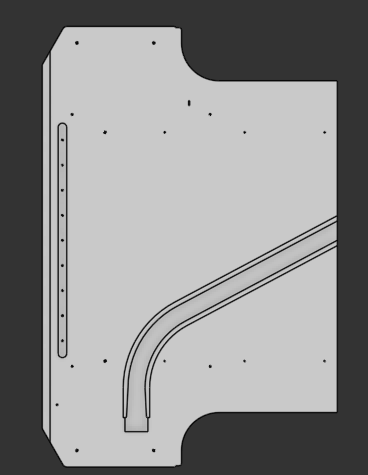
Answers
For now that's the "best" way to get a dxf out of Onshape with the information you're looking for but speaking from extensive professional experience if you have 3 dimensional features you should be working with vendors who accept 3 dimensional formats. I'm in the middle of evaluating replacement CAM software for sending stuff to our CNC routers for manufacturing and the first question from half of the vendors I was working with was "can you send us the .dxf files you use currently?" From that question alone I knew that they weren't a good fit for us as a software partner because conveying depth information in a format that inherently cannot encode it is always going to be a manual and lossy process. It can be done but why would you when another vendor can take a zip file full of .step parts and produce them without any of the legwork and risk of mis-translation?
If I could remove one file format from general circulation entirely it would be the .dxf and some day I'll write that manifesto and forward it to every manufacturing software vendor.
Derek Van Allen | Engineering Consultant | MeddlerAdmittedly not familiar with 2.5D (sounds weird) Does right clicking in the flat pattern view of the part studio, then left clicking export not satisfy your need?