Welcome to the Onshape forum! Ask questions and join in the discussions about everything Onshape.
First time visiting? Here are some places to start:- Looking for a certain topic? Check out the categories filter or use Search (upper right).
- Need support? Ask a question to our Community Support category.
- Please submit support tickets for bugs but you can request improvements in the Product Feedback category.
- Be respectful, on topic and if you see a problem, Flag it.
If you would like to contact our Community Manager personally, feel free to send a private message or an email.
Comments
@vanowm, done. Should support mesh geometry now. Leme know if you run into any issues.
.
——— ( UPDATE ) ———
https://cad.onshape.com/documents/861d68af1cee67efb9e4843d/w/53981180c0515118622d7818/e/65b0c9acba56e6a4786405…
————————————
.Learn more about the Gospel of Christ ( Here )
CADSharp - We make custom features and integrated Onshape apps! Learn How to FeatureScript Here 🔴
Thank you. It selects mesh now, but it doesn't rename the part. Adding regular solids in the same feature, renames these, but not the mesh
In addition, when switched to expression type and entered
"Test [" ~ #Length ~ "x" ~ #Hook ~ "]"P.S.
Something wrong with this forum. It would not allow me add any text in the text box so I had to "post it", now when I try edit my empty message it does same thing: I can't type anything.
@vanowm it works for me. Can you share a link to your document?
https://cad.onshape.com/documents/861d68af1cee67efb9e4843d/w/53981180c0515118622d7818/e/b4484be…
You probably already did this, but make sure you edit the properties of the mesh and clear all properties first. This way the custom feature can write to those properties. FS currently doesn't allow us to overwrite some properties so they have to be reset first.
.
Learn more about the Gospel of Christ ( Here )
CADSharp - We make custom features and integrated Onshape apps! Learn How to FeatureScript Here 🔴
I didn't change any properties:
https://cad.onshape.com/documents/7a615fc221785c7af0aab975/w/835b675a721cb98d33b12dc0/e/a4a88e8890d623396771eba7?configuration=Hook%3D0.005%2Bmeter%3BLength%3D0.01%2Bmeter%3BList_iEwgITs64cdQc9%3DDefault&renderMode=0&tangentEdgeStyle=1&uiState=689f60b0aacba21b2b7a7eba
You have to convert your lengths to a read-able and valid string "" format before naming a part.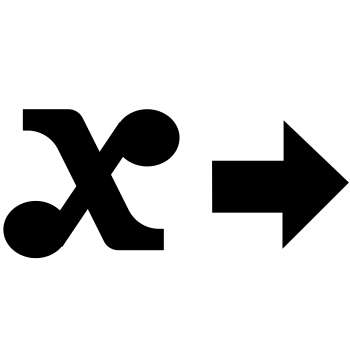 Variable to String custom feature.
Variable to String custom feature.
An easy way to do that is with the
Like this:
https://cad.onshape.com/documents/e7ffe3eb7913d477660cf339/w/89b4f8ddf9ca78951c8161a9/e/9144399…
Learn more about the Gospel of Christ ( Here )
CADSharp - We make custom features and integrated Onshape apps! Learn How to FeatureScript Here 🔴
Thank you! it now works on solids, but still not on mesh objects. (I've updated my sample)