Welcome to the Onshape forum! Ask questions and join in the discussions about everything Onshape.
First time visiting? Here are some places to start:- Looking for a certain topic? Check out the categories filter or use Search (upper right).
- Need support? Ask a question to our Community Support category.
- Please submit support tickets for bugs but you can request improvements in the Product Feedback category.
- Be respectful, on topic and if you see a problem, Flag it.
If you would like to contact our Community Manager personally, feel free to send a private message or an email.
Shadow from point source?
 Owen_Murphy
Member Posts: 5 ✭
Owen_Murphy
Member Posts: 5 ✭
Hey! Does anyone know if there are featurescripts out there that generate a shadow of a part from a point source? I've tried all of the related featurescripts (Shadow, Outline, Project Body), but they all seem to project the edges of a part from a planar light source as opposed to a point source. I can certainly do this manually for each part, but it seems like it could be possible to make a featurescript that could do this for any arbitrary geometry. Any help would be much appreciated.
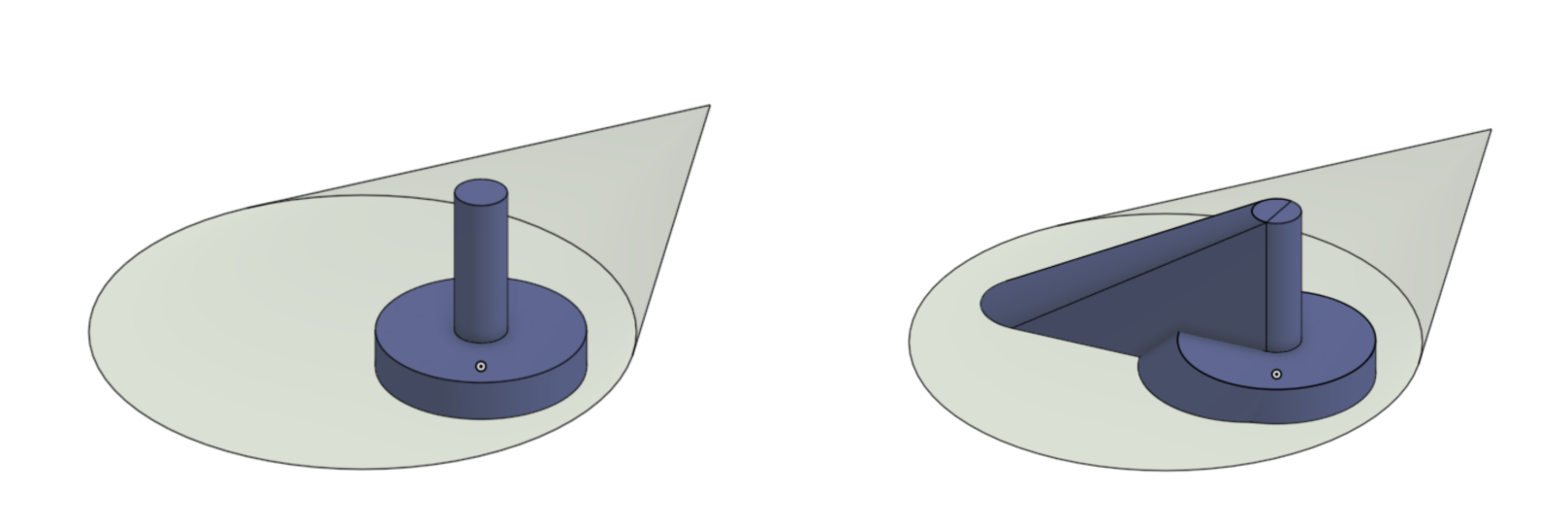
Comments
Feels like a variation on the Solid Sweep problem, except you've got it in loft flavor instead. I've got some whitepapers that handle the swept case waiting for a rainy day to implement but this doesn't seem too far from that.
Derek Van Allen | Engineering Consultant | MeddlerWans't there a ray trace FS published recently? I remember it being discused here on the forum.
There is a feature that projects the shadow onto the surface.
But the shadow is for an infinite far light source, so its not quite what you're trying to do.
https://forum.onshape.com/discussion/comment/61460
Experts in Onshape Automation - Custom Features and Integrated Applications
From @EvanReese
https://cad.onshape.com/documents/de8cbd559bd2dcc347c38ff3/w/3603b1286161ccca20f2e841/e/b1db47e3a33d6461f8e732c1
Simon Gatrall | Product Development Specialist | Open For Work
Optics won't be much help in casting shadows from a point source and I'm not aware of a feature that will. This kind of problem seems related to isoclines, but not perfectly so. One idea to force FeatureScript to do something like projection from a point is to scale the input body from the point till it is fully through the plane you're casting onto, then lofting between them somehow (face-by-face, splitting as needed?), which means I agree with @Derek_Van_Allen_BD that it's kind of like a Body Loft operation. For simpler things like your example, you can do this manually the same way, like this. For curvy shapes, i'm not sure yet.
https://cad.onshape.com/documents/3ca15967b4931ac0ef7acfe1/w/c5cf855c1a9eb71dbe13c59f/e/428f838a03d7331e574e518a
The Onsherpa | Reach peak Onshape productivity
www.theonsherpa.com
Thanks for the help guys. I was also wondering if there was a way to do a swept body - interesting that it's been discussed before. I attempted to recreate that by doing a linear pattern + scale at really small intervals and booleaning them all together. Pretty disgusting brute force strategy, but even that failed to be robust to any complex geometry.
I'll keep exploring..
The classic case for swept bodies it to simulate CNC cutting tools. I imagine something like that will make it to Onshape eventually for that reason.
The Onsherpa | Reach peak Onshape productivity
www.theonsherpa.com
I suppose you could export the model, convert it to a format (like .obj) that a actual raytracer can use. But then getting the result back into onshape (if you need that) is another headache