Welcome to the Onshape forum! Ask questions and join in the discussions about everything Onshape.
First time visiting? Here are some places to start:- Looking for a certain topic? Check out the categories filter or use Search (upper right).
- Need support? Ask a question to our Community Support category.
- Please submit support tickets for bugs but you can request improvements in the Product Feedback category.
- Be respectful, on topic and if you see a problem, Flag it.
If you would like to contact our Community Manager personally, feel free to send a private message or an email.
Project Attribute for Drawings
 john_hartley958
Member Posts: 4 PRO
john_hartley958
Member Posts: 4 PRO
Hi,
I would like to automatically link my project name attribute into my drawing, however when I try and do this it doesn't seem to link, I just get '——'
Where is the 'Project' attribute stored? Ideally i would like to link the document name as the project. I might be missing something…
Thanks in advance
Tagged:
0
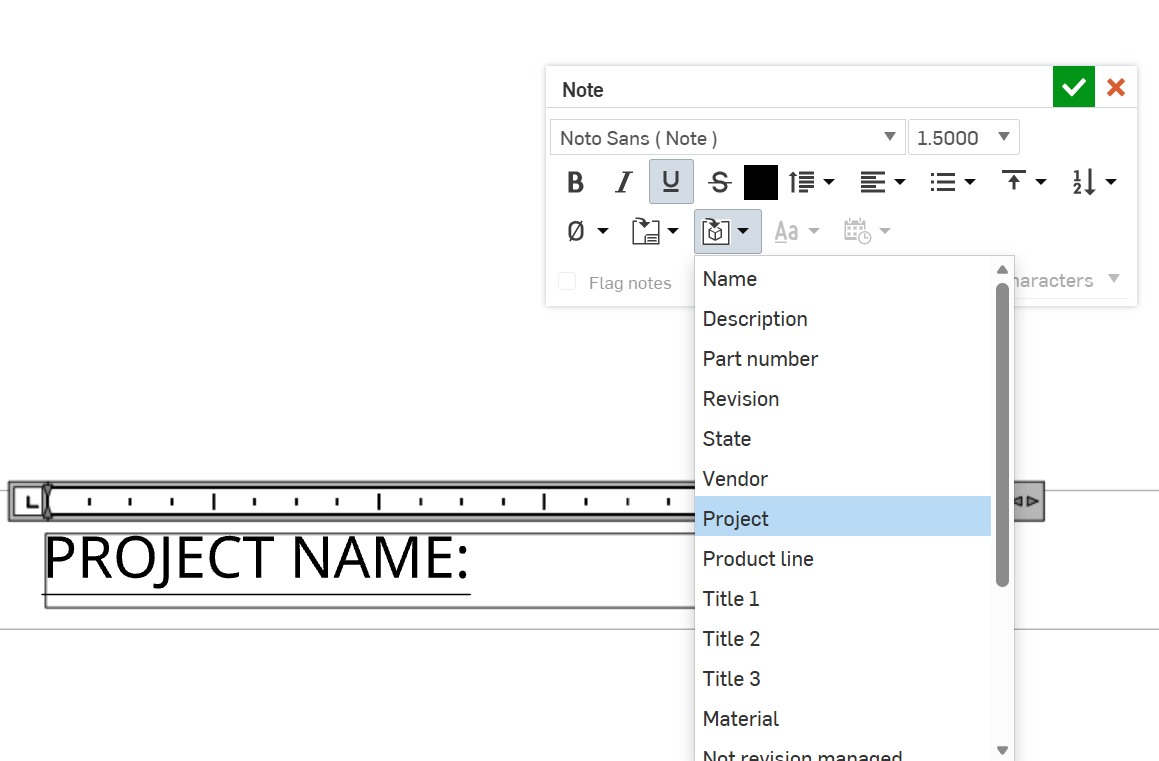
Answers
For individual parts you can find the project property by right clicking the part in the part tree and going to properties… or right clicking the part studio tab and clicking properties then expand the tree and click on part. For assemblies you can right click the assembly tab go to properties or you can right click the top level assembly in the tab and go to properties
Thank you!