Welcome to the Onshape forum! Ask questions and join in the discussions about everything Onshape.
First time visiting? Here are some places to start:- Looking for a certain topic? Check out the categories filter or use Search (upper right).
- Need support? Ask a question to our Community Support category.
- Please submit support tickets for bugs but you can request improvements in the Product Feedback category.
- Be respectful, on topic and if you see a problem, Flag it.
If you would like to contact our Community Manager personally, feel free to send a private message or an email.
Why does this assembly fail when I add one more revolute mate?
 dasula_nilanjith
Member Posts: 2 ✭
dasula_nilanjith
Member Posts: 2 ✭
This is a robot arm design I created based on a reference design I found online. However, when I try to connect any two of these blue-colored parts using revolute mates, one of the joints (circled in orange) fails to work properly. They move in a different way, losing the revolute mate-connecting the joint…
Does anyone have an idea why this happens or how I can fix it?
Thank you… I’m still learning and would really appreciate any guidance!
https://cad.onshape.com/documents/42332c986bd06c2f97175de5/w/e243344c5da92a04bde15132/e/fc6f6a86cbdb797a2d70893e?renderMode=0&uiState=690f4fc7c74d15bfb6e2f60d
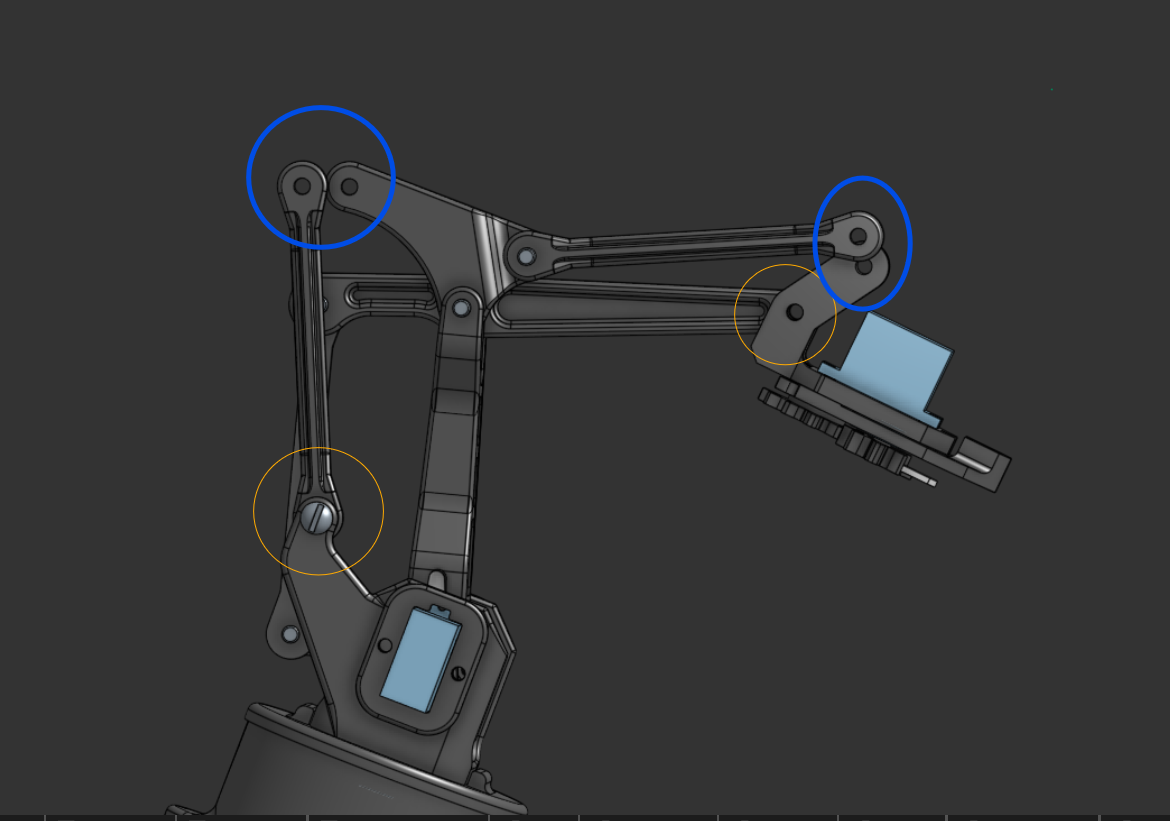
Answers
I would probably change how you approach mates a little. Let the bolts be the last thing you mate. connect the holes to each other first so that you can easier troubleshoot where the problem may lie.
The revolutes are likely "fighting" each other in the "Z" direction.
Change some of your revolutes to cylindrical to fix the issue